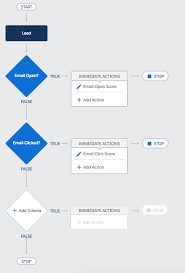The acquisition of Exacttarget, now known as Salesforce Marketing Cloud, in 2012 caused a stir in the industry. It wasn’t due to Salesforce’s reputation for acquiring top martech products and teams, but rather because Salesforce had predominantly focused on B2B2B, while Exacttarget was firmly established in the B2C realm. Nonetheless, the acquisition also brought in Pardot, one of the leading marketing automation platforms for B2B marketing at that time.
So, why did Salesforce make this move? They recognized that B2C-style marketing was on the verge of becoming the norm in B2B environments. This approach emphasizes storytelling and creating experiences over simple transactions. Salesforce Marketing Cloud enriches email journeys with SMS, advertising, social engagement, and more. Today, it ranks among the top three choices for enterprises, counting clients like Adidas and American Express among its roster.
However, like any product, Marketing Cloud has its acknowledged limitations, especially when competing with Marketo, Eloqua, or Hubspot in fiercely contested deals. One significant challenge for B2B marketers is Marketing Cloud’s lead scoring and website tracking functionalities—critical tools for achieving superior sales and marketing alignment and executing client-driven, behavioral marketing campaigns.
Lead scoring is a tactic used in marketing and sales to prioritize potential customers (leads) based on their likelihood to convert into paying customers. The aim is to focus the sales team’s efforts on leads most likely to convert, thereby enhancing the efficiency of the sales process and maximizing revenue.
Lead scoring involves assigning a numerical value or score to each lead based on various factors and behaviors indicating their level of interest and engagement with your products or services. These factors include demographics, behavioral data, engagement metrics, lead source, intent, scoring models, explicit data, and negative signals.
Once leads are scored, they can be categorized into different segments or tiers, such as “Hot,” “Warm,” and “Cold,” or Marketing Qualified or Sales Qualified, allowing sales teams to prioritize their efforts accordingly. Lead scoring facilitates more effective collaboration between marketing and sales teams, leading to improved conversion rates and overall revenue generation.
The significance of lead scoring cannot be overstated. According to Marketing Sherpa, 61% of B2B marketers send any lead directly to sales without a lead qualification strategy, while sales reps ignore 70% of all leads from marketing, leading to significant inefficiencies and considered a top-three time-waster for sales teams.
To address this issue and achieve sales and marketing alignment, businesses can take several steps, including defining their Ideal Customer Profile (ICP or Persona), tailoring communication and content to attract the right leads, collecting necessary data to qualify leads effectively, and identifying which leads match their profile and are ready to be handed over to the sales team.
Analyze the steps in your customer jouneys by ICP or Persona and assign a score to the possible disposition of each step. While a bit stressful this is a great exercise in measuring historical data to see what really moves the needle in your sales cycles.
While some steps are within a company’s control, others require technological support. One key tool for this is lead activity tracking, which collects data on lead engagement. Additionally, a lead scoring mechanism is needed to quantify lead interest and fit objectively.
Unfortunately, Salesforce Marketing Cloud doesn’t offer satisfactory native functionality for activity tracking and lead scoring. However, there are several options to successfully track lead scoring within Salesforce, such as SalesWings, Marketing Cloud Connect and Process Automation, Marketing Cloud Journey Builder, and Marketing Cloud Personalization Builder and Predictive Intelligence, among others.
Each option offers unique features and advantages, enabling businesses to tailor their lead scoring strategies to their specific needs and objectives. While Salesforce Marketing Cloud may lack native lead scoring capabilities, there are powerful ways to drive sales and marketing interactions effectively. The key is to base decisions on core marketing automation features and keep the goal of lead scoring in mind to align sales and marketing teams and personalize the customer experience based on intent.
- SalesWings: Provides real-time website activity tracking and lead scoring for Marketing Cloud. Lead scoring is a powerful tool that can supercharge any company’s marketing automation processes. With lead scoring, your company is sure to see boosts in lead acceptance rate, see shorter marketing and sales cycles, and improved lead handover. If you are interested in quickly deploying a best-of-breed lead scoring system—look no further than SalesWings.
- Marketing Cloud Connect and Process Automation: Implement a custom lead scoring system within Sales Cloud based on Marketing Cloud data.
- Marketing Cloud Journey Builder: Use Journey Builder to set custom lead scores based on email interactions. From your email communication, a best practice is to redirect your traffic to dedicated Landing Pages, instead of your standard website pages. With Landing Pages, you can optimize the Conversion Rate by testing CTA, webforms and so on. But also, if you build those Landing Pages with the Cloud Pages feature of Marketing Cloud, you will be able to track interactions such as web form submissions (ask for a demo, register for a seminar, subscribe to a trial, etc.). Therefore, the journey could also take into account web form submissions, based on Cloud Pages Data Extensions.
- Marketing Cloud Personalization Builder and Predictive Intelligence: Implement website behavior tracking and lead scoring using Personalization Builder and Predictive Intelligence. Marketing Cloud can offer this kind of tracking to automatically build a profile to highlight product interests. The tool to implement this kind of tracking is the powerful-but-not-so-much-known Personalization Builder.
- Activation Studio: The latest update to Activation Studio’s Score Designer heralds a significant leap forward, offering enhanced flexibility and deeper insights for both B2B and B2C companies. With the introduction of scoring tags and the integration of Interaction Designer interactions into Salesforce Sales Cloud through an unmanaged package, a new realm of possibilities has opened up. Scoring Tags: This revolutionary feature allows for the creation of distinct total scores based on specific criteria such as different teams, sub-brands, or customer segments. By enabling more granular scoring, businesses can tailor their strategies to diverse market needs with unprecedented precision. Salesforce Sales Cloud Integration via Unmanaged Package: This integration allows Salesforce teams to customize the package according to their unique requirements. It showcases the adaptability of Activation Studio, as it seamlessly fits into the diverse ecosystems of various organizations. Visibility of Scores per Tag per Contact: This update provides a detailed view of how each contact scores under different tags, offering businesses insights to fine-tune their marketing and sales approaches.
- Predictive Intelligence can capture known subscribers and unknown visitor behavior via Collect Tracking Code, a JavaScript snippet you have to deploy on the webpage you want to track. The Predictive Intelligence engine then build a dynamic profile of the subscriber or visitor with Web activity tracking, product and content preferences, predictive recommendations, and store data in specific Data Extensions. Collect Tracking Code is a JavaScript snippet for your site that captures data about known contacts and unknown visitor behavior. You can use this data to enhance contact profiles and optimize customer journeys across channels through predictive and personalized recommendations. You can also update product and content catalog details in real time or track email-driven revenue.
When a visitor goes to your website with the tracking code installed, a cookie is dropped with a unique ID and session ID. The cookie adds an ID to all Collect calls. The cookie tracks the user until it’s removed or cleared.
The Collect Tracking Code pixel identifies itself as an invisible image, and it doesn’t affect the user experience of website visitors who use a screen reader. Configurations vary by product and use case.
Collect Tracking Code monitors the variables and events that you select at the contact level.
- Browser type
- User location
- Session time and length
- Page URL
- Page title
- Referrer URL
Considerations
- All Collect calls associated with items, such as Track Item Detail, Track Cart, and Track Purchase, must match a value in the catalog. Items not matching in the catalog is one of the top implementation problems. The Status tab in the Email or Web Recommendations application provides insight into whether Collect data matches catalog data.
- Collect calls can’t pass more data about the page that you’re viewing nor can the name-value pairs in the calls be changed. Values like item, unique_id, and email are fixed labels. Never replace fixed labels with custom labels.
- Install Collect Tracking Code
Install Collect Tracking Code on your website. - Streaming Catalog Updates Through Collect Tracking Code
To configure server-side streaming updates for single or multiple items in your catalog, use the API key or catalog import option. Streaming updates replaces the standard file upload process. - Set Contact Attribute Affinity
Use Collect Tracking Code to build subscriber affinity models based on contact attributes. - Set User Information and Attributes in Collect Tracking Code
To maintain user details and subscriber information in a contact profile, use the Collect Tracking Code feature in Marketing Cloud Engagement. - Track Category Viewed
Configure Collect Tracking Code to store category data for the product a contact views on your website. - Track In-Site Search
Configure Collect Tracking Code to store data about a contact’s search on your website. - Track Items in Cart
Configure Collect Tracking Code to track items added or removed from a contact’s cart. - Track Page View
The trackPageview call is the most common call and can capture three types of information: product or content views, categories views, or search views. No data outside of the item, category, and search name: value pair can be passed in the trackPageview call. - Track Purchase Details
Configure Collect Tracking Code to store details about a contact’s purchases from your website. - Track User Rating
Configure Collect Tracking Code to store contact ratings for items on your website. - Configure trackWishlist for Behavioral Triggers and Collect Tracking Code
To store customer wishlists for items on your site, set up Collect Tracking Code with trackWishlist. Consult your web developer to configure Collect Tracking Code in Marketing Cloud Engagement. - Third-Party Cookies in Marketing Cloud Engagement
Marketing Cloud Engagement uses third-party cookies to track how users interact with your websites. Most web browsers have discontinued—or are in the process of discontinuing—support for third-party cookies. To ensure that you have access to the same engagement data that you’ve always had, Marketing Cloud Engagement uses partitioned cookies, sometimes known as Cookies Having Independent Partitioned State (CHIPS). - Google Analytics 360: Integrate Google Analytics data into Marketing Cloud to track lead interactions from all channels and campaigns. The brand new Google Analytics 360 integration will include data from website usage, goals and eCommerce behavior tracked within Google Analytics to so make the data available to trigger Customer Journeys built in Marketing Cloud. Each interaction could so be scored depending on the weight given to each interaction. For example, adding a product to a basket may reflect a stronger engagement than a product detail page visit for instance. All these advanced Google Analytics features come at a price, with a proposed list price of 150k US$ per annum – but if you want to go premium, you pay premium.
- Persistent offers a custom-built lead scoring engine designed to enrich Salesforce Marketing Cloud. The lead-scoring engine empowers your teams to precisely measure essential metrics including the prospect’s level of interest, their likelihood of conversion and more. This means you can plan better lead nurturing strategies and empower your teams to make effective, intelligent, and informed marketing moves.
Salesforce Marketing Cloud may lack native lead scoring capabilities, there are powerful ways to drive sales and marketing interactions effectively. Base your decision on core marketing automation features and keep the goal of lead scoring in mind to align your sales and marketing teams and personalize the customer experience based on intent.
All solution product descriptions are provided by their respective owners.
Content updated May 2024.