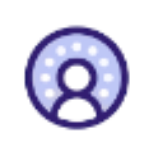The Most Commonly Requested Salesforce Customizations
Salesforce’s flexibility is one of its biggest strengths, allowing businesses to tailor the platform to meet their unique needs. Here are the most frequently requested types of customizations:
1. Declarative Customization
Make adjustments using Salesforce’s built-in tools—no coding required.
Examples:
- Customizing page layouts and creating new fields or objects.
- Setting up validation rules, workflows, and approvals.
Ideal For:
Businesses looking for straightforward changes to enhance usability without requiring programming expertise.
2. Integration Customization
Connect Salesforce with third-party systems to streamline workflows and centralize data.
Examples:
- Integrating with ERP systems, accounting platforms, or marketing tools.
- Automating data exchange to eliminate manual processes.
Benefits:
Boost operational efficiency by enabling seamless communication between systems.
3. Custom Code Development
Go beyond standard functionality with tailored solutions using Apex, Visualforce, or Lightning Web Components.
Examples:
- Building custom dashboards or complex business logic.
- Creating unique user interfaces to address specific business processes.
Best For:
Organizations with advanced or highly specific requirements that declarative tools can’t fulfill.
4. User Interface (UI) Customization
Adapt the look and feel of Salesforce to improve user experience and align with your brand.
Examples:
- Developing custom Lightning components.
- Modifying navigation and applying branded themes.
Goal:
Create an intuitive, visually appealing interface that boosts productivity and user adoption.
5. Workflow Automation
Save time by automating repetitive tasks and processes.
Examples:
- Automating alerts, task assignments, or approvals using Salesforce Flow.
- Using Apex triggers for real-time updates and data processing.
Impact:
Streamline operations, reduce manual workloads, and improve efficiency.
6. Reporting and Analytics Customization
Provide actionable insights with tailored reports and dashboards.
Examples:
- Designing department-specific dashboards tracking KPIs.
- Enabling real-time data visualization to support decision-making.
Advantage:
Empower teams to make data-driven decisions with clear, relevant insights.
7. Mobile Optimization
Ensure a seamless Salesforce experience for users on mobile devices.
Examples:
- Adjusting layouts and navigation for the Salesforce mobile app.
- Enabling essential functionalities for on-the-go access.
Purpose:
Keep teams connected and productive, regardless of location.
Conclusion
Salesforce customization goes beyond CRM—it transforms the platform into a tailored solution that aligns with your unique business processes. Whether you’re looking for simple adjustments or advanced integrations, these customizations unlock Salesforce’s full potential to drive operational success.
Ready to Get Started?
Discover how our Salesforce customization services can help tailor the platform to your specific needs. Let’s work together to maximize your investment and achieve your business goals!
🔔🔔 Follow us on LinkedIn 🔔🔔