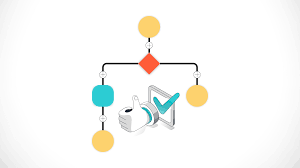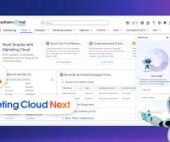Mastering Opportunity Routing in Salesforce Flows
While leads are essential at the top of the funnel, opportunities take center stage as the sales process advances. In Salesforce, the opportunity object acts as a container that can hold multiple contacts tied to a specific deal, making accurate opportunity routing crucial. Misrouting or delays at this stage can significantly impact revenue and forecasting, while manual processing risks incorrect assignments and uneven distribution. Leveraging Salesforce Flows for opportunity routing can help avoid these issues. Salesforce Flows and LeanData.
What Is Opportunity Routing?
Opportunity routing is the process of assigning open opportunities to the right sales rep based on specific criteria like territory, deal size, industry, or product type. The goal is to ensure every opportunity reaches the right person quickly, maximizing the chance to close the deal. Opportunity routing also helps prioritize high-potential deals, improving pipeline efficiency.
Challenges of Manual Routing
Manual opportunity routing can lead to several challenges:
- Delays and human error
- Inconsistent assignments
- Limited visibility into routing status
- Lack of scalability with high volumes
- Difficulty addressing complex assignment criteria
- Dependence on key personnel for routing decisions
Benefits of Automating Routing with Salesforce Flows
Using Salesforce Flows for opportunity routing offers many benefits:
- Speed and Efficiency: Opportunities are instantly assigned based on objective criteria, reducing delays.
- Accuracy and Consistency: Automation minimizes human error, ensuring consistent application of routing logic.
- Flexibility: Routing criteria can be easily adjusted without a complete process overhaul.
Setting Up Opportunity Routing in Salesforce Flows
Here’s an outline for setting up opportunity routing in Salesforce:
- Define Routing Rules Begin by identifying the criteria for routing, such as territory, deal size, or product type. Common rules might include:
- Opportunities in the “West Coast” region are assigned to the West Coast team.
- Enterprise-level product opportunities go to the Enterprise Solutions team.
- Opportunities valued over $100,000 are routed to Strategic Accounts.
- Deals in the “Negotiation” stage are sent to the Deal Desk team.
- Create Custom Fields Add any necessary custom fields on the opportunity object, such as a round-robin pool to facilitate distribution.
- Set Up Salesforce Flows
- In Setup, search for Flows, create a new Record-Triggered Flow, and define the conditions for triggering it (e.g., when an opportunity is identified as an enterprise sale).
- Define Routing Logic
- Use Decision Elements to set routing rules, and Assignment Elements to assign opportunities to the correct sales rep or team.
- Test the Flow
- Test the Flow with sample opportunities to verify correct routing.
- Activate the Flow
- Once tested, activate the Flow to enable automated opportunity routing.
Managing Complex Salesforce Flows
Opportunity routing in Salesforce Flows is powerful, but managing complex sales environments can be challenging:
- Change Management: Large teams with multi-product lines and numerous territories may need frequent updates to routing rules.
- Reporting: Salesforce Flows lack advanced reporting. Custom development may be needed for insights on routing performance and bottlenecks.
How LeanData Enhances Opportunity Routing
LeanData extends Salesforce routing capabilities with advanced, no-code automation and auditing features:
- Automated Routing: LeanData uses customizable rules for account ownership, territory, and deal type, ensuring accurate assignments.
- Complex Sales Processes: LeanData supports B2B sales scenarios, routing based on roles, campaign engagement, and more.
- Real-Time Updates: Routing is continuously updated based on account data changes, so opportunities are always correctly assigned.
- Enhanced Visibility and Auditing: Detailed metrics and insights into routing patterns and performance.
- Native Salesforce Integration: LeanData’s 100% native app offers advanced routing without complex Apex code.
Salesforce Flows and LeanData
Whether using Salesforce Flows or LeanData, the goal is to optimize time to revenue. While Salesforce Flows offer a robust foundation, organizations without dedicated admins or developers may face challenges in making frequent updates. LeanData provides greater flexibility and real-time automation, helping to streamline the routing process and drive revenue growth.