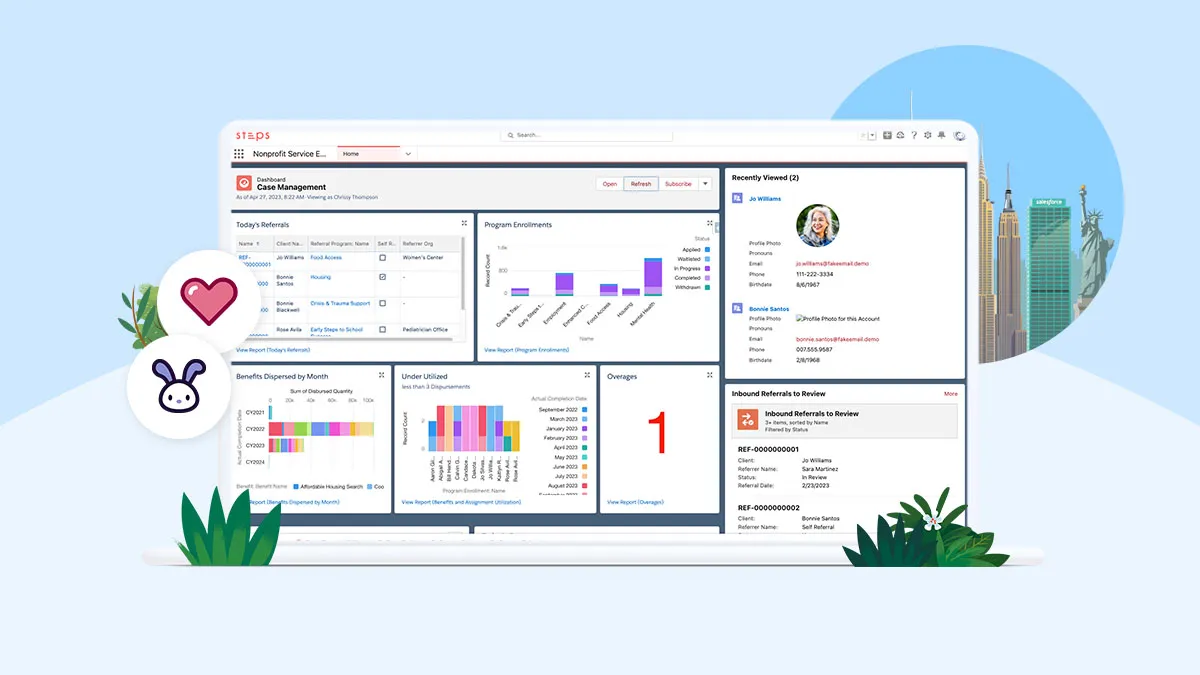Salesforce has cemented its position as the #1 CRM, becoming an essential tool for businesses improving their marketing, sales, and support processes. But there’s another powerful feature you should explore: managing events directly within Salesforce.
Salesforce’s versatility allows you to organize a successful event of any size, whether it’s online, offline, or a hybrid meeting. However, like any business endeavor, a well-thought-out strategy is crucial to ensure your event planning turns into a major success. In this insight, you’ll learn how events contribute to a business’s lifecycle, how to manage them effectively, and the essential tools you’ll need for successful event management in Salesforce.
The Role of Events in Nonprofits
If your company hasn’t yet ventured into event organization, it’s time to reconsider. Events are a great way to fuel engagement, foster data-driven decisions, and build a thriving community. On a larger scale, event planning offers a range of business benefits, including:
- Networking Opportunities: Whether virtual or in-person, events create opportunities to establish new partnerships, meet industry leaders, and engage with your target audience.
- Brand Visibility: Hosting successful events can elevate your brand, increasing visibility and helping you stand out.
- Lead Generation: With a well-crafted event strategy and agenda, events can be a source of high-quality leads. Salesforce helps you collect and manage critical lead data for long-term business opportunities.
- Measurable ROI: Salesforce enables you to track everything from event registration to post-event sales, providing valuable insights to measure your event’s effectiveness.
- Feedback and Improvement: Post-event surveys and analytics offer insights into what worked and what didn’t, allowing you to continuously improve.
- Thought Leadership: Partnering with industry experts for events strengthens your brand’s position as a thought leader, leading to more leads and collaboration opportunities.
Common Event Management Challenges
Even with the best intentions, event planning comes with challenges that can derail your efforts if not addressed. Let’s review some common challenges and how Salesforce can help:
- Limited Analysis and Insights: Without a comprehensive view of attendee data, it’s tough to make informed decisions. Salesforce’s Customer 360 unifies data from various sources, offering real-time insights to help optimize future events.
- Data Silos: Scattered data across systems makes event management chaotic. Salesforce solves this with a unified platform that centralizes data, eliminating silos and ensuring consistency.
- Manual Workflows and Errors: Manual event management often results in repetitive tasks, human errors, and inefficiencies. Salesforce automates workflows like data entry and email communication, improving accuracy and saving time.
- Communication Gaps: Inefficient communication, especially with last-minute changes or cancellations, can damage your brand. Salesforce’s communication tools ensure attendees are informed and updated.
- Poor Attendee Engagement: From email invitations to landing pages, every touchpoint influences attendee engagement. Salesforce helps personalize these interactions, enhancing the overall experience.
How Salesforce Elevates Event Management
Salesforce brings significant advantages to event planning, offering:
- Enhanced Attendee Experience: Salesforce allows you to create a personalized event experience, from smooth registration to seamless communication.
- AI Integration: With Einstein AI, Salesforce analyzes attendee behavior, helping you personalize event content, predict issues, and optimize marketing campaigns. AI can even identify high-value leads for sales follow-up.
- Increased Productivity: Storing all event-related information in one hub makes it easy to access and analyze data. Automated workflows further streamline processes like check-ins, lead capture, and post-event emails.
- Stronger Customer Relationships: Tailor event invitations and follow-ups based on customer preferences and past interactions to ensure your audience stays engaged.
Your Salesforce Event Planning Checklist
To ensure your event management with Salesforce is effective, follow this simple checklist:
- Adopt the Right Event Software: Choose event planning software that integrates natively with Salesforce for seamless data synchronization. Look for tools that offer flexible registration options and an intuitive event page setup.
- Segment Your Audience: Proper segmentation of your customer database allows for tailored experiences and better post-event follow-ups, improving your ROI.
- Develop an Event Landing Page: Your landing page should include key event details like the agenda, speakers, and registration button. With Salesforce Experience Cloud, creating a visually appealing event microsite is easy.
- Set Up a Seamless Registration Process: Make the registration process straightforward, offering multiple event package options and capturing attendee preferences for a personalized experience.
- Monitor Real-Time Reports: After the event, leverage Salesforce’s reporting capabilities to track metrics such as attendee numbers, ticket revenue, and engagement levels to continuously improve future events.
Our Thoughts
Building a robust event management process with Salesforce is not only a logical choice but a strategic one. It ensures smooth event execution, supports business growth, and boosts your brand’s equity. By leveraging the right tools, such as Salesforce, your event planning process becomes more efficient, data-driven, and ultimately more successful.
For expert support in managing Salesforce-powered events, consider reaching out to a partner like Tectonic to guide you through the process.