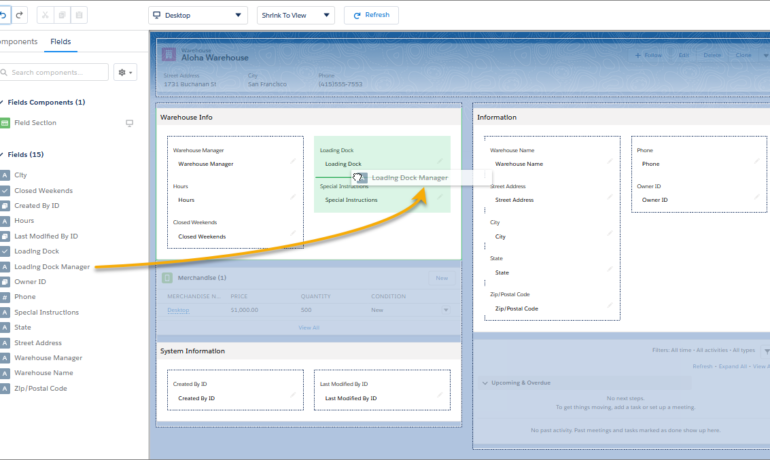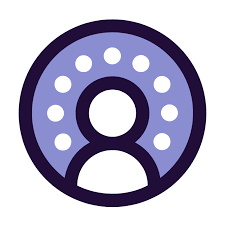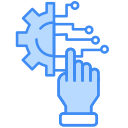Salesforce Advertising Studio Platforms
Are you looking to take your advertising and marketing campaigns to new heights? Look no further than Salesforce Advertising Studio. In this insight, we will provide an overview of Salesforce Advertising Studio and its crucial role in driving successful advertising and marketing endeavors. Engage prospects across every channel. Connect third-party webinar, survey, and SMS apps directly to your marketing programs. Trigger webinar and event registrations, survey sends, and SMS sends in your automated journeys. Connect engagement data, like third-party webinar, survey, and SMS data, for easy segmentation and campaign maintenance. One of the key advantages of Salesforce Advertising Studio is its seamless integration with other Salesforce platforms such as Customer 360 and Marketing Cloud. This integration allows businesses to harness the power of unified customer data, enabling highly personalized and targeted advertising campaigns. By leveraging the wealth of insights and information stored within Customer 360 and Marketing Cloud, advertisers can create more impactful and relevant messaging that resonates with their audience. An upscale solution of Salesforce Marketing Cloud (SFMC), Advertising Studio helps marketers digitize their efforts at scale and target the right audiences to reach business goals effectively. It allows you to create unique experiences for customers while displaying ads to your target audience. Leverage Salesforce Advertising Studio to effortlessly plan and execute advertising campaigns across multiple channels. This powerful tool provides marketers with efficient features for designing personalized ads, creating compelling content, scheduling campaigns, and automating processes. Furthermore, Advertising Studio smoothly integrates with popular advertising networks and platforms, such as Facebook, Google Ads, Instagram, and Twitter. Benefits Of Advertising Studio Marketing Cloud Advertising helps you engage and advertise to your customers and prospects. Use it to coordinate campaigns with social, mobile, sales, and customer service efforts and enhance your email marketing goals with advertising. You can engage with existing customers, find new prospects with lookalikes, and re-engage inactive users within the customer journey across digital advertising. NOTE: Salesforce Advertising Studio is now called Marketing Cloud Advertising. Use Marketing Cloud Advertising to: Marketing Cloud Advertising helps you target your digital advertising campaigns across various platforms with Advertising Audiences. These platforms include Facebook, Instagram, Google Ads, LinkedIn, X (Twitter), Pinterest, and Snapchat. Use Advertising Audiences to: You can also configure audiences to refresh automatically. If you discontinue your Ad Studio license, you must delete all audiences and authorized accounts. As a Marketing Cloud Advertising customer with a Marketing Cloud Intelligence license, you have access to deeper audience and campaign analytics with Audience Insights for Marketing Cloud Advertising. The application is available in the Marketing Cloud Intelligence Marketplace. Advertising Studio is now called Marketing Cloud Advertising. During this transition, you may see references to Advertising Studio. To empower your advertising with Marketing Cloud Advertising, contact Tectonic today. Content updated November 2023. Like1 Related Posts Salesforce OEM AppExchange Expanding its reach beyond CRM, Salesforce.com has launched a new service called AppExchange OEM Edition, aimed at non-CRM service providers. Read more The Salesforce Story In Marc Benioff’s own words How did salesforce.com grow from a start up in a rented apartment into the world’s Read more Salesforce Jigsaw Salesforce.com, a prominent figure in cloud computing, has finalized a deal to acquire Jigsaw, a wiki-style business contact database, for Read more Service Cloud with AI-Driven Intelligence Salesforce Enhances Service Cloud with AI-Driven Intelligence Engine Data science and analytics are rapidly becoming standard features in enterprise applications, Read more