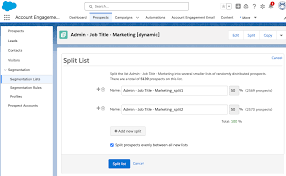Singapore Airlines (SIA), a Headline Partner of the APEX FTE Asia Expo in Singapore on 11-12 November 2025, is teaming up with Salesforce to co-develop cutting-edge Artificial Intelligence (AI) solutions for the airline industry. This collaboration, centered at the Salesforce AI Research hub in Singapore, aims to deliver greater value and innovative benefits to the sector. As part of this initiative, SIA is integrating Salesforce’s Agentforce, Einstein in Service Cloud, and Data Cloud into its customer case management system, enabling the airline to provide more consistent, personalised, and efficient service to its customers. SIA will deploy Agentforce, an AI system that uses autonomous agents to handle specific tasks, streamlining customer service operations. This allows SIA’s customer service representatives to focus on delivering enhanced, personalised attention during customer interactions. Data Cloud, Salesforce’s hyperscale data engine, powers Agentforce by consolidating relevant data, enabling AI agents to provide customer service representatives with tailored advice and solutions, further enhancing the customer experience. Mr. Goh Choon Phong, Chief Executive Officer of Singapore Airlines, highlighted the airline’s commitment to innovation: “As the world’s leading digital airline, Singapore Airlines is dedicated to investing in and leveraging advanced technologies to enhance customer experiences, improve operational efficiencies, drive revenue generation, and boost employee productivity. Over the past 18 months, the SIA Group has been an early adopter of Generative AI solutions, developing over 250 use cases and implementing around 50 initiatives across our end-to-end operations. Salesforce is a pioneer in Agentic AI, and integrating Agentforce, Einstein in Service Cloud, and Data Cloud into our customer case management system marks the first step in our collaboration. Together, we will co-create AI solutions that drive meaningful and impactful change, setting new standards for service excellence in the airline industry.” In addition to Agentforce, SIA will utilise Einstein Generative AI capabilities within Service Cloud to summarise customers’ previous interactions with the airline. This feature provides customer service representatives with actionable insights, enabling them to better understand and anticipate customer needs, tailor solutions, and reduce average response times. The result is a more efficient, proactive, and personalised customer service experience. Marc Benioff, Chair and Chief Executive Officer of Salesforce, emphasised the transformative potential of this partnership: “The rise of digital labour, powered by autonomous AI agents, is not just reimagining the customer experience – it’s transforming business. We’re thrilled to partner with Singapore Airlines, a trailblazer in this AI revolution, to elevate their already outstanding customer service to unprecedented heights, augment their employees, and collaborate on groundbreaking AI solutions for the airline industry. With our deeply unified digital labour platform, we’re bringing humans together with trusted, autonomous AI agents, unlocking new levels of productivity, innovation, and growth.” This collaboration between Singapore Airlines and Salesforce represents a significant step forward in the airline industry’s adoption of AI-driven solutions. By combining SIA’s industry expertise with Salesforce’s innovative AI technologies, the partnership aims to redefine customer service standards, enhance operational efficiency, and set a new benchmark for excellence in the aviation sector. Like1 Related Posts Salesforce OEM AppExchange Expanding its reach beyond CRM, Salesforce.com has launched a new service called AppExchange OEM Edition, aimed at non-CRM service providers. Read more The Salesforce Story In Marc Benioff’s own words How did salesforce.com grow from a start up in a rented apartment into the world’s Read more Salesforce Jigsaw Salesforce.com, a prominent figure in cloud computing, has finalized a deal to acquire Jigsaw, a wiki-style business contact database, for Read more Service Cloud with AI-Driven Intelligence Salesforce Enhances Service Cloud with AI-Driven Intelligence Engine Data science and analytics are rapidly becoming standard features in enterprise applications, Read more