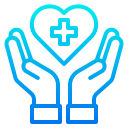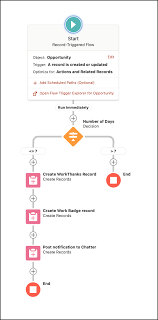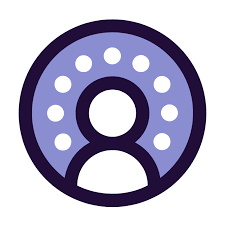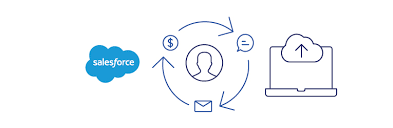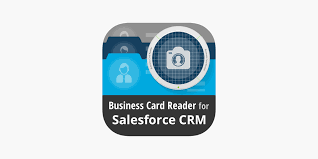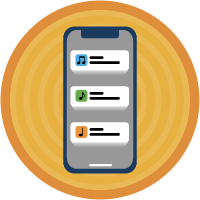Capture ROI with Salesforce Campaigns in Sales Cloud
Efficiently Manage and Monitor Marketing Initiatives with Salesforce Campaigns. Aligning your campaign structure with business processes enables comprehensive reporting of ongoing marketing performance and return on investment (ROI) across various activities and segments. Calculating ROI for a Campaign in Salesforce: ROI percentage is determined by dividing the net gain (Value Won Opportunities in Campaign – Actual Cost) by the Actual Cost. Campaign ROI Analysis Report: Located on the Reports tab in the Campaign Reports folder, this report evaluates campaign performance using ROI and average cost. For each campaign in the report: Distinguishing Campaign Influence from ROI Reports: Campaign influence tracks pipeline and revenue for multiple campaigns, associating all campaigns of a contact role with an opportunity for pipeline and ROI reporting. This is particularly beneficial for extended deal cycles involving contributions from more than one campaign. Simple ROI Calculation: Sales growth minus marketing costs, divided by marketing cost, expresses the simple ROI as a percentage. Utilizing ROI with Salesforce Campaigns: Salesforce Campaigns serve as a crucial Salesforce object for marketers, acting as a centralized hub for campaign recipients, engagement, budget, and ROI. While initially appearing straightforward, Salesforce Campaigns reveal deeper interconnectedness within your Salesforce org as you delve further. Creating a Salesforce Campaign: Adding an Opportunity to a Campaign in Salesforce: Users can associate existing Opportunities with Campaign records by adding a standard field to the Opportunity record page layout. Editing the Opportunity Page Layout involves clicking the Opportunity tab and opening an Opportunity record. Differentiating Between Campaign and Opportunity in Salesforce: Opportunities can have only “One Primary Campaign,” while Campaign Influence allows one opportunity to be associated with multiple campaigns. Sales vs. Marketing Campaigns: Sales teams focus on moving individual prospects through the sales pipeline, while marketers concentrate on planning, executing campaigns, and producing content and marketing assets. Sometimes the same person or team develops content and campaigns for both. In larger organizations separate teams may work on each. Utilizing Campaign Hierarchy in Salesforce: Admins add the Parent Campaign field to campaign records before users can create a hierarchy. To build a tree of campaigns, users enter the campaign name into the Parent Campaign field, creating family units. A campaign hierarchy supports only one currency in its child campaigns. For help setting up and implementing Salesforce Campaigns contact Tectonic today. Like1 Related Posts 50 Advantages of Salesforce Sales Cloud According to the Salesforce 2017 State of Service report, 85% of executives with service oversight identify customer service as a Read more Salesforce Data Studio Data Studio Overview Salesforce Data Studio is Salesforce’s premier solution for audience discovery, data acquisition, and data provisioning, offering access Read more Salesforce Government Cloud: Ensuring Compliance and Security Salesforce Government Cloud public sector solutions offer dedicated instances known as Government Cloud Plus and Government Cloud Plus – Defense. Read more How Travel Companies Are Using Big Data and Analytics In today’s hyper-competitive business world, travel and hospitality consumers have more choices than ever before. With hundreds of hotel chains Read more