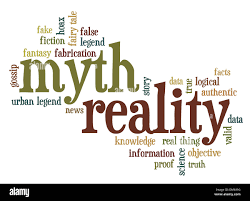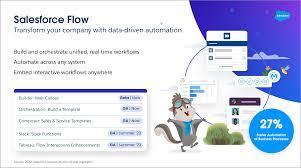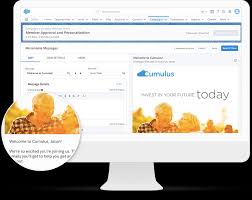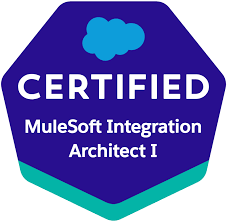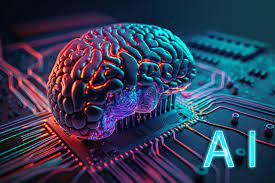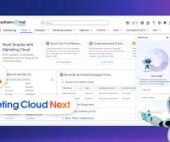Data Cloud – Facts and Fiction
Salesforce Data Cloud: Debunking Myths and Unveiling Facts If you’ve been active on LinkedIn, attending recent Salesforce events, or even watching a myriad of sporting events, you’ve likely noticed that Salesforce has evolved beyond just CRM. It’s now CRM + DATA + AI. Although Salesforce has always incorporated these elements, with Einstein AI and data being integral to CRM, the latest innovation lies in the Data Cloud. Data Cloud – Facts and Fiction Data Cloud, formerly known as Salesforce Genie, represents Salesforce’s latest evolution, focusing on enabling organizations to scale and grow in an era where data is the new currency. It is the fastest-growing product in Salesforce’s history, pushing new boundaries of innovation by providing better access to data and actionable insights. As Data Cloud rapidly develops, potential clients often have questions about its function and how it can address their challenges. Here are some common myths about Data Cloud and the facts that debunk them. Myth: Data Cloud Requires MuleSoft Fact: While MuleSoft Anypoint Platform can accelerate connecting commonly used data sources, it is not required for Data Cloud. Data Cloud can ingest data from multiple systems and platforms using several out-of-the-box (OOTB) connectors, including SFTPs, Snowflake, AWS, and more. Salesforce designs its solutions to work seamlessly together, but Data Cloud also offers connector options for non-Salesforce products, ensuring flexibility and integration capabilities beyond the Salesforce ecosystem. Myth: Data Cloud Will De-Duplicate Your Data Fact: Harmonizing data in Data Cloud means standardizing your data model rather than de-duplicating it. Data Cloud maps fields to a common data model and performs “Identity Resolution,” using rules to match individuals based on attributes like email, address, device ID, or phone number. This process creates a Unified Individual ID without automatically de-duplicating Salesforce records. Salesforce intentionally does not function as a Master Data Management (MDM) system. Myth: Data Cloud Will Create a Golden Record Fact: Data Cloud does not create a single, updated record synchronized across all systems (a “golden record”). Instead, it retains original source information, identifies matches across systems, and uses this data to facilitate engagements, known as the Data Cloud Key Ring. For instance, it can recognize an individual across different systems and provide personalized experiences without overwriting original data. Myth: You Can’t Ingest Custom Objects from Salesforce Fact: During the data ingestion process, you can select which objects to ingest from your Salesforce CRM Org, including custom objects. The system identifies the API names of the objects and fields from the data source. Ensuring the Data Cloud integration user has access to the necessary information (similar to assigning Permission Sets) allows you to ingest and map custom objects accordingly. Myth: Data Cloud Requires a Data Scientist and Takes a Long Time to Implement Fact: While implementing Data Cloud involves ingesting, mapping data, running identity resolution, and generating insights, it does not necessarily require a data scientist. Skilled Salesforce Admins can often manage data integration from third-party applications. Effective Data Cloud implementation requires thorough planning and preparation, akin to prepping a room before painting. Identifying use cases and understanding data sources in advance can streamline the implementation process. Myth: Data Cloud is Expensive Fact: Data Cloud operates on a consumption-based pricing model. Engaging in strategic conversations with Salesforce Account Executives can help understand the financial implications. Emphasizing the value of a comprehensive data strategy and considering the five V’s of Big Data—Volume, Variety, Veracity, Value, and Velocity—ensures that your data supports meaningful business outcomes and KPIs. In Summary Salesforce Data Cloud represents a significant evolution in managing and leveraging data within your organization. It helps break down data silos, providing actionable insights to drive organizational goals. Despite initial misconceptions, implementing Data Cloud does not require extensive coding skills or a data scientist. Instead, thorough planning and preparation can streamline the process and maximize efficiency. Understanding the value of a comprehensive data strategy is crucial, as data becomes the new currency. Addressing the five V’s of Big Data ensures that your data supports meaningful business outcomes and KPIs. At Tectonic, our team of certified professionals is ready to assist you on this journey. We offer a Salesforce Implementation Solution package to help you get hands-on with the tool and explore its capabilities. Whether you need help understanding your data sources or defining use cases, our data practice can provide the expertise you need. Talk to Tectonic about Data Cloud and discover how our tailored solutions can help you harness the full potential of your data. Like Related Posts Salesforce OEM AppExchange Expanding its reach beyond CRM, Salesforce.com has launched a new service called AppExchange OEM Edition, aimed at non-CRM service providers. Read more The Salesforce Story In Marc Benioff’s own words How did salesforce.com grow from a start up in a rented apartment into the world’s Read more Salesforce Jigsaw Salesforce.com, a prominent figure in cloud computing, has finalized a deal to acquire Jigsaw, a wiki-style business contact database, for Read more Service Cloud with AI-Driven Intelligence Salesforce Enhances Service Cloud with AI-Driven Intelligence Engine Data science and analytics are rapidly becoming standard features in enterprise applications, Read more