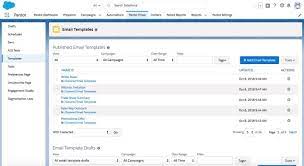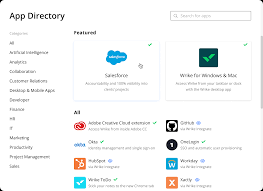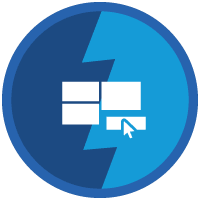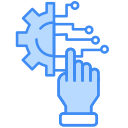Pardot Lightning App
The introduction of the Pardot Lightning App marks a significant milestone in Pardot’s integration with the Salesforce platform. Salesforce’s long-standing goal has been to unite marketing and sales teams, which historically operated in silos. Pardot Lightning seamlessly integrates Pardot into the Salesforce Lightning Experience (LEX), affecting not only the user experience (UX) but also Pardot’s underlying infrastructure, including the data model. With the shift to the Pardot Lightning, all new Pardot features and enhancements are exclusive to the Lightning interface, following the discontinuation of Pardot-only logins. This transition is beneficial as Pardot Lightning leverages the broader capabilities of the Salesforce platform. What is the Pardot Lightning App? Pardot Lightning replaces Pardot’s “Classic” interface, aligning Pardot’s accessibility within Salesforce. Originally an independent product, Pardot’s interface evolved separately from Salesforce’s core platform prior to its acquisition. Pardot Lightning seamlessly integrates Pardot’s functionalities within Salesforce. Salesforce has heavily invested in the Lightning Experience to enhance productivity, boasting a significant return on investment (341%). Their mission aims to benefit end users during work, administrators during customization, and developers during building. Key Features of the Pardot Lightning App: Getting Started with the Pardot Lightning App: To implement the Pardot Lightning App, refer to the Pardot Lightning Implementation Guide for the latest steps and considerations: Integrating Pardot Functionality: Beyond the Pardot Lightning App, Pardot functionality can be embedded within Salesforce through various means: Pardot Lightning streamlines Pardot’s integration with Salesforce, offering enhanced capabilities and a unified user experience within the Lightning platform. Like1 Related Posts Salesforce OEM AppExchange Expanding its reach beyond CRM, Salesforce.com has launched a new service called AppExchange OEM Edition, aimed at non-CRM service providers. Read more The Salesforce Story In Marc Benioff’s own words How did salesforce.com grow from a start up in a rented apartment into the world’s Read more Salesforce Jigsaw Salesforce.com, a prominent figure in cloud computing, has finalized a deal to acquire Jigsaw, a wiki-style business contact database, for Read more Service Cloud with AI-Driven Intelligence Salesforce Enhances Service Cloud with AI-Driven Intelligence Engine Data science and analytics are rapidly becoming standard features in enterprise applications, Read more