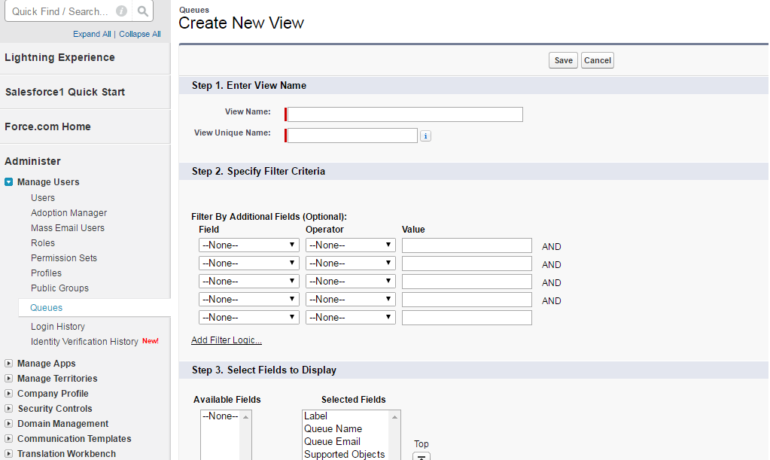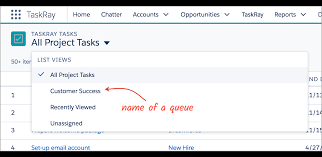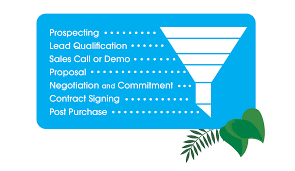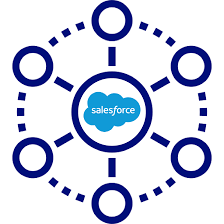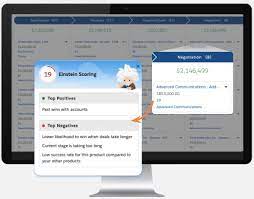Compounding factors such as inflation and technological advancements are prompting individuals to reconsider their priorities. While impacting how and where they allocate their finances, it directly impacts businesses as well.. A substantial 62% of consumers have recently reevaluated their priorities, with the cost of living ranking as the primary influencer and obtaining better deals being the most common reason for brand switches. Customers Re-Evaluate Their Priorities and vote with their money. While financial considerations remain a focal point, customers are not solely driven by the pursuit of cost-effectiveness. Other crucial factors include product quality and the overall customer experience. Remarkably, 80% of customers emphasize that the experience provided by a company is as significant as the products and services offered. While companies are burdened by this trend it also emphasizes the need for technology. Marketing automation and personalization. Knowing enough about your customer to reach them with the right message at the right time on the right channel. Enter Salesforce Salesforce Omnichannel is a flexible and customizable Salesforce feature. It helps businesses to seamlessly connect with customers across multiple channels, be they physical stores, email, chat, social media, phone, or SMS. And best of all, anyone can implement the omnichannel approach without coding knowledge! Salesforce Personalization learns everything about your customer and presents them with personalized offers and messaging how they want it when they want it where they want it. Salesforce Marketing Cloud provides marketing automation power. Salesforce Sales Cloud serves customers with ease. Salesforce Data Cloud stores the customer information from all business sources and drives interaction powered by AI. Attitudes Shift Over two years into the global pandemic, a shift in attitudes towards work, home, spending, interactions, and well-being is evident among many Americans. The majority now express a preference for spending on experiences rather than products, with a focus on home-centered activities. Additionally, there is a notable inclination towards in-person interactions rather than substituting them with digital services. This “great rethink” emphasizes that post-pandemic society is unlikely to revert to its previous state. A pivotal aspect of this great rethink is the evolving attitude towards work. While the initial stages of the pandemic saw individuals deprioritizing work due to stress, burnout, and remote work, new economic realities have set in. Customers Re-Evaluate Their Priorities Rising living costs and the possibility of a recession are causing a shift in sentiment, with fewer Americans viewing deprioritizing work as an affordable luxury anymore. Consumer sentiment regarding an improved work-life balance is showing signs of reversal, with the percentage of those feeling they have more time to enjoy today decreasing from nearly 70% in September 2021 to 51% in May 2022. A recent survey conducted by Accenture, encompassing 25,000 consumers across 22 countries, sheds light on how the pandemic has prompted a reevaluation of consumer purchasing behavior. Accenture identifies a segment of consumers called “Reimagined,” representing those who have changed their buying habits across various industries. These consumers expect companies to understand and address their changing needs during disruptive times, with a significant portion expressing disappointment in companies that have not provided adequate support. Considering these insights, Accenture identifies five purchasing motivations that align with consumers’ desires for improved well-being and confidence in the products, services, and companies they engage with. These motivations – health and safety, service and personal care, ease and convenience, product origin, and trust and reputation – carry implications for businesses, including those in the events industry. Impact on Events Applying these motivations to the context of business events, event organizers must prioritize safety protocols, personalize communications, provide digital and hybrid event options, incorporate sustainability practices, and build trust through consistent alignment with organizational values and mission statements. As consumers remain open to new experiences, now is an opportune time for experimentation and innovation within the events landscape. Salesforce to the Rescue If amidst this great re-think you are re-thinking how you do business, contact Tectonic today to learn how Salesforce could be the solution you need. Content updated November 2023. Like Related Posts Salesforce OEM AppExchange Expanding its reach beyond CRM, Salesforce.com has launched a new service called AppExchange OEM Edition, aimed at non-CRM service providers. Read more The Salesforce Story In Marc Benioff’s own words How did salesforce.com grow from a start up in a rented apartment into the world’s Read more Salesforce Jigsaw Salesforce.com, a prominent figure in cloud computing, has finalized a deal to acquire Jigsaw, a wiki-style business contact database, for Read more Service Cloud with AI-Driven Intelligence Salesforce Enhances Service Cloud with AI-Driven Intelligence Engine Data science and analytics are rapidly becoming standard features in enterprise applications, Read more