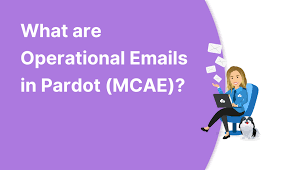Summer ’24 Salesforce Release: A Game-Changer for Marketing Cloud Account Engagement, formerly Pardot
The Salesforce Summer ’24 release notes are here, bringing with them one of the most anticipated features for Marketing Cloud Account Engagement (MCAE/Pardot). The ability to send operational emails in Engagement Studio has long been requested, earning the fifth most points in the Account Engagement category on the IdeaExchange. Transactional Operational Emails and Account Engagement are here!
What is an Operational Email?
Operational emails are informational and differ from marketing emails. Operational emails include transactional emails such as receipts, shipping acknowledgements, etc. But when using the label operational or transactional you must refrain from including marketing content.
Marking an email as “operational” allows it to bypass the recipient’s opt-in status, ensuring delivery even if the subscriber has opted out. However, it’s crucial to use operational emails correctly to maintain your sending reputation and comply with the CAN-SPAM Act.
Enabling Transactional Operational Emails and Account Engagement
To enable operational emails in MCAE:
- Navigate to Account Engagement Settings.
- Click on Enable Operational Emails.
- Review and confirm the associated restrictions.
Only Account Engagement Admin users and custom user roles can send operational emails.
Sending Operational Emails with Engagement Studio
Previously, operational emails could only be sent through list sends, requiring manual audience selection, email content creation, and sending. Now, operational emails can be sent directly from Engagement Studio, where recipients are enrolled based on user-defined criteria, and emails are automatically sent according to your parameters.
Practical Applications
Imagine you’re a SaaS company needing to communicate about planned system outages. Instead of setting up multiple operational list sends, you can create an Engagement Studio program to automate outage and issue-resolved notifications.
Another scenario could involve notifying customers about upcoming product license expirations. An Engagement Studio program can be set to send timely renewal reminders, eliminating the need for manual list sends.
Other potential use cases include:
- Renewal or expiration reminders
- Order updates
- Event registration reminders
- Internal employee onboarding
Effective use of operational emails in Engagement Studio requires planning: crafting appropriate email content, ensuring accurate data for recipient targeting, and complying with the Marketing Cloud Account Engagement Permission Based Marketing Policy.
Limitations
Salesforce has outlined several limitations for using operational emails in Engagement Studio:
- If the Operational Email setting is disabled while a program is running, operational emails won’t be sent, and prospects will skip those steps.
- If a program with a Send Operational Email card is paused and the setting is disabled, the program cannot be restarted until the steps are removed or the setting is re-enabled.
- If a program is not running and the setting is disabled, it cannot be started or resumed without re-enabling the setting or removing the step.
A Significant Advancement in Email Marketing
This new feature greatly enhances efficiency for marketers and improves customer experiences by ensuring timely delivery of crucial information without manual intervention.