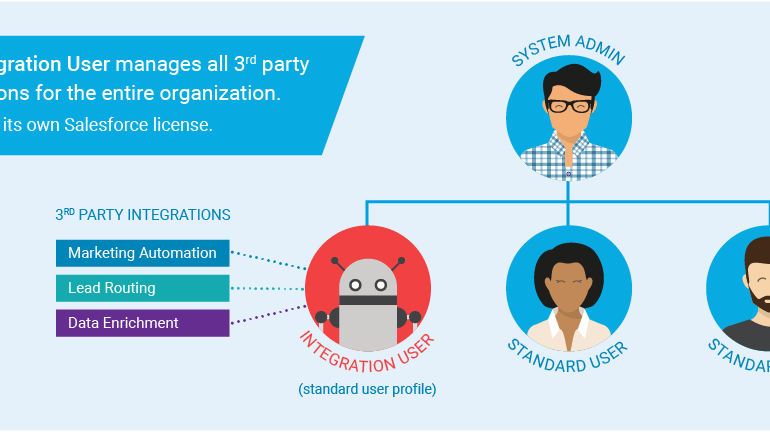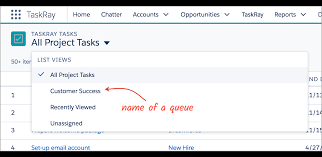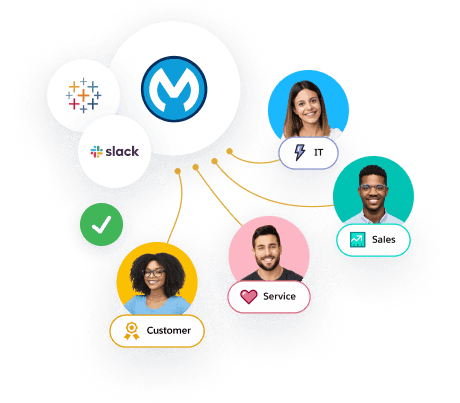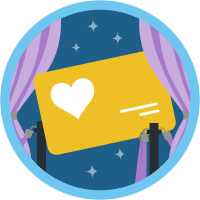Salesforce for Churches
In an era where faith-based organizations are propelled not only by spiritual missions but also by the necessity for efficient management, Salesforce emerges as an excellent solution. This robust Customer Relationship Management (CRM) platform isn’t exclusive to corporate entities; it’s a transformative tool for nonprofits, churches, and charities seeking to enhance their outreach and administrative capabilities. In this article, we’ll delve into how faith-based entities can harness Salesforce to streamline operations, enhance community involvement, and amplify their outreach endeavors. Understanding the Needs of Faith-Based Organizations Faith-based organizations navigate a distinctive landscape, overseeing extensive networks of members and volunteers while endeavoring to embrace modern digital tools without sacrificing personal connections. At their core, the faith-based organizations we collaborate with encounter similar challenges, centering around the following priorities: Data Management Challenges For churches, synagogues, mosques, and other faith-based entities, managing membership databases, tracking donations, and understanding community needs are paramount. These organizations often encompass a large membership base, necessitating meticulous tracking of personal information, contact details, and involvement in various activities. Moreover, ensuring the accuracy and security of this data remains a top priority. Donation tracking poses another significant challenge. These organizations heavily rely on donations from members and the community to sustain their operations and initiatives. Precisely managing and recording these donations is critical for financial transparency and accountability. However, manual tracking and reconciliation of donations can be time-intensive and error-prone. In light of these challenges, organizations seek a streamlined, user-friendly yet robust solution for their data management needs. Communication and Engagement Requirements The essence of any faith-based initiative lies in its ability to communicate and engage with the community it serves. This extends beyond data collection—it necessitates a platform capable of interpreting data into actionable insights and leveraging those insights to foster meaningful participation and engagement from the community and its members. Effective communication is pivotal to connect with members, disseminate important information, and cultivate a sense of community. This entails sharing updates about events, programs, and initiatives, as well as providing channels for members to communicate with the organization and with each other. By facilitating avenues for involvement, volunteering, or feedback, faith-based organizations can cultivate a stronger, more connected community. How Churches Utilize Salesforce Volunteer Tracking and Engagement: The mobilization of volunteers constitutes a significant asset for religious organizations. Salesforce aids in delineating opportunities, tracking volunteers’ preferences, and nurturing relationships. Congregation Connect, powered by the Salesforce.com platform, offers a novel approach to congregational management. It harnesses a unified platform for all constituent data to facilitate a Connected Ministry/Church or Connected Synagogue/Temple/Shul. Benefits of Utilizing Salesforce There are myriad benefits to utilizing Salesforce for faith-based organizations, including: Customized Donor Management: A robust CRM tailored to donor management proves invaluable for faith-based fundraising endeavors. It not only stores data but also automates donor outreach processes. Volunteer Tracking and Engagement: The mobilization of volunteers constitutes a significant asset for religious organizations. Salesforce aids in delineating opportunities, tracking volunteers’ preferences, and nurturing relationships. Event Planning and Management: Salesforce streamlines the planning and execution of events, from weekly services to fundraising galas, fostering a more organized approach and allowing for a focused operational strategy. Enhanced Community Outreach: Salesforce’s advanced analytics and reporting capabilities empower faith-based organizations to better comprehend their community dynamics and tailor outreach efforts accordingly. By identifying patterns and needs, these entities can effectuate a more substantial impact in their communities. Faith-based endeavors are inherently mission-driven. By furnishing our clients with improved tools to access their data, Tectonic can aid them in advancing their mission in the world. Our consultants possess extensive experience in system implementation and consulting, with a profound background in faith-based vocations. Whether the work is conducted in churches or organizations like multiplication networks or ministries, we possess the expertise to provide assistance. We have curated a suite of Salesforce solutions to support our clients’ ultimate objective of transforming lives. How Churches Utilize Salesforce: Church Metrics Reporting (salvations, baptisms, financial/stewardship reporting) Course Programs (discipleship, baptism, leadership college, bible study, membership) Credentialing or Serving Processes (volunteer management) Pastoral Counseling (case management) Benevolence and Grief Support Groups/First Responder Chaplain Teams Community Outreach Efforts Christian School Management Salesforce Database Customization Help Churches Improving Communities create a customized Salesforce database that allows the organization to track donors, clients, beneficiaries as well as manage and analyze large amounts of data. Like1 Related Posts Salesforce OEM AppExchange Expanding its reach beyond CRM, Salesforce.com has launched a new service called AppExchange OEM Edition, aimed at non-CRM service providers. Read more The Salesforce Story In Marc Benioff’s own words How did salesforce.com grow from a start up in a rented apartment into the world’s Read more Salesforce Jigsaw Salesforce.com, a prominent figure in cloud computing, has finalized a deal to acquire Jigsaw, a wiki-style business contact database, for Read more Service Cloud with AI-Driven Intelligence Salesforce Enhances Service Cloud with AI-Driven Intelligence Engine Data science and analytics are rapidly becoming standard features in enterprise applications, Read more