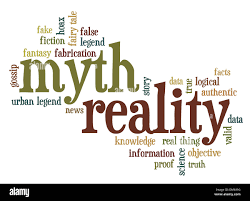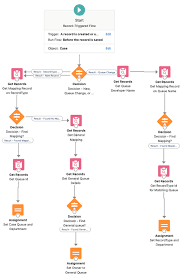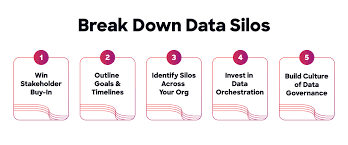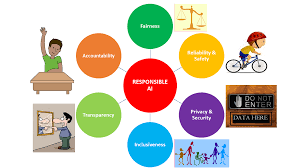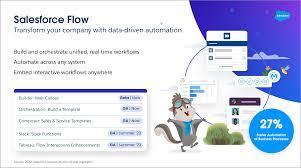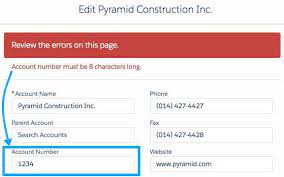MuleSoft: Enabling AI Integration with Composability Solutions – MuleSoft Composability MuleSoft, a subsidiary of Salesforce, is enhancing its portfolio with new capabilities to help organizations build AI services that serve as the building blocks for more complex applications. The company announced a new AI-powered composability solution designed to assist organizations in constructing discrete AI services to form sophisticated systems and applications. The Power of APIs in AI“We believe the world of AI is really the world of APIs,” said Param Kahlon, Salesforce EVP and GM of Automation and Integration. “Accessing AI in the enterprise fundamentally involves the ability to call a model.” This applies whether the AI model is an internal large language model (LLM) or a foundational model built by a third party. “Using an LLM within the company or federating requests across multiple LLMs through LangChain involves API calls,” Kahlon added. “These API calls need to be managed and governed.” AI Integration with MuleSoftMuleSoft’s goal is to provide a platform that integrates AI, especially generative AI, with business processes. For instance, MuleSoft aims to manage API calls to external LLMs using its API management tools and enable APIs to act as actions for copilot conversational agents in the enterprise. This allows agents to execute backend actions using natural language, such as granting customer credit or escalating orders. The MuleSoft solution enables you to connect data, automate workflows, and build an AI-ready foundation in a single unified platform. The pulse of innovation never stops, and neither does the pressure to cater to employees and customers. In fact, 84% of IT leaders share the need for IT to step up its game and better address shifting customer expectations. The MuleSoft Composability Solution The MuleSoft composability solution comprises three main pillars: Anypoint Platform: Used to define, design, build, and deploy APIs.API Management: Manages the deployment of APIs throughout their lifecycle, whether built with Anypoint or other technologies.Automation: Includes MuleSoft RPA and MuleSoft Intelligent Document Processing (IDP).While these components are part of MuleSoft’s existing portfolio, the company introduced new features, such as support for AsyncAPI, to facilitate the adoption of event-driven architectures (EDAs). AsyncAPI Support and Real-Time CommunicationCurrently in open beta, AsyncAPI support will be generally available later this year. It will enable systems to add real-time communication for processes with fluctuating data sets, like predictive maintenance, dynamic pricing, or fraud detection. For example, a bank could use AI models for fraud detection by analyzing transactional data and user behavior. This model can be transformed into a service callable by various applications. Enhancing Security and GovernanceSecurity and governance are crucial components of the composability solution. When applications make API calls to LLMs and other external models, it’s vital to ensure that valuable data is encrypted and/or masked. MuleSoft’s API gateways, Anypoint Flex Gateway, and Mule Gateway can act as LLM gateways with custom policies to secure and manage APIs. For example, a financial institution could use an API gateway to implement a custom policy checking for sensitive customer information before sharing data with a third-party LLM. To increase internal collaboration and efficiency, IT leaders are leaning into automation and AI – but these initiatives are not here to replace the human touch, rather to liberate human potential. These technologies free up IT experts to dive into the more “human” aspects of their roles, think innovation, communication, and collaboration. Picture it as IT superheroes, if you will, donning capes of automation. MuleSoft is at the forefront of enabling AI integration and innovation in enterprise environments. By breaking down data silos and fostering interoperability, MuleSoft’s composability solution enhances the efficiency and effectiveness of AI applications, ensuring secure and seamless integration across business processes. MuleSoft has a goal to empower everyone with AI. Salesforce announced AI-powered enhancements to its MuleSoft automation, integration, and API management solutions that help business users and developers improve productivity, simplify workflows, and accelerate time to value. MuleSoft’s Intelligent Document Processing (IDP) helps teams quickly extract and organize data from diverse document formats including PDFs and images. Unlike other automation solutions, MuleSoft’s IDP is natively integrated into Salesforce Flow, which provides customers with an end-to-end automation experience. Additionally, to speed up project delivery, MuleSoft has embedded Einstein, Salesforce’s predictive and generative AI assistant, in its pro-code and low-code tools. This empowers users to build integrations and automations using natural language prompts directly in IDP, Flow Builder, and Anypoint Code Builder. Like Related Posts Salesforce OEM AppExchange Expanding its reach beyond CRM, Salesforce.com has launched a new service called AppExchange OEM Edition, aimed at non-CRM service providers. Read more The Salesforce Story In Marc Benioff’s own words How did salesforce.com grow from a start up in a rented apartment into the world’s Read more Salesforce Jigsaw Salesforce.com, a prominent figure in cloud computing, has finalized a deal to acquire Jigsaw, a wiki-style business contact database, for Read more Service Cloud with AI-Driven Intelligence Salesforce Enhances Service Cloud with AI-Driven Intelligence Engine Data science and analytics are rapidly becoming standard features in enterprise applications, Read more