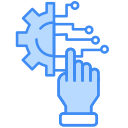Implementing dynamic assessments ensures the accurate and comprehensive execution of inspections, investigations, and evaluations, delivering a thorough service to both public sector employees and constituents. Salesforce public sector solutions continually improve and dynamic assessments are one of those tools.
Design dynamic assessments that offer flexibility and control to inspectors, caseworkers, and compliance officers engaged in complex processes such as business or residence inspections for license or permit issuance.
Beyond a simple checklist, dynamic assessments involve detailed questions and tasks incorporating conditional logic and dependencies. This approach ensures that every inspection conducted by your agency is meticulous, taking into account safety, legal requirements, and regulations.
For instance, consider a constituent applying for a salon permit. A site visit by an inspector is necessary to verify compliance with safety requirements, like having fire extinguishers. However, the number of extinguishers required depends on the salon’s size. Dynamic assessments guide inspectors through questions and tasks, accounting for these dependencies, ensuring a comprehensive and accurate inspection. The time saved by eliminating the need for re-visits with dynamic assessments is worth the investment alone.
Dynamic assessments can be performed for various objects, including Account, Business License Application, Care Plan, Case, Contact, Custody Item, Custom Objects, Funding Award, Funding Award Requirement, Individual Application, Program, Public Complaint, and Visit.
Based on the Discovery Framework, dynamic assessments use a data model enabling data collection through OmniScript forms and policy validation.
To set up dynamic assessments in Public Sector Solutions, create and assign a permission set. Group assessment questions into categories such as Demographic, Financial, Inspection, and Complaint Observations to meet different needs.
Include assessment questions in your inspection checklist, and display the Assessments component on Lightning pages and the Assessments tab on record pages for relevant objects.
In the field, inspectors can view associated regulatory codes, providing transparency and context during assessments. Record violations related to assessment questions by associating them with violation types, offering a comprehensive view of observed violations.
Capture repeatable assessment tasks in action plan templates for inspections, investigations, and evaluations. Create action plans based on templates and associate them with specific records, such as business license applications.
Utilize the Inspection Management app for Dynamic Assessments, guiding users through omni assessment tasks with conditional logic for inspections related to business license applications, individual applications, care plans, and public complaints.
By default, Public Sector Solutions includes the categories
Demographic
Financial
A couple of additional categories are useful, so Tectonic recommends adding them now. Inspection and Complaint Observations.
Contact Tectonic today to learn more about public sector solutions from Salesforce.
🔔🔔 Follow us on LinkedIn 🔔🔔