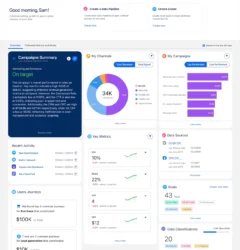BrandBuilder:
Enhance the visual identity of your Marketing Cloud account by incorporating your company logo and adjusting the default color scheme. In Enterprise 2.0, the flexibility extends to creating multiple brands that can be assigned to distinct business units. Marketing Cloud BrandBuilder customizes your platform.
When crafting your email template, leverage the chosen color scheme to ensure consistent brand representation. Additionally, Experience Builder provides branding options, allowing the creation of Branding Sets. These sets serve as comprehensive collections, encompassing images, fonts, and colors, profoundly transforming the appearance of your site.
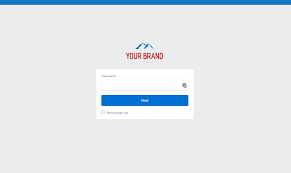
The Experience Builder’s Theme panel serves as the focal point for managing Branding Sets. Utilizing these sets, you can swiftly modify the site’s look for diverse audiences, seamlessly transitioning between brands or presentations for various campaigns or events. It’s important that if you are using a pre-built theme, the branding set won’t impact the header and hero areas of your site.
Each site can be associated with multiple branding sets, offering the flexibility to maintain and manage various collections of colors and elements. These sets can be applied manually or programmatically through Audiences. Should you not find options to control specific aspects of your site in the Theme panel or component properties, you have the ability to create custom CSS overrides.
Marketing Cloud Brandbuilder let’s you upload your logo and use pre-designed color schemes to match.
The color scheme applies to these areas.
- Marketing Cloud Login Page
- Email Page
- Marketing Cloud Application
- Subscription Center
Logo and images:
- Upload a logo in JPG or GIF format.
- Logos measure up to 550 pixels wide by 100 pixels high.
- Follow the same steps whether you create a brand or modify an existing brand. But when you modify an existing brand, you overwrite it with new color data. If you created a custom color scheme, you can’t see that color scheme as an option when in the steps for that brand.
🔔🔔 Follow us on LinkedIn 🔔🔔