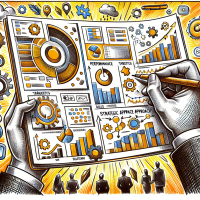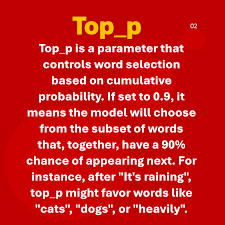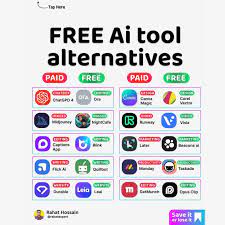OpenAI’s ChatGPT Upgraded with GPT-4o: Here’s What’s New
OpenAI has just launched a significant upgrade to ChatGPT with the new ChatGPT-4o model, also known as Omni. This true multimodal AI effortlessly understands text, images, video, and audio, offering faster responses and eventually the ability to engage in spoken conversations. If before you read about the New ChatGPT-4o and inadvertently used it, ChatGPT may have surprised you with its responses. I’ve been told to “enjoy my coffee”, “sit back and relax” and more!
Key Benefits of GPT-4o
The main advantage of GPT-4o is its enhanced reasoning, processing, and natural language capabilities, now available to free ChatGPT users for the first time. In their Spring Update announcement, OpenAI emphasized their goal of making top-tier AI accessible to a broader audience.
Gradual Rollout
The rollout of GPT-4o is happening in phases. Features are being released in batches, so users should check which features are currently available and which are coming soon. Accessing GPT-4o is straightforward once it’s been activated for your account. Notably, the address for ChatGPT has changed to chatgpt.com, indicating OpenAI’s commitment to AI as a fully-fledged product.
Availability Across Platforms
If you have access to GPT-4o, it will be available through the mobile app and online. A Mac app is also rolling out to some users, but be cautious of fraudulent links aiming to spread malware. It’s best to wait for an official email or notification from OpenAI before downloading the app. Even with a valid app link, access won’t be granted until it’s enabled on your OpenAI account.
Current Features of GPT-4o
Currently, users can access the chat version of GPT-4o, with advanced voice and video functionality being rolled out gradually, starting with Plus and Team accounts. Free account users will notice significant improvements as GPT-4o surpasses both the previous 3.5 model and GPT-4. Users can now run code snippets, analyze images and text files, and use custom GPT chatbots.
On mobile, you still have access to ChatGPT Voice, but it’s the older version that transcribes conversations into text. The new model understands speech, emotion, and interaction natively without needing this step.
How to Use GPT-4o
- Sign in to ChatGPT
- Whether using the free or paid version, start by signing in to the website or app. If you don’t have an account, sign up first.
- Check Your Model Choices
- There will be a drop-down menu near the top of the screen listing available models. If GPT-4o isn’t listed, it means you don’t have access yet.
- Start Chatting
- If you have access, you can start chatting with GPT-4o just like with GPT-4. Note that there are rate limits, especially on the free plan, so manage your usage accordingly.
- Change the Model in a Chat
- You can switch models mid-chat by selecting the sparkle icon at the end of a response. This can be useful for more complex queries that may require GPT-4o’s advanced capabilities.
- Upload Files
- GPT-4o allows free plan users to send files, including images, videos, or PDFs, for analysis. You can ask questions about the content of these files.
Emotional and Conversational Upgrades
OpenAI has demonstrated that the upgraded ChatGPT can now handle more natural and emotionally aware conversations. The new model, available to both free and paid users, responds more quickly to voice, image, and video inputs. It can detect and express emotions, making interactions feel more human-like.
During a recent demo, ChatGPT engaged in lively, expressive conversations, picking up on emotional cues and responding with simulated emotional reactions. This new interface aims to enhance user engagement and provide a more personalized experience. And it does. But it can be deceptively human-like.
Ethical Considerations
Despite the engaging new features, the lifelike interactions of advanced chatbots raise ethical concerns. Researchers warn that highly persuasive and emotionally responsive AI could have unintended consequences, such as fostering addictive behaviors or influencing user actions negatively.
Future Developments
OpenAI promises further advancements and additional announcements soon. The competition in the AI field remains intense, with companies like Google expected to unveil new technologies at their upcoming I/O developer conference.
OpenAI’s latest update signifies a major leap in AI capabilities, aiming to blend advanced technology with everyday usability while navigating the complex ethical landscape of human-AI interactions.