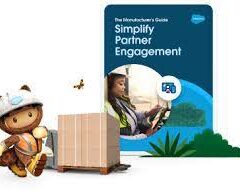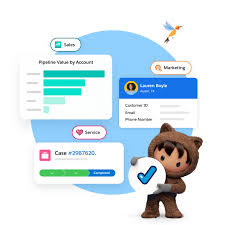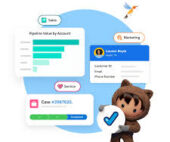Practical AI for Product Builders: Beyond the Hype
Cutting Through the White AI Noise
AI dominates tech conversations—yet much of the discussion feels abstract. What’s often missing is a practical guide for integrating AI into real products. How can AI:
✔ Enhance user experiences?
✔ Enable new capabilities?
✔ Improve existing features (faster/cheaper/better)?
✔ And—just as importantly—when shouldn’t you use it?
As product and UX professionals, we solve user problems with the best tools available. AI expands that toolkit in surprising ways. This guide breaks down key techniques so you can confidently say:
- “We can solve that with a RAG system.”
- “We don’t actually need AI for this.”
AI Basics: What We’re Really Talking About
Large Language Models (LLMs) = Word Prediction Engines
When people say “AI” today, they usually mean LLMs—the technology behind ChatGPT, Claude, Gemini, and others.
How they work:
- Trained on vast amounts of text
- Predict the most likely next word in a sequence
- No true understanding—just statistical patterns
- No memory—each interaction is independent
Comparison: An huge team of forgetful interns. Each time you chat, you’re talking to a new intern who reads the previous conversation before responding.
Key limitations:
- Hallucinations: Convincing but false answers
- No math/logic: They mimic human responses but don’t “reason”
- Slow compared to traditional software
Moving Beyond Chatbots
Chatbots were the first wave of AI products, but conversational interfaces aren’t always the best solution.
Example: AI Image Editing
Problem: You generate an image of a cat in a café but want to tweak one poster.
✅ GUI + AI (e.g., Photoshop Generative Fill)
- Select the poster → Replace with precision
❌ Chat-only (e.g., ChatGPT + DALL-E)
- “Change the top-left poster” → Entire image regenerates unpredictably
Lesson: Direct manipulation (GUI) + AI > Chat-only interfaces for many use cases.
The AI Toolbox: Key Techniques
1. LLM Prompting
What: Basic text-in, text-out AI (like ChatGPT).
Best for:
- Summarization (emails, documents)
- Writing assistance (rewriting, tone adjustment)
- Brainstorming (names, ideas)
Limitations:
- Unstructured output → Hard to integrate into apps
- Hallucinations require safeguards
2. Image Generation
What: Models like DALL-E, Imagen, Midjourney create images from text.
Best for:
- Dynamic illustrations (e.g., auto-generating icons)
- Personalized media (custom memes, avatars)
Key Insight:
- Co-creation—you guide the AI, but results vary
- Style consistency is a challenge (may require multiple models)
3. Structured Output & Tool Use
Problem: Raw LLM output is messy for apps.
Solution: Force responses into predefined formats (e.g., JSON).
Example:
- “Extract {city, population} from this text.” →
{"city": "Berlin", "population": 3.7}
Tool Use: Lets LLMs “choose” next actions (e.g., search orders vs. ask clarifying questions).
4. Embeddings
What: Convert text into numerical vectors (“meaning coordinates”).
Why it matters:
- Compare/cluster text by semantic similarity
- Fast search without re-querying AI
Use cases:
- Smart document search
- Auto-categorization (e.g., tagging support tickets)
5. Retrieval-Augmented Generation (RAG)
What: Combine LLMs with your own data.
How it works:
- Search your documents (using embeddings)
- Feed relevant excerpts to an LLM for answers
Benefits:
- Fewer hallucinations (grounded in your data)
- Enterprise-ready (internal wikis, customer support)
When Not to Use AI
Red Flags in AI Product Design
🚩 “We need an AI strategy” → Focus on user needs, not tech for tech’s sake.
🚩 Sparkly “AI” buttons → AI should feel seamless, not tacked-on.
Remember: Many “smart” features (e.g., Apple’s “Magic” tools) don’t require AI.
The Path Forward
AI enables new possibilities, but great products still solve real problems. Use these tools to:
- Enhance—not replace—existing workflows.
- Combine AI with traditional UX (e.g., GUI + AI > chat-only).
- Focus on outcomes—not just “doing AI.”
AI isn’t magic. But used thoughtfully, it can help build products that are.
Next steps:
- Experiment with OpenAI Playground
- Try embedding-based search (e.g., Pinecone)
- Ask: “Would a non-AI solution work better?”
🔔🔔 Follow us on LinkedIn 🔔🔔