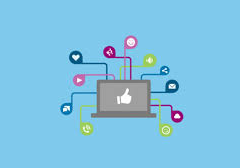Every proficient Salesforce admin is familiar with optimal page layout strategies, aiming to tailor Salesforce page layouts for diverse organizational personas. Account Engagement page layouts should be no exception. Teams, based on their roles, leverage specific sets of fields, Lightning components, and buttons.
Account Engagement manifests in various ways within Salesforce, with ongoing additions in each release. The crucial question arises: where do Pardot components fit into this landscape?
Elevate Your Salesforce Flows with Enhanced Design
While Lightning pages grant admins remarkable design flexibility through drag-and-drop functionality, a delicate balance is essential. It’s crucial to harness Salesforce’s productivity features without overwhelming page layouts with unnecessary elements.
Consider whether it’s better to include everything in Salesforce page layouts and then eliminate what’s unnecessary or adhere to the principle of “less is more.” The key is crafting pages that incorporate Pardot elements while enhancing the Salesforce UI.
Enumerate Components, Buttons, Fields
Begin by listing all Pardot-specific Lightning components and buttons relevant to marketing teams, categorized by object:
Lead/Contact: Engagement History, Engagement History Dashboard, add to Pardot list.
Account: Engagement History Dashboard, Matched Leads component.
Campaign: Engagement History Dashboard, Engagement Metrics Dashboard.
Opportunity: Engagement History Dashboard.
Refer to the detailed guide for Account Engagement Page Layouts for more information.
Repeat this process for fields, though be forewarned – it’s a time-consuming task. Certain fields related to lead generation may not be part of the Pardot AppExchange package.
Once compiled, determine which user profiles should access each component/button/field. Hopefully, your Salesforce org’s profiles neatly align users according to your requirements.
Dynamic Forms for Page Layouts
Dynamic Forms are game-changers, simplifying Salesforce interface customization to align with your team’s needs. They enable the creation of user-centric, intuitive page layouts without the need for multiple layouts and profiles, streamlining configuration.
Dynamic Forms benefits include placing fields anywhere on the layout, using visibility rules to control field and component appearance, and improving page load times. Explore the Dynamic Forms tutorial for in-depth insights and current limitations.
Consider Multiple Page Layouts
If Dynamic Forms aren’t feasible for your org, or if limitations hinder a complete transformation, you might have multiple page layouts for an object. Understand the purpose of each layout, relating them to specific user profiles to add components judiciously.
Marketing Related Lists
Related Lists, displaying records associated with the current view, are valuable for marketers. Tailor related lists based on the intended user, even with Dynamic Forms in use. Note that related lists in Lightning record pages are controlled by traditional Salesforce page layouts.
Use Page Tabs
Introduce tabs in Lightning pages to hide occasional-use information, a useful trick if Dynamic Forms aren’t enabled or user profiles don’t align with your audience grouping.
Initiate a Feedback Loop
After adding a component, inquire about its usage by directly asking users through methods like Chatter polls. Informal methods, such as team meetings, can also serve this purpose.
Remove Legacy Pardot Sections
Eliminate outdated Salesforce interface features for Pardot, replacing them with Lightning-ready alternatives. This practice enhances aesthetics, functionality, and reliability.
Salesforce Marketing Cloud Account Engagement’s integration with Salesforce evolves continually. Striking a balance between leveraging Salesforce features for productivity and avoiding cluttered page layouts is crucial. Adhering to page layout best practices is essentials:
Previous features become legacy, necessitating the removal of outdated page clutter.
Content updated September 2023.