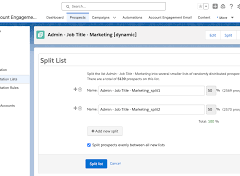Selective Sync in Account Engagement (Pardot): Aligning Seamlessly with Salesforce
Selective sync within Account Engagement (formerly Pardot) enables organizations to push only relevant prospect records into Salesforce based on specific criteria. This process helps marketing teams nurture and qualify leads within Account Engagement, reducing the risk of overwhelming the sales team with irrelevant leads. Aligning this sync process with Salesforce is essential to maintaining efficient lead flow and a unified view of communication history.
Keeping Account Engagement and Salesforce fully synchronized is often ideal, as it provides a comprehensive view of interactions across channels, from SMS to telemarketing, enhancing the depth of lead nurturing efforts.
Why Selective Sync Matters
Certain organizations intentionally limit the records synced with Salesforce. For instance, nonprofits may choose not to sync ‘Major Donor’ contacts into Account Engagement, as these relationships are often managed by dedicated staff who handle personalized communications, such as thank-you emails and event invitations.
Additionally, marketers might use selective sync to ensure that Leads and Contacts are directed to specific Account Engagement Business Units. While not covered in this discussion, the setup aligns with option one below. This guide focuses on two primary methods for selective sync.
How to Implement Selective Sync
Option 1: Marketing Data Sharing
Available with Account Engagement’s Premium or Advanced editions, Marketing Data Sharing provides a straightforward solution for selective sync. By navigating to Account Engagement settings and configuring the connector, users can set field criteria for data synchronization. This method is particularly effective for syncing specific data across one or multiple business units.
Option 2: Sync Using Zapier
When Marketing Data Sharing isn’t available, middleware tools like Zapier offer a viable alternative. While upgrading to a Premium or Advanced edition may bring added benefits, Zapier can bridge the gap for users who need selective sync with lower-tier editions. As a versatile option, Zapier enables administrators to manage multiple integrations. However, data volume should be considered as it can impact costs.
Setting Up Selective Sync with Zapier
To configure selective sync with Zapier, follow these steps:
- Define Sync Criteria: Identify field values or conditions that trigger a sync. Determine if criteria will differ for Leads and Contacts.
- Connect to Salesforce: Begin with a Salesforce sandbox, testing the Zap setup before moving to production.
- Configure Account Engagement: Setting up the Account Engagement connector may require assistance from Zapier support.
- Create the Zap:
- Trigger: Set up the trigger for Salesforce record creation or updates based on sync criteria, keeping conditions minimal to avoid excessive Zap activity.
- Action: Choose ‘Create Account Engagement Prospect’ as the action.
- Lead-Specific Zap: Duplicate and customize the Zap if Leads require separate criteria.
- Test and Launch: Test the setup by manually updating records before deployment. Disable the automatic prospect creation checkbox in Salesforce to avoid duplicates, as Zapier will manage this function.
Comparing Marketing Data Sharing and Middleware Solutions
| Feature | Marketing Data Sharing | Middleware Tool (e.g., Zapier) |
|---|---|---|
| Customizable Based on One Field | Yes | Yes |
| Cost | Included with Advanced & Premium | Variable, often per event |
Summary
While Marketing Data Sharing is the ideal choice for streamlined selective sync in Account Engagement, middleware tools like Zapier provide flexibility when upgrading isn’t feasible. Both approaches allow organizations to tailor sync operations to their specific requirements, ensuring smoother lead flow and effective communication alignment between Account Engagement and Salesforce.
By Tectonic Solutions’s Architect, Shannan Hearne
🔔🔔 Follow us on LinkedIn 🔔🔔