What are the types of automation in Salesforce? What are the Automation Tools in Salesforce?
The automation capabilities offered by Salesforce are based on two main categories: process automation (workflows) and data operations (data loading and cleansing).
There are four main automation tools that Salesforce offers, each tailored to a specific purpose.
- Workflow Rules.
- Process Builder.
- Flow.
- Apex.
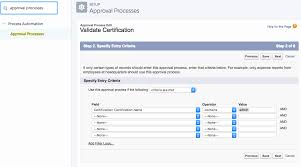
What is an automation tool in Salesforce?
Automation provides the tools necessary to automate repetitive processes and tasks for your business, such as creating a follow-up task, sending a reminder email, or updating a record. Automations can help users save critical time and reduce errors by creating processes to complete repetitive tasks.
The Top 8 Best Salesforce Automation Tools
- ZoomInfo.
- Qualtrics.
- LevelEleven.
- TaskRay.
- Apptoto.
- Conga.
- LeanData.
- Zapier.
What is data automation in Salesforce?
Healthy automation enables users to focus on high-value work and reduces time spent on repetitive, manual tasks or complex data entry. Most often, automation means translating business processes from one form to another: from paper-based form to digital form, from an old system to a new one.
What is the power of automation in Salesforce?
By adopting Salesforce automation, you save time and resources, which can be redirected to more productive tasks. Sales automation can reduce daily administrative time by 14%. Moreover, it significantly enhances deal closure rates by 30% and boosts sales productivity by 14.5%.

Why is Salesforce difficult to automate?
Here are some of the reasons why Salesforce is difficult to automate from a technical perspective: Frequent system updates: Salesforce regularly update their platform to enhance user experiences or fix underlying issues. Unfortunately, these changes can impact user customizations and even standard uses of the platform.
This is one reason many Salesforce customers opt to have a Salesforce Managed Service Provider.
Disadvantages of Salesforce Flow
Limited Customization and Complexity: While Salesforce Flow is considered user-friendly, it may not offer the customization and complexity required for some advanced automation tasks. Businesses with highly specific needs might find Flow somewhat restrictive.
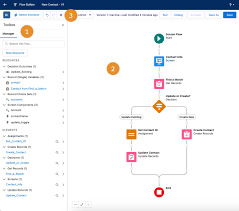
Which three components are used to automate a process in Salesforce?
Use Flow Builder to automate most of your organization’s repetitive business processes. More features can provide further automation functionality, including approval processes, Flow Orchestration, Einstein Next Best Action, and Apex.
Note: Use Flow Builder instead of Process Builder and workflow rules.
Content updated January 2024.













