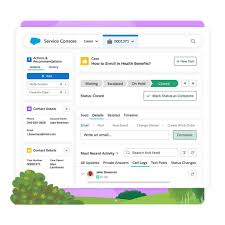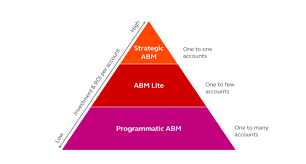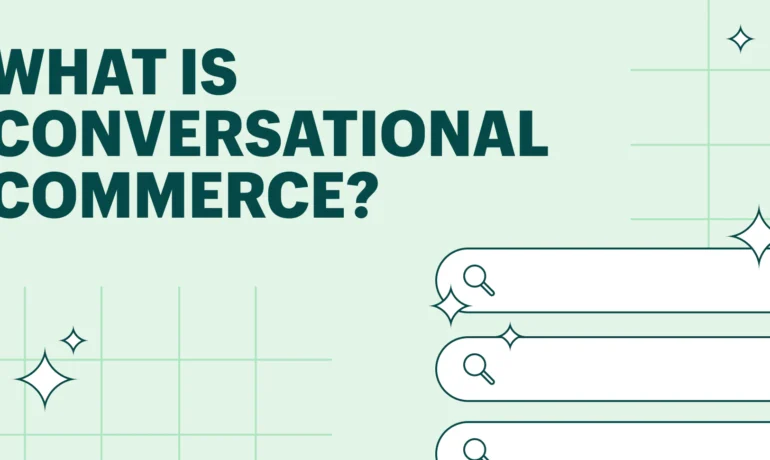Salesforce Marketing Cloud Personalization, formerly Interaction Studio, offers incredible power for personalization. MC Personalization Tips and Tricks below will help you level up your game. Einstein Recipes: Enhancements and Challenges Multiple Dimensional Variations for Products in Einstein Recipes Einstein Recipes offer powerful and flexible tools for creating recommendations. However, the fourth step, Variations, falls short compared to other options. Currently, you can configure only a single Dimensional Variation. While multiple Item Types are available, once you select one, you cannot limit recommended products to specific numbers per category or brand. This limitation hinders control over product recommendations, especially for e-commerce sites with diverse catalogs. Unlike Dimensional Variations, multiple Boosters or Exclusions of the same type can be configured differently, which would be a valuable feature to add for Variations. Department Variation for Products in Einstein Recipes Einstein Recipes allow Dimensional Variations at the Category level, but only for primary categories. There is no option for Department (master category) level, which is limiting for e-commerce sites with broad category trees, such as: Recommendations with Category Variation set can still be dominated by similar products due to similar primary categories. Two solutions could address this: Price Reduction Ingredient in Einstein Recipes Triggered Campaigns in Journey Builder can target various events, including Catalog Triggers. Some triggers, like Product Expiring Soon, are available for Web with Einstein Recipes Ingredients. However, there is no Ingredient for the common e-commerce use case of Price Reduction. Marketing Cloud Personalization (Interaction Studio) has the required price and listPrice attributes for Triggered Campaigns. A workaround involves calculating price reductions externally and passing this information to a Related Catalog Object. More efficient solutions would be: Rating Count in Recipe’s Rating Exclusion Marketing Cloud Personalization offers Exclusions/Inclusions on Recipes to fine-tune recommendations. One option is to exclude/include items based on their rating, with an optional zero rating capture. It would be beneficial to include an option to filter based on rating count, allowing for: Currently, such filters can only be applied on the server side in the Template, which can limit recommendations. Having this feature at the recipe level would be more powerful. Abandoned Cart Retention Setting Marketing Cloud Personalization captures cart information for Einstein Recipes recommendations. However, cart content remains indefinitely unless managed proactively. A workaround involves a Web Campaign that checks cart age and pushes a clear cart action if necessary. A better solution would be a configurable option in MCP settings to automatically remove old cart data. Catalog Enhancements Full MCP Category Hierarchy Support for ETL Marketing Cloud Personalization can create a hierarchical tree of categories with automatic summing of views and revenue. However, this is currently possible only under specific conditions, such as having one Category per product and using a Sitemap format. This limitation is problematic, as ETL is often a better way to manage it. The Category ETL already provides detailed information using department and parentCategoryId attributes, but this data does not replicate the drill-down hierarchy in the Catalog UI or pass data from the bottom Category up. Ensuring feature parity between Sitemap and ETL would be beneficial. Segmentation Enhancements MCP Action Name Management Marketing Cloud Personalization captures actions from multiple sources but does not allow managing created actions. An option to view and remove unnecessary actions would improve user experience by reducing the number of options in the segmentation/targeting picklists. An even better solution would be to merge existing actions, preserving behavioral data after refactoring action names. MCP Hourly-Based Segmentation Rules Currently, segmentation rules in Marketing Cloud Personalization are based on days, limiting on-site campaign targeting. For example, to display an infobar for abandoned cart users, the current segmentation can only show users who have not performed a Cart Action today. Hourly-based segmentation rules would allow more precise targeting, showing users who have not performed a Cart Action in the last hour. Adding a picklist to choose between day or hour-based rules would enhance segmentation capabilities. Full MCP Catalog Export Marketing Cloud Personalization supports manual catalog export but only with limited data. The current export file lacks complete catalog data (e.g., promotable and archived attributes), making it unsuitable for ETL sources. An option to export the full catalog data, matching the ETL schema and including hidden items, would greatly benefit debugging and batch-modifying items for subsequent ETL import. Full MCP Catalog Metadata Visibility Marketing Cloud Personalization supports viewing custom attribute metadata in the Catalog but is limited to ETL updates. Extending this to built-in attributes and including origin and lastUpdated values for all sources (Sitemap, Mobile App, Manual update, API) would simplify debugging Catalog metadata issues, reducing admin/developer work and support tickets. ETL Enhancements External Email Campaign ETL Experience Name & ID External Email Campaign ETL allows passing behavioral data but is limited to Campaign ID and Campaign Name. To fully leverage this data in segmentation, it should also support Email ID and Email Name. Adding Experience ID and Experience Name fields to the ETL would enable targeted personalization, allowing segmentation on entire campaigns or specific emails within campaigns. External Email Campaign ETL Send Segmentation External Email Campaign ETL passes Send, Click, and Open data but does not support segmentation based on Send events. Enabling segmentation rules for Send events would unlock use cases like targeting Web or Push campaigns to users who received an email campaign but did not open it, fully leveraging cross-channel and real-time personalization. External Email Campaign ETL Unsubscription Event Type External Email Campaign ETL passes Send, Click, and Open data but cannot pass unsubscriptions. Including the Unsubscribe event would enable targeted campaigns like surveys about unsubscription reasons, win-back campaigns, or replacing email subscription prompts with other channel recommendations. By addressing these enhancements and challenges, Salesforce Marketing Cloud Personalization (Interaction Studio) can further improve its capabilities and provide more precise, effective, and user-friendly tools for personalized marketing. Reporting Enhancements: Direct Attribution at the MCP Campaign Level Current Reporting in Marketing Cloud Personalization (MCP) Marketing Cloud Personalization (Interaction Studio) offers various reports based on Activity, Results, and Visits. However, it