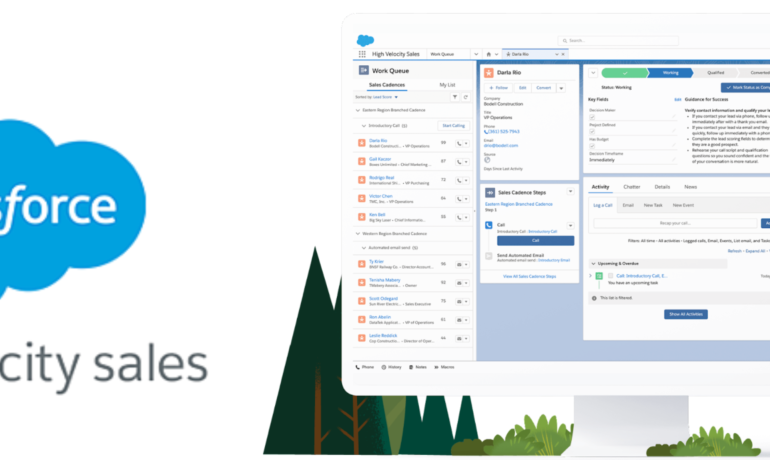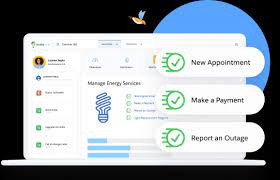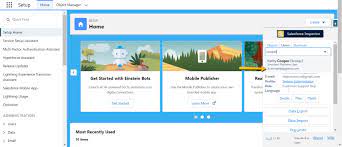Over time, innovation becomes the cornerstone of organizational growth, unlocking new opportunities. A crucial element in seizing these opportunities is automating and scaling operations with robust solutions. Harnessing Salesforce for Optimal Process Design and Customer Experiences Several factors can impede organizational growth, including strategy, culture, talent, and go-to-market channels. It’s vital to ensure that the tools used by the enterprise do not contribute to these limitations. Salesforce, renowned for its top-tier CRM solutions, is the preferred choice of high-performance companies due to its customer-centric approach, robust features, flexibility, and scalability. This cloud-based CRM platform surpasses traditional sales, customer service, and marketing functions. Successful companies integrate Salesforce as their core enterprise software, combining various CRM tools seamlessly with critical systems like accounting software and ERPs. With over 150,000 businesses worldwide relying on its scalable cloud-based platform, Salesforce significantly impacts business growth. How exactly does Salesforce influence your business growth? If your company utilizes Salesforce solutions, you’re constantly seeking ways to maximize its potential. A closer examination of this CRM platform unveils features that facilitate the establishment of strong customer relationships, foster collaboration across departments, and deliver exceptional customer experiences. Interested in optimizing your business processes with Salesforce? Keep reading! Salesforce Solutions for Streamlined Business Processes Thriving businesses place a premium on providing seamless and intuitive customer experiences. It’s vital to optimize business processes to meet customer demands at scale to uphold competitiveness and profitability. Yet, achieving this optimization is not without its challenges. Customer behaviors evolve with technological advancements and cultural shifts. Without integrated 360-degree customer experiences and customer service ingrained in business processes, scaling to the next level becomes a daunting task. While many companies collect customer interaction data, they often lack the algorithms to effectively utilize and process this data for deep customer insights. Salesforce, often praised as a “super CRM,” not only enables robust integration and analytics insights across all data formats but also empowers organizations to drive business growth. For instance, Salesforce offers significant benefits to the sales department. Sales processes have evolved, demanding high levels of personalization and customization. Savvy organizations utilize Salesforce to establish structured sales processes that encompass every customer touchpoint. By prioritizing the customer, Salesforce helps businesses cultivate mutually beneficial relationships, a core objective. Given the need for a unified system, Salesforce is a preferred choice for connecting functional areas like sales, customer service, marketing, and overall business management, providing a comprehensive 360-degree view of customers. Here’s how Salesforce products can enhance your business processes: Effective Sales Strategy and Customer Retention While many companies focus on using Salesforce solutions for lead acquisition, retaining customers and increasing their Customer Lifetime Value is equally important. Salesforce offers various products to support customer retention: Employees obtain a holistic perspective of each customer, enhancing decision-making and service delivery through insights from their interaction history. Comprehensive customer views support the development of effective strategies and tactics for customer interactions and content creation. Automations, tasks, and reminders can be deployed to initiate actions or nurturing campaigns when customers have not made purchases recently. Salesforce’s data aggregation capabilities and flexible architecture enable customization to address sales and retention requirements. Over time, accumulated data yields profound insights into customer behavior and the efficiency of sales initiatives, facilitating continuous optimization. Employee Productivity Adopting the right technology is pivotal for success. Aside from strengthening customer relationships, Salesforce solutions enhance business progression by: By substituting manual data entry with a user-friendly, cloud-based platform boasting robust data storage, tedious tasks are streamlined. Automated reminders and tasks tailored to lead and opportunity stages lessen managerial supervision. This automation liberates employees’ time, allowing for increased focus on customer interactions and closing deals. Additionally, seamless information access and idea exchange among team members foster collaboration and superior customer service. In essence, Salesforce products empower companies to operate more intelligently through data-driven insights, automated workflows, and elevated customer service, thereby fueling business growth. Scaling Your Business with Premier Salesforce Products Salesforce stands out as a market leader in enterprise SaaS technology and solutions, offering a comprehensive ecosystem to support various business aspects, from sales and marketing to customer service, and beyond. Specialized Salesforce solutions are designed to meet the unique needs of various industries, including manufacturing, high-tech, SaaS, finance, nonprofits, and more. By allowing departments to collaborate and share data, Salesforce promotes efficiency, fosters economies of scale, and breaks down silos between departments. Leveraging Salesforce to its maximum capability enhances user experience and provides personalized customer service seamlessly. Customizable reports facilitate real-time trend analysis and informed decision-making, enabling businesses to maintain a competitive edge. At Tectonic, our team of Salesforce consultants help clients adopt an integrated approach, aligning Salesforce optimization with business strategy and objectives to achieve efficiency, growth, and scalability. Some of the top Salesforce solutions we provide for our clients include: Salesforce Personalization: Creates amazing customer experiences combining real-time data with scalable personalization across platforms. Salesforce Sales Cloud: Enhances sales team productivity, automates tasks, provides real-time sales visibility, and supports scalable sales and business growth. Salesforce Service Cloud: Delivers seamless customer experiences, streamlines service operations, and empowers service agents with tools for efficient customer service delivery. Salesforce Marketing Cloud: Enables personalized marketing campaigns, audience segmentation, and real-time analytics to drive customer engagement and brand loyalty. Salesforce Account Engagement: Leverages powerful customer engagement for B2B companies with great marketing analytics. By leveraging Salesforce solutions tailored to their specific industry needs, businesses can streamline operations, enhance customer experiences, and achieve sustainable growth. Whether you’re in manufacturing, high-tech, financial services, or the nonprofit sector, Salesforce offers solutions to address your unique challenges and drive success. Tectonic is pleased to announce Salesforce Implementation Solutions – to get you started with Salesforce fast. Content updated May 2024. Like1 Related Posts Salesforce OEM AppExchange Expanding its reach beyond CRM, Salesforce.com has launched a new service called AppExchange OEM Edition, aimed at non-CRM service providers. Read more The Salesforce Story In Marc Benioff’s own words How did salesforce.com grow from a start up in a rented apartment into the world’s Read more Salesforce