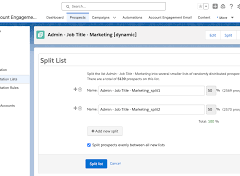Cleaning Up Marketing Cloud Account Engagement By Tectonic Salesforce Marketing Consultant, Shannan Hearne
In a well-utilized Salesforce Marketing Cloud Account Engagement instance, data accumulation is inevitable. To declutter your Account Engagement database, consider the following best practices recommended by Salesforce and Tectonic.
Cleaning Up Marketing Cloud Account Engagement
- Identify Unused Assets and Inactive Prospects:
- Eliminate images, landing pages, and email templates that are not in use.
- Remove outdated prospects and inactive leads.
- Have an organization wide agreed upon bar to determine when a prospect becomes inactive
- Implement Regular Database Cleansing:
- Salesforce Marketing Cloud Account Engagement lacks a built-in database cleansing solution.
- Regularly clean up bounces, opt-outs, and email engagement data.
- Address Common Questions:
- Clarify the consequences with the organization of not cleaning the prospect database.
- Understand how database limits function and how to track them.
- Develop strategies if you exceed your database limit.
- Determine what you will do with prospects you remove from the database-do they remain in your Salesforce org or get deleted or get stored in a secondary database to maintain historical engagement details
- Decide between marking prospects as “Do not email” (DNE) or deleting them.
- Understand the deletion process and the functionality of the Account Engagement recycle bin.
- Devise a long-term plan to stay under prospect database limits.
- Reasons to Keep the Database Clean:
- Cost implications of Account Engagement billing based on database size.
- Prevention of skewed email metrics affecting open rates and click-through rates.
- Preservation of deliverability by avoiding negative impacts on sending reputation.
- Mitigation of spam complaints by maintaining recipient interest.
- Dynamic Lists and Actions for Cleaning:
- Utilize dynamic lists and actions to remove unengaged and aged prospects.
- Create a targeted suppression rule to limit recipients of mission critical email campaigns that require high levels of engagement.
- Consider a final re-engagement nurturing campaign before deletion.
- Database Limit Management:
- View data size and limits in the Account Settings of Account Engagement.
- Purchase additional blocks of mailable prospects if needed.
- Prospects marked as “Do Not Email” or in the Account Engagement Recycle Bin do not count towards the mailable limit.
- Data Cleaning Tools and Automation:
- Research and choose data cleaning tools based on your needs.
- Consider hiring an outside partner like Tectonic for data cleansing.
- Mass delete or use automation criteria to remove prospects.
- Review Landing Pages, Forms, and Form Handlers:
- Retire assets related to old events or outdated collateral.
- Merge multiple forms into a single form if necessary.
- Add progressive profiling to your forms, ensuring maximum completion rates.
- Eliminate Unused and Outdated Automation Rules:
- Delete obsolete completion actions, segmentation rules, and unused engagement studio programs.
- Content Review:
- Delete outdated logos, white papers, and event promotional materials.
- Note that certain items like files, advanced dynamic content, or tags cannot be deleted.
- Organization and Account Engagement Quickstarts:
- Maintain organization to prevent chaos, especially in larger teams.
- Consider an Account Engagement Quickstart from Tectonic to configure and optimize Account Engagement.
- Seek assistance from Tectonic for cleaning up existing data and optimizing your Salesforce Marketing Cloud Account Engagement instance.
Reach out to Tectonic today if your Account Engagement data is cluttered or if you are considering implementing Account Engagement and looking for a quick start solution.
🔔🔔 Follow us on LinkedIn 🔔🔔