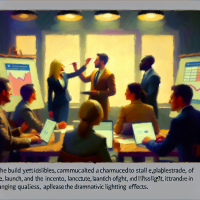Salesforce Email Studio is a robust email marketing tool within Salesforce Marketing Cloud that maximizes the potential of data and automation to establish meaningful customer relationships. This platform enables the automation of transactional communication and facilitates the sending of personalized messages to specific target groups.
Customize Account Branding with Sender Authentication Package (SAP):
Enhance your account branding through the Sender Authentication Package (SAP), a tool provided by Marketing Cloud. SAP features include custom account branding, a private domain for email sending, a custom domain for CloudPages, a dedicated IP address, and reply mail management. Upon purchasing SAP, you will receive an email from mc-deliverability@mcld.salesforce.com 1–2 days after your contract activation. This email includes the SAP Quick Start Guide and a personalized form to set up your SAP.
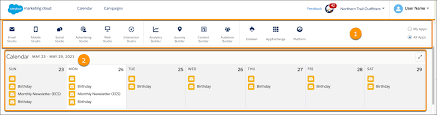
IP Address Warming:
When you become a Salesforce Marketing Cloud customer, the assigned sending IP addresses have not been previously used for email delivery. Email service providers are wary of emails from IP addresses lacking a sending history. To establish trust, it is recommended to warm up or ramp up new IP addresses gradually. Microsoft notes that 80% of unrecognized connections attempt to deliver spam or malware, making senders guilty until proven innocent. Warming involves slowly increasing email volume to build around 30 days of sending history, allowing ISPs to recognize and trust the new IP address. Tectonic assists our clients with proper IP warming.
Warming Guidance:
During the warming period, focus on sending to the most active and engaged subscribers. The initial sends are crucial for ISPs to determine sender IP address reputation. Factors such as list size, quality, and subscriber engagement influence the warming period’s duration. Recommended volume targets can be achieved by splitting large sends, migrating smaller-volume campaigns, or creating non-time-sensitive campaigns specifically for warming.
Important Considerations:
Adhering to warming guidance is essential to mitigate deliverability risks. It is advised to follow the recommended volume targets and adjust sending practices during warming to avoid suboptimal delivery, deferrals, bulk folder placement, or email blocking.
Target Audience Expansion:
During the first three weeks, focus on new or actively engaged subscribers. In the fourth week, expand to subscribers with engagement in the last 60 days. Around week six, add subscribers who engaged in the last six months. Beyond six months, consider suppressing unengaged subscribers to minimize spam trap risks.

Email Studio Navigation:
Use Email Studio’s primary navigation toolbar and navigation pane to access various features. The toolbar is located under the Marketing Cloud header, and the navigation pane can be hidden or resized as needed. Custom navigation allows the creation of horizontal tabs for a more tailored user experience.
Email Studio Capabilities:
With Email Studio, create and send personalized emails, ranging from basic newsletters to complex campaigns. Deliver promotional, transactional, and triggered messages while tracking and optimizing performance. After setting up domains and importing subscribers, Email Studio empowers users to craft high-quality content for their email campaigns.
For more information on Salesforce’s Email Studio, contact a Tectonic representative today.
🔔🔔 Follow us on LinkedIn 🔔🔔