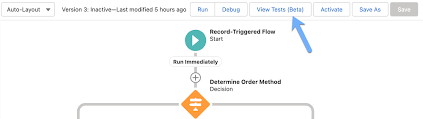Mastering Salesforce Flows: The Complete Guide to Process Automation
Why Flows Are Every Admin’s Superpower
In today’s fast-moving business world, 87% of organizations report that automation is critical to maintaining competitiveness. Salesforce Flows empower admins to automate complex processes that traditionally required developer resources – making you the automation hero your team needs.
The Flow Advantage
- 10x faster to build than Apex code
- 80% reduction in manual data entry errors
- 100% declarative – no coding required
- Unlimited use cases from lead routing to complex approvals
*”After implementing flows, one manufacturing company reduced their quote-to-cash cycle from 5 days to 2 hours.”*
Flow Types Demystified: Choose the Right Tool
| Flow Type | Best For | Key Features | Trigger Examples |
|---|---|---|---|
| Screen Flow | User-guided processes | Interactive UI, data collection | Onboarding wizards, service case triage |
| Record-Triggered | Auto-processing records | Runs on create/update/delete | Auto-calculate discounts, update related records |
| Schedule-Triggered | Batch operations | Runs on cron schedule | Daily data cleanup, monthly reports |
| Platform Event | System integrations | Handles external events | Process IoT device alerts, SMS responses |
| Orchestration | Multi-step workflows | Coordinates teams/systems | Complex approvals, onboarding journeys |
Pro Tip: With Process Builder sunsetting in 2025, all new automation should use flows.
Building Your First Flow: Step-by-Step
1. Planning Your Flow
- Map the current manual process
- Identify decision points and exceptions
- Document required fields and permissions
2. Creating in Flow Builder
markdown
Copy
Download
1. Setup > Flows > New Flow 2. Select type (e.g., Record-Triggered) 3. Configure trigger (when to run) 4. Add elements using + button: - Get Records (query data) - Decision (if/then logic) - Action (create/update records) 5. Set fault paths for error handling
3. Testing Like a Pro
- Use Debug mode with test records
- Verify as different user profiles
- Check governor limits (View > Debug Details)
4. Deployment Checklist
✅ Sandbox testing complete
✅ Error handling implemented
✅ Documentation created
✅ User training scheduled
Advanced Flow Techniques
Avoid These Common Pitfalls
🚫 Nested Loops – Use Collection Filter instead
🚫 Hardcoding IDs – Create custom labels
🚫 Overquerying – Leverage $Record variables
🚫 No Null Checks – Always add decision branches
Proven Performance Boosters
- Before-Save Flows for instant field updates
- Async Path for complex after-save logic
- Subflows for reusable components
- Collection Processing for bulk operations
Example: Filtering 10,000 contacts takes:
- 5 seconds with Get Records in loop
- 0.5 seconds with Collection Filter
Real-World Flow Examples
1. Lightning-Fast Lead Routing
Diagram
Code
Download
EMEA
APAC
New Lead
Region?
Assign to London Queue
Assign to Sydney Queue
Send Welcome Email
Create First Task
Result: 90% faster lead assignment
2. Automated Renewal Management
- Query expiring contracts (Schedule-Triggered)
- Generate renewal opportunities
- Notify account owners
- Create follow-up tasks
Impact: 30% increase in renewals
3. Customer Service Escalation
- Tier 1: Auto-respond to common issues
- Tier 2: Route to specialist teams
- Tier 3: Create high-priority case
Flows vs. Code: When to Choose What
| Scenario | Flow | Apex |
|---|---|---|
| Field updates | ✅ Best | ⚠ Overkill |
| Complex calculations | ✅ Spring ’22+ | ✅ Needed pre-2022 |
| External API calls | ✅ (Simple) | ✅ (Complex) |
| Bulk data (>10k recs) | ⚠ Careful | ✅ Better |
| Trigger frameworks | ❌ Avoid | ✅ Required |
Golden Rule: Start with Flow, escalate to Apex only when limits hit.
Flow Orchestration: Next-Level Automation
For processes spanning multiple departments:
- Sales submits deal
- Legal reviews terms
- Finance approves
- Ops provisions
Benefits:
✔ End-to-end visibility
✔ Automatic handoffs
✔ Built-in wait steps
Getting Started Resources
- Trailhead:
- Tools:
- Flow Debugger (Winter ’23)
- Flow Test Builder
- Community:
- #FlowFriday on Twitter
- Salesforce Flow group (200K+ members)
“The average admin automates 23 hours of work weekly using flows.” – Salesforce ROI Study
Ready to transform your processes? Book a flow consultation with our certified experts today!
#Salesforce #Flow #CRM #BusinessAutomation #DigitalTransformation
Content updated December 2024.