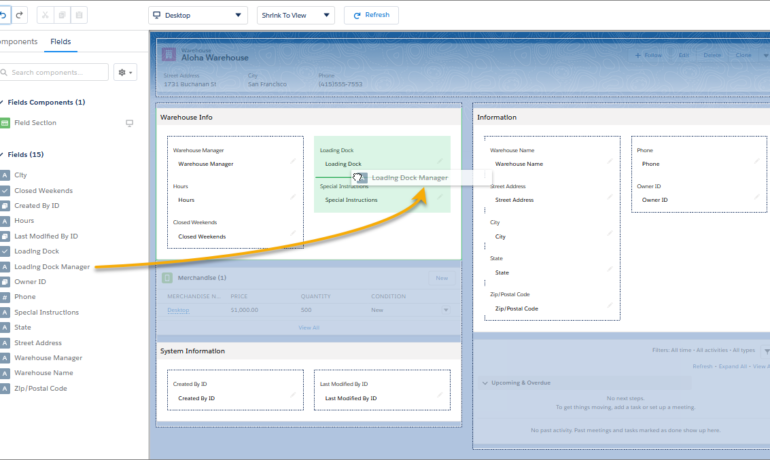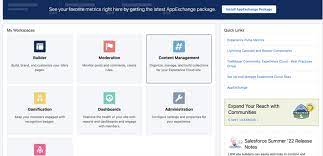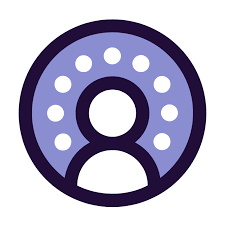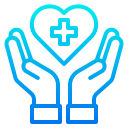Sales and Service Personalization: drive sales with real time data Enhance customer and prospect interactions by integrating real-time engagement data directly into your sales and service consoles. Provide service teams with the ability to proactively address queries and deliver effective case resolutions by swiftly accessing a customer’s recent interactions across diverse business touchpoints. Empower your sales teams with deeper insights into an account or prospect’s purchase journey, enabling more relevant conversations and offers based on real-time knowledge of consumed content, viewed products, or time spent on your site. Know your buyers. Attain a comprehensive view of your buyers by combining 1st and 3rd party data with the robust capabilities of Salesforce’s industry-leading Customer Data Platform (CDP). Imagine closing prospects instantly. With real-time data, it’s possible! Real-time sales data enables you to identify recent changes, such as mergers, acquisitions, new job openings, or promotions. Equip your sales team with a competitive advantage, allowing them to promptly contact potential customers and initiate sales activities. So, what is real-time data, how does it work, and how can you implement it without a complex data infrastructure? This article explores all these aspects and highlights the benefits of utilizing accurate B2B data for real-time sales. What is real-time data? Real-time data refers to immediate and continuous access to information about sales activities, customer interactions, and market trends. For your sales and marketing teams, this means capturing, analyzing, and utilizing up-to-date data to make informed decisions, enhance sales processes, create personalized experiences, and strengthen customer relationships. Real-time data is crucial because it offers numerous benefits for B2B businesses. This insight will explore some tangible benefits that real-time data can provide for your company: Access up-to-the-minute information on customer behaviors, preferences, and buying patterns, allowing your B2B sales team to engage with prospects immediately. Real-time insights into events like funding, promotions, or team expansions can trigger timely sales activities, such as emails, LinkedIn messages, or call invitations. Immediate updates from real-time sales insights enable businesses to adjust pricing based on market fluctuations or competitive moves. Real-time data collection helps track competitor pricing, customer demand, and inventory levels, allowing for optimized pricing strategies and instant adjustments with minimal effort from your sales team. Incorporate robust key management for data security to safeguard sensitive information and avoid additional risks. When a prospect expresses interest or takes specific actions, such as visiting a website or filling out a form, you can immediately engage with them. Define sales triggers and actions, such as emailing to schedule a demo after a prospect visits your pricing page. Real-time data processing allows for automated nurturing of prospects, eliminating the need for manual tracking and outreach. Gain real-time actionable insights into sales performance, leading to accurate sales forecasting. Sales managers can monitor sales data in real time, track progress against targets, adjust strategies, and manage pipeline visibility for more precise financial projections aligned with future financial planning. Instant data offers the opportunity to personalize customer interactions more effectively. Access real-time data analytics on customer preferences, purchase history, and previous interactions to tailor relevant recommendations and provide a personalized customer experience. Real-time data analysis provides instant visibility into sales performance metrics. Sales representatives can monitor their performance, including call activity, conversion rates, and revenue generated, in real time. Immediate feedback enables reps to course-correct, improve sales techniques, and achieve better results. By monitoring real-time market trends, competitor activities, and customer feedback, sales managers can make data-driven decisions, adjust sales strategies, and seize emerging opportunities. Business intelligence tools offering real-time data services help sales teams promptly address customer issues or concerns. By tracking customer behavior, feedback, complaints, and inquiries in real time, sales reps can proactively contact customers and help resolve issues. How does real-time data work? Real-time data involves capturing specific actions on the go, such as customers’ activities on your website or offsite, like visiting sales pages, checking your company’s LinkedIn profile, or exploring similar sites. Events are collected before storing any information, allowing for instant management of sales data and predictive analytics. Marketing and Sales Use of Real-Time Data: Updating lead records in real time results in better sales performance and cost savings across the entire business. Real-time big data can be used in various ways for better business decisions, such as: Examples of Real-Time Data: Real-time intent data helps identify potential customers actively researching or showing interest in products like you are selling. This data can be gathered from various sources, including website tracking, social media monitoring, and content consumption patterns. Ultima used a real-time data solution to access intent data and direct dials, resulting in ROI in just 8 weeks. Real-time data is a valuable asset for B2B businesses, offering timely opportunities, dynamic pricing, immediate lead engagement, accurate forecasting, personalized customer interactions, instant sales performance insights, agile sales strategies, and prompt issue resolution. Understanding how real-time data works and leveraging it effectively can significantly enhance the performance and efficiency of your sales and marketing teams. How do you use data to drive sales? What is an example of a data-driven sales? A B2B company that manufactures and sells industrial equipment can use a data-driven approach that involves analyzing purchasing data from their CRM, tracking industry trends, and using customer feedback surveys to understand what customers truly value. To drive sales with real time data, you need a tool like Salesforce and Salesforce Data Cloud. A real-time data sales strategy is a strategy that focuses on delivering immediate responses from customers. The methodology of real time selling is a way for brands to interact with their customers using stuff that’s actually happening at that time. The real time sales are based on insights into a customer’s online actions. The insights are analyzed and utilized quickly with AI. Drive sales real time data. Like1 Related Posts Salesforce OEM AppExchange Expanding its reach beyond CRM, Salesforce.com has launched a new service called AppExchange OEM Edition, aimed at non-CRM service providers. Read more The Salesforce Story In Marc Benioff’s own words How did salesforce.com grow