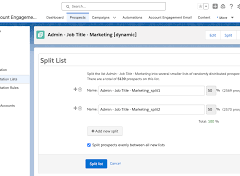Tips for Awesome SFMC Email Templates. Email design doesn’t have to be hard-unlock the potential of Salesforce Marketing Cloud (SFMC) with these 5 tips for crafting exceptional email templates on the Salesforce Marketing Cloud platform:
- Design Responsive Layouts Using Content Blocks Utilize SFMC’s Content Builder to craft responsive email designs effortlessly. Choose from pre-designed templates and content blocks, and use drag-and-drop functionality to add personalized elements swiftly. This saves time and ensures consistency across campaigns.
- Boost Engagement with Interactive Features Make your emails more captivating by incorporating interactive elements such as forms, image carousels, or countdown timers. These features encourage subscriber interaction and provide valuable data for creating personalized campaigns.
- Personalize Content Dynamically Enhance subscriber engagement by using dynamic content to tailor emails based on subscriber attributes like preferences, location, or purchase history. Leverage personalization strings and AMPScript to insert specific details, creating a customized experience that resonates with recipients.
- Enhance Impact with Video Integration Integrate videos seamlessly into your SFMC email templates to increase visual appeal and effectiveness. Videos can significantly boost click-through rates, so ensure compatibility across devices and email clients to maximize engagement.
- Expedite Approvals with Content Builder Approvals Streamline the email template approval process using Content Builder Approvals. Define approval workflows, assign roles, and track progress to expedite approvals and ensure timely deployment of campaigns.

Implement these strategies to unlock Salesforce Marketing Cloud’s potential and create captivating, personalized email campaigns that connect with your audience and deliver meaningful results.
Content updated February 2022.