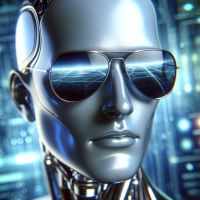A general-purpose LLM agent serves as an excellent starting point for prototyping use cases and establishing the foundation for a custom agentic architecture tailored to your needs.
What is an LLM Agent?
An LLM (Large Language Model) agent is a program where execution logic is governed by the underlying model. Unlike approaches such as few-shot prompting or fixed workflows, LLM agents adapt dynamically. They can determine which tools to use (e.g., web search or code execution), how to use them, and iterate based on results. This adaptability enables handling diverse tasks with minimal configuration.
Agentic Architectures Explained:
Agentic systems range from the reliability of fixed workflows to the flexibility of autonomous agents. For instance:
- Fixed Workflows: Retrieval-Augmented Generation (RAG) with a self-reflection loop can refine responses when initial outputs fall short.
- Flexible Agents: ReAct agents equipped with structured tools provide adaptability while maintaining structure.
Your architecture choice will depend on the desired balance between reliability and flexibility for your use case.
Building a General-Purpose LLM Agent
Step 1: Select the Right LLM
Choosing the right model is critical for performance. Evaluate based on:
- Task-Specific Benchmarks:
- Reasoning: MMLU (Massive Multitask Language Understanding)
- Tool Calling: Berkeley’s Function Calling Leaderboard
- Coding: HumanEval, BigCodeBench
- Context Window: Larger context windows (e.g., 100K+ tokens) are valuable for complex workflows.
Model Recommendations (as of now):
- Frontier Models: GPT-4, Claude 3.5
- Open-Source Models: Llama 3.2, Qwen 2.5
For simpler use cases, smaller models running locally can also be effective, but with limited functionality.
Step 2: Define the Agent’s Control Logic
The system prompt differentiates an LLM agent from a standalone model. This prompt contains rules, instructions, and structures that guide the agent’s behavior.
Common Agentic Patterns:
- Tool Use: Routing queries to appropriate tools or relying on internal knowledge.
- Reflection: Reviewing and refining answers before responding.
- ReAct (Reason-then-Act): Iteratively reasoning, performing actions, and observing outcomes.
- Plan-then-Execute: Breaking tasks into sub-steps before execution.
Starting with ReAct or Plan-then-Execute patterns is recommended for general-purpose agents.
Step 3: Define the Agent’s Core Instructions
To optimize the agent’s behavior, clearly define its features and constraints in the system prompt:
- Agent Role and Name: Specify the agent’s purpose.
- Tone and Style: Set the desired tone and conciseness.
- Tool Usage: When to rely on tools versus the model’s internal knowledge.
- Error Handling: Steps for addressing tool failures.
Example Instructions:
- Use markdown formatting for outputs.
- Prioritize factual accuracy.
- Clearly state when the answer is unknown.
- Ensure error recovery strategies for tool outputs.
Step 4: Define and Optimize Core Tools
Tools expand an agent’s capabilities. Common tools include:
- Code execution
- Web search
- Data analysis
- File handling
For each tool, define:
- Tool Name: A descriptive identifier.
- Description: When and how to use the tool.
- Input Schema: Parameters and constraints.
- Execution Method: How the tool integrates into workflows.
Example: Implementing an Arxiv API tool for scientific queries.
Step 5: Memory Handling Strategy
Since LLMs have limited memory (context window), a strategy is necessary to manage past interactions. Common approaches include:
- Sliding Memory: Retain only the last few interactions.
- Token Memory: Keep recent tokens, dropping older ones.
- Summarized Memory: Summarize conversations and retain key insights.
For personalization, long-term memory can store user preferences or critical information.
Step 6: Parse the Agent’s Output
To make raw LLM outputs actionable, implement a parser to convert outputs into a structured format like JSON. Structured outputs simplify execution and ensure consistency.
Step 7: Orchestrate the Agent’s Workflow
Define orchestration logic to handle the agent’s next steps after receiving an output:
- Tool Execution: Trigger appropriate tools and pass results back to the agent.
- Final Answer: Return the user’s response or request clarification.
Example Orchestration Code:
pythonCopy codedef orchestrator(llm_agent, llm_output, tools, user_query):
while True:
action = llm_output.get("action")
if action == "tool_call":
tool_name = llm_output.get("tool_name")
tool_params = llm_output.get("tool_params", {})
if tool_name in tools:
try:
tool_result = tools[tool_name](**tool_params)
llm_output = llm_agent({"tool_output": tool_result})
except Exception as e:
return f"Error executing tool '{tool_name}': {str(e)}"
else:
return f"Error: Tool '{tool_name}' not found."
elif action == "return_answer":
return llm_output.get("answer", "No answer provided.")
else:
return "Error: Unrecognized action type from LLM output."
This orchestration ensures seamless interaction between tools, memory, and user queries.
When to Consider Multi-Agent Systems
A single-agent setup works well for prototyping but may hit limits with complex workflows or extensive toolsets. Multi-agent architectures can:
- Divide responsibilities among agents.
- Reduce context window overload.
- Improve scalability and efficiency.
Starting with a single agent helps refine workflows, identify bottlenecks, and scale effectively.
By following these steps, you’ll have a versatile system capable of handling diverse use cases, from competitive analysis to automating workflows.