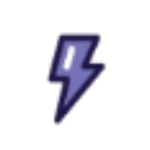Analytics summer 24 enhancements include new and updated features for Lightning reports and dashboards, Data Cloud reports and dashboards, CRM Analytics, Intelligent apps, and Tableau. Summer 24 Analytics Release Notes.
- Unified Analytics Experiences
Post snapshots of CRM Analytics dashboards and lenses in Slack. Add any collection created in Analytics as a component of your Lightning page.- Post from CRM Analytics to Slack
- Facilitate data-driven collaboration by sharing directly from CRM Analytics to your channels in Slack. Now you can post CRM Analytics dashboards and lenses, including intelligent app dashboards. Slack recipients get a snapshot showing the latest data. Or post a link with quick action buttons that can include view details, share, subscribe, and download from Slack.
- Access Any Analytics Collection in Lightning PagesProvide analytics where your users work with embedded collections on Lightning pages. In the Lightning App Builder, you can now select any Analytics collection to be a component of your page. Previously, only the first collection was available for embedding. A collection can include CRM Analytics dashboards and lenses, Lightning reports and dashboards, and Tableau dashboards.
- Data Cloud Reports and Dashboards
Track important metrics in matrix format. Include unstructured data in your reports. Get help from Einstein generative AI when creating report formulas.- Summarize Complex Data with Matrix Reports
Get a comprehensive view of your data at a glance by grouping Data Cloud records in a matrix format. Surface trends across sections of the data by comparing subtotals. For a broader perspective, review the totals and grand totals in the report. For example, identify customers’ shopping patterns by adding a row grouping for event type and a column grouping for product category in a matrix report. You can add up to two row-level and two-column level groups, which can also be based on formulas. - Analyze Data from Unified Objects and Related Source Objects
Data Cloud reports now support unified link objects that are key to identity resolution, so you can review records from a unified object and related source objects in the same report. For example, to review customer details from different sources along with key qualifier IDs, build a custom report that relates Individual, Unified Individual, and Unified Individual Link Object DMOs. - Export More Records from Data Cloud Reports
Export up to 50,000 rows from a Data Cloud report using the .csv, .xls, or .xlsx file formats. This limit includes totals and subtotals. Previously, the limit was 2,000 rows. - Build More Granular Reports on Calculated Insights
To get a more in-depth analysis of metrics from a calculated insight object, add up to five dimensions as groups to a calculated insight report. Previously, you could include up to three dimensions. With this enhancement, you can define non-aggregatable measures with higher precision, such as ranking. For example, focus your marketing efforts with a report that ranks web traffic sources based on five demographic characteristics: age group, gender, education, income, and family status. - Unlock Insights from Unstructured Data
Sometimes the relevant customer information that you capture, such as call notes and chat transcripts, resides as unstructured data in your data source. With Data Cloud reports, you can process unstructured data in a data model object (DMO), analyze it, and report on it. For example, review customer satisfaction scores alongside customer comments from the Survey Response DMO. Or, include PDF files of case notes from case DMO records for future reference. - Add Calculated Fields to Your Data Cloud Reports with Einstein Generative AI
Customizing reports to meet your business needs is much easier when Einstein Report Formula Generation assists with the technical work of creating row-level and summary formulas. Describe a calculation in simple terms, and Einstein discovers the relevant data and suggests a formula. Previously, constructing formulas for calculated fields required expertise in data models, objects and fields, available functions, and the various limitations of data types and formula types.
- Summarize Complex Data with Matrix Reports
- CRM Analytics
Distribute CRM Analytics dashboards and lenses to expanded audiences with new Lightning web components.- Analytics Visualization and Sharing
Apply conditional formatting in waterfall charts. Embed dashboards in Lightning Experience and Experience Cloud pages with the new, native CRM Analytics Dashboard Lightning web component. - Analytics Data Integration
Connect to secure data sources with support for Virtual Private Connections on Snowflake.
- Analytics Visualization and Sharing
- Intelligent Analytics Apps
Make data-driven decisions fueled by product, shopper, and inventory insights in Commerce Intelligence. Identify trends in your service operations with insights from Field Service Intelligence. - Tableau
Use Tableau to analyze, explore, and make decisions on your data with just a few clicks. Create engaging visualizations, and embed them in your Lightning pages to use them in your workflows. Tableau has enterprise analytics platform solutions for deep data exploration.- Tableau Cloud is a secure, fully hosted, cloud-based, self-service platform. Use it to prepare your data, author, analyze, collaborate, publish, and share. See Tableau Cloud Release Notes for the latest updates.
- Tableau Pulse allows you to make data-driven decisions right in your flow of work by sending you insights about metrics that you follow. See Tableau Pulse Release Notes for the latest updates.
- Tableau Desktop is a data visualization tool. Use the intuitive, drag-and-drop interface to discover hidden insights and make impactful business decisions. See Tableau Desktop and Web Authoring Release Notes for the latest updates.
- Tableau Prep is a data preparation tool. Use it to clean, shape, and combine data for analysis in Tableau. See Tableau Prep Release Notes for the latest updates.
- Tableau Server is a secure, on-premises solution for deploying Tableau in your own environment. Use it to prepare your data, author, analyze, collaborate, publish, and share. See Tableau Server Release Notes for the latest updates.
- To learn more about Tableau products, go to Tableau Help.
- Marketing Cloud Intelligence
With Marketing Cloud Intelligence, you connect, harmonize, visualize, and act on your marketing data to optimize performance within campaigns, discover insights in real time, and then act on them.