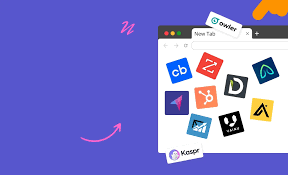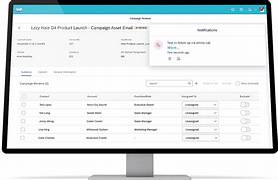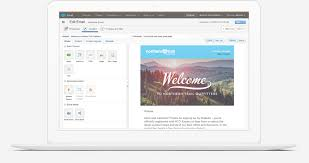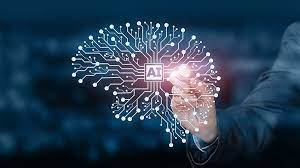Sales Prospecting Tools
The Complete Guide to Sales Prospecting Tools Sales prospecting tools: Two men examining a touchscreen displaying dashboards and charts. With the right tools, you can spend more time building relationships that convert prospects into loyal customers. Learn how technology can help you identify and engage the right prospects more efficiently. Selling has become more challenging, with 69% of sales professionals agreeing that their jobs are harder now. That’s why sales prospecting tools are crucial—they streamline the process, making it faster and more accurate. When equipped with the right tools, you can focus more on nurturing customer relationships, turning prospects into long-term clients. In this guide, we’ll explore what sales prospecting tools are, key features to look for, and the biggest benefits they provide. What Are Sales Prospecting Tools? Sales prospecting tools are software solutions designed to help sales teams identify, engage, and convert potential customers. These tools enhance the sales prospecting process, enabling sales reps to quickly and effectively reach new buyers. They often integrate with existing platforms, such as Customer Relationship Management (CRM) software and email marketing systems, to optimize outreach and engagement. Typically, prospecting tools focus on outbound marketing, helping sales reps connect with potential customers who may not yet be familiar with the company or product. Types of Sales Prospecting Tools Selecting the right sales prospecting tool depends on your current prospecting methods and future goals. Below are the most common categories of prospecting tools: Lead Generation Tools Lead generation tools help sales teams identify prospects who are ready to purchase. These tools streamline workflows, enhance productivity, and flag potential buyers based on their online activity. For example, they might alert a rep when a prospect searches for solutions related to your product or service. Some lead generation tools also enable mass outreach, such as power dialers that allow sales reps to call multiple prospects simultaneously. Choosing the right lead generation tool depends on how your target customers prefer to engage. For instance, if you have better results from social media interactions than phone calls, a power dialer may not be the best fit. Evaluate your analytics and future goals to determine which tool will maximize your success. CRM Software CRM software manages all customer and prospect interactions across sales, service, marketing, and more. Acting as a single source of truth, CRM platforms centralize all sales activity in one location, allowing leaders to assign prospects and track progress more effectively. With AI-powered features, CRM tools can guide reps on the next best steps and personalize workflows, improving conversion rates. CRMs also provide critical insights for targeting prospects more likely to convert. Social Media Prospecting Tools Social media has become a powerful channel for sales prospecting. Specialized tools scrape social platforms for data to help sales reps identify prospects ready for outreach. For instance, they can track user activity related to the business problem your product solves and notify reps when users engage with relevant content. The integration of AI in social media prospecting tools has further boosted their effectiveness. As AI continues to evolve, expect more sophisticated features in this space. Why Are Sales Prospecting Tools Important? In today’s competitive market, your prospects are also being contacted by your competitors—most of whom are using advanced sales prospecting tools. If you’re not using similar tools, you risk falling behind. Sales prospecting tools help level the playing field by streamlining research and outreach, allowing reps to connect with the right prospects at the right time. However, these tools must be used strategically. Simply contacting more people won’t guarantee more sales. Personalization and targeting remain key. Using the insights provided by these tools, sales reps can tailor their messages and approaches, making each outreach effort more effective. Benefits of Using Sales Prospecting Tools When fully integrated into your sales processes, prospecting tools can deliver substantial benefits, including: Key Features to Look for in Sales Prospecting Tools To ensure your sales prospecting tool adds value to your business, consider the following features: Compliance Keeping up with constantly changing rules around prospecting—especially across different channels—can be daunting. A good prospecting tool automates compliance, ensuring your emails, calls, and social media outreach meet best practices and regulations. Ease of Use Your prospecting tool should simplify your workflow, not complicate it. Look for intuitive interfaces and tools that can automate repetitive tasks, such as dialing multiple numbers or sending emails in bulk. AI-Powered Analytics Tools with AI capabilities can generate valuable insights, such as identifying the best time to call a prospect or suggesting which channel is most likely to yield a response. System Integration Your prospecting tool should seamlessly integrate with existing systems, such as CRMs and marketing automation platforms, to ensure data flows smoothly and insights are actionable across your entire workflow. Customizable and Scalable Your sales process is unique to your business. Opt for customizable and scalable tools that can adapt as your needs change, ensuring you get maximum ROI from your investment. Make Prospecting Work for Your Business Without the right tools, your team is at a disadvantage compared to competitors using advanced sales prospecting technologies. Finding a tool with the right features and customizing it for your specific needs—such as pricing structures and campaign strategies—can empower your team to prospect more efficiently, yielding better results in less time. Content updated October 2024. Like Related Posts Salesforce OEM AppExchange Expanding its reach beyond CRM, Salesforce.com has launched a new service called AppExchange OEM Edition, aimed at non-CRM service providers. Read more The Salesforce Story In Marc Benioff’s own words How did salesforce.com grow from a start up in a rented apartment into the world’s Read more Salesforce Jigsaw Salesforce.com, a prominent figure in cloud computing, has finalized a deal to acquire Jigsaw, a wiki-style business contact database, for Read more Service Cloud with AI-Driven Intelligence Salesforce Enhances Service Cloud with AI-Driven Intelligence Engine Data science and analytics are rapidly becoming standard features in enterprise applications, Read more