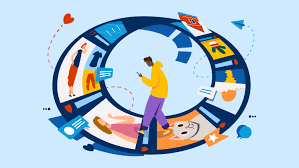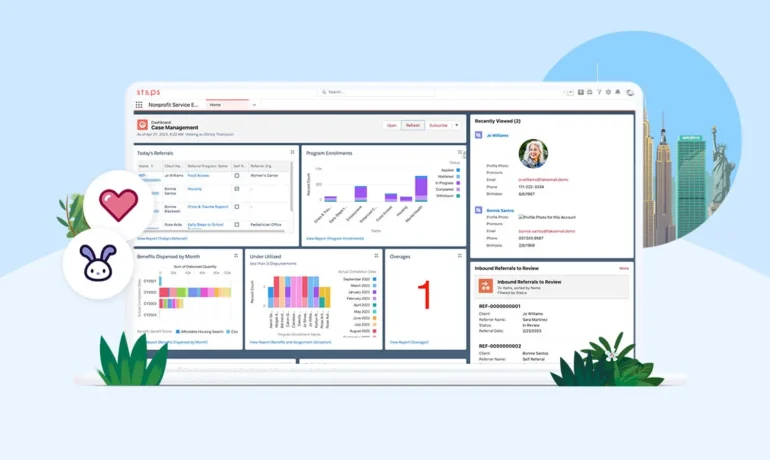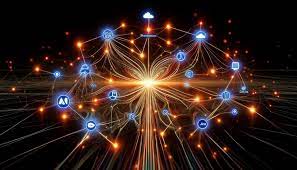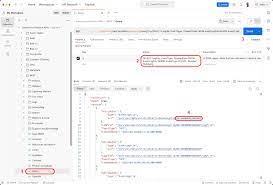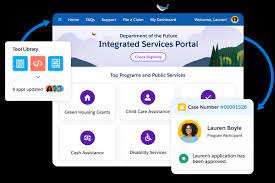Explore the diverse new ways in which advances in Public Sector Solutions revolutionize the provision of public services. Establish interactive application forms and deploy them on an Experience Cloud site accessible to constituents. Develop automated approval processes for efficient application review. Employ dynamic assessments for evaluating applications, and generate care plans and referrals to assist constituents in need. Utilize a trial Salesforce PSS org to explore the product and prepare for implementation. Discover the synergy between the Salesforce platform, a dedicated data model, and a suite of common components that facilitate the implementation of a solution tailored to your agency’s needs. Whether implementing Public Sector Solutions for a municipality, state, province, or at the federal or national level, each public agency has distinct requirements for serving constituents through digital tools and workflows. Public Sector Solutions avoids a one-size-fits-all approach, allowing you to combine various components and tools to create a customized solution for you and your constituents. Salesforce Platform: The cloud-based Salesforce platform, encompassing Sales Cloud, Service Cloud, and Experience Cloud, forms the foundation of Public Sector Solutions and is inclusive with the product. Offering relationship management, case management, collaboration, integration, and data insight capabilities, the platform provides a 360-degree view of constituents for more effective service, management, and interaction. Adhering to stringent data security regulations, the platform allows quick deployment and scalability, with flexibility for expansion. Data Model: The Public Sector Solutions data model is tailored for government agencies, encompassing objects for defining regulatory agencies, authorization types, codes, constituents as business or person accounts, visits, complaints, violations, and more. Whether managing licenses and permits, conducting inspections, or overseeing social services programs, the data model accommodates diverse governmental tasks. Industry Common Layer: A suite of no-code and low-code components and tools, including OmniStudio, Action Plans, Document Tracking and Approvals, OmniStudio Document Generation, Business Rules Engine, and more, enables automation of traditionally paper-based processes. Common layer components facilitate the creation of dynamic forms, application reviews, complex policy decisions, and more. Prebuilt Apps: These elements culminate in several prebuilt applications, each addressing specific needs: Contact Tectonic today to explore Salesforce public sector solutions. Like1 Related Posts Salesforce OEM AppExchange Expanding its reach beyond CRM, Salesforce.com has launched a new service called AppExchange OEM Edition, aimed at non-CRM service providers. Read more The Salesforce Story In Marc Benioff’s own words How did salesforce.com grow from a start up in a rented apartment into the world’s Read more Salesforce Jigsaw Salesforce.com, a prominent figure in cloud computing, has finalized a deal to acquire Jigsaw, a wiki-style business contact database, for Read more Service Cloud with AI-Driven Intelligence Salesforce Enhances Service Cloud with AI-Driven Intelligence Engine Data science and analytics are rapidly becoming standard features in enterprise applications, Read more