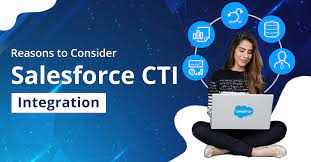What is Computer Telephony Integration in Salesforce?
Computer telephony integration in Salesforce enhances communication and streamlines workflows by enabling users to handle calls, track call data, and access customer information within a unified platform. This integration is facilitated through VoIP (Voice over Internet Protocol) services.
Understanding Computer Telephony Integration (CTI)
Computer Telephony Integration (CTI) links a call center’s telephone systems to their business applications, allowing for better call management and control through business software. CTI in Salesforce connects computer and phone systems to streamline customer service and sales operations, providing several benefits:
- Personalized Customer Service: Sales reps can access customer data and call history to tailor their conversations.
- Call Tracking: CTI can automatically record call notes and actions.
- Automated Tasks: Users can make phone calls from a computer or cell phone using a softphone app.
- Real-Time Data Access: Users can make and receive calls while accessing customer information in real time.
- Improved On-Call Closures: CTI provides training and coaching tools to help teams close calls successfully.
Additional Benefits of CTI in Salesforce
- Automatic Transcriptions: Phone conversations are automatically transcribed.
- Screen Pops: Information about an account or customer appears on the screen during calls.
- Automated Call Routing: Incoming calls are automatically routed to the appropriate agent.
Business Benefits of CTI
CTI benefits businesses by:
- Streamlining Communication: Enhancing the flow of information between systems and teams.
- Enhancing Customer Experience: Providing timely and personalized customer interactions.
- Resolving Queries Efficiently: Handling customer queries, complaints, and requests more effectively.
Salesforce CTI Tools
- 360 CTI: Offers features like improved on-call closures.
- Einstein Conversation Insights Assessor: Generates reports and estimates ROI for telephony in Salesforce.
- Lightning Dialer: A paid add-on that includes outbound calling with an option for inbound calling at an additional cost.
Computer Telephony Integration Protocol
CTI software uses VoIP to turn your computer into an extension of your phone, enabling interactive customer data access and one-click dialing.
Getting Started with Salesforce CTI
CTI is a key element of an omnichannel customer service strategy. It allows data to flow between computers, phones, and core systems like CRM. Key features include:
- Automatic Transcriptions: Converting phone conversations into data.
- Screen Pops: Displaying relevant customer information during calls.
- Automated Call Routing: Directing incoming calls to the right agents.
- Click-to-Dial: Enabling easy dialing directly from the Salesforce interface.
How Salesforce CTI Works
Salesforce CTI relies on integration patterns such as bidirectional sync and data aggregation. It creates a two-way communication link between Salesforce and the telephony system, while aggregating data on the user’s desktop with a softphone system.
- APIs: Salesforce CTI requires APIs to facilitate communication between systems. The CTI system API connects the telephony system and the web browser, while the Open CTI JavaScript API links the browser and Salesforce.
Creating Salesforce CTI with an Application Network
Point-to-point integration can create challenges for IT teams and businesses, such as duplicate APIs, slow integration processes, and maintenance difficulties. Building Salesforce CTI with an application network, which uses API-led connectivity, solves these issues by:
- Reusing APIs: Speeding up the connection of systems and preventing duplicate code creation.
- Grouping APIs: Organizing APIs by process or experience for easier reuse.
- Enabling Self-Service Integration: Allowing non-IT teams to integrate systems independently, fostering faster innovation.
Conclusion
Telephony integration in Salesforce, through CTI, significantly enhances communication, customer service, and sales operations. By leveraging advanced features and streamlined processes, businesses can improve their efficiency and customer experience. For more information on Salesforce services, contact Tectonic, a Salesforce Consulting Partner.
🔔🔔 Follow us on LinkedIn 🔔🔔