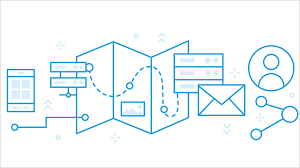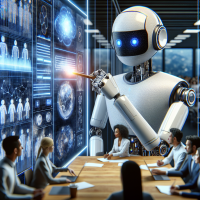Discover Service Capabilities with My Service Journey
Take your Service Cloud implementation from good to great with My Service Journey. Get the Salesforce point of view on achieving your business goals in various Service areas, such as the Help Site or Agent Console. With My Service Journey, you can explore Service Cloud capabilities tailored to your business goals, edition, new features, Einstein functionalities, and more.
Where: This change applies to Lightning Experience in Enterprise and Unlimited editions.
NOTE: This feature is a Beta Service. Customers may opt to try this Beta Service at their discretion. Any use of the Beta Service is subject to the applicable Beta Services Terms provided at Agreements and Terms.
How: Launch My Service Journey from the App Launcher.
Every day, your customers interact with your brand across multiple channels, forming service journeys that shape opinions, loyalty, and future purchase intent.
My Service Journey details the full feature set of Service Cloud, helping you quickly determine how Salesforce can further your business goals. Accessible to all users, My Service Journey lists cloud functionalities, referred to as capabilities. Available in the App Launcher, My Service Journey filters capabilities by the business area most relevant to you, the ones available in your Salesforce edition, or the newest ones. You can also identify Quick Wins—capabilities with no or low implementation barriers—to get started right away.
If you find a relevant capability, you can save it or share it with team members. If you discover a capability you need but don’t have access to, reach out to Salesforce account executives directly in My Service Journey.
Einstein for Feedback Management
Get Insightful Perspectives from Summaries of Survey Responses
Unlock a comprehensive understanding of your survey data with generative AI summarizing responses and providing nuanced insights. Use data maps to create or update records with these summaries, which offer a thorough grasp of your audience’s perspectives. For example, you can create summaries of responses from your customer base, partners, and prospects. These summaries are tailored to the survey question types, providing a comprehensive overview of audience insights.
Get Deeper Insights from Survey Responses
Access the comprehensive Natural Language Processing Insights dashboard for a detailed analysis of survey results based on sentiments, extracted entities, and key phrases. Use this analysis to assess trends and monitor frequently appearing key phrases and entities in survey responses.