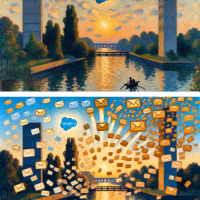How do I dispatch Marketing Cloud email sends and reports from Sales or Service Clouds?
Once Marketing Cloud Connect is configured, utilize the Marketing Cloud tab to send Marketing Cl;oud emails to campaigns and reports. For Campaigns, Contacts, or Leads, utilize the “Send Marketing Cloud Email” option after integrating the custom Visualforce page into the page layouts.
Is it possible to send to Sales or Service Cloud Campaigns or Reports?
Certainly. You can send emails to one or more campaigns or reports directly from the Marketing Cloud tab. Reports must include either a Lead ID or Contact ID field, and appropriate permissions to view the report are required.
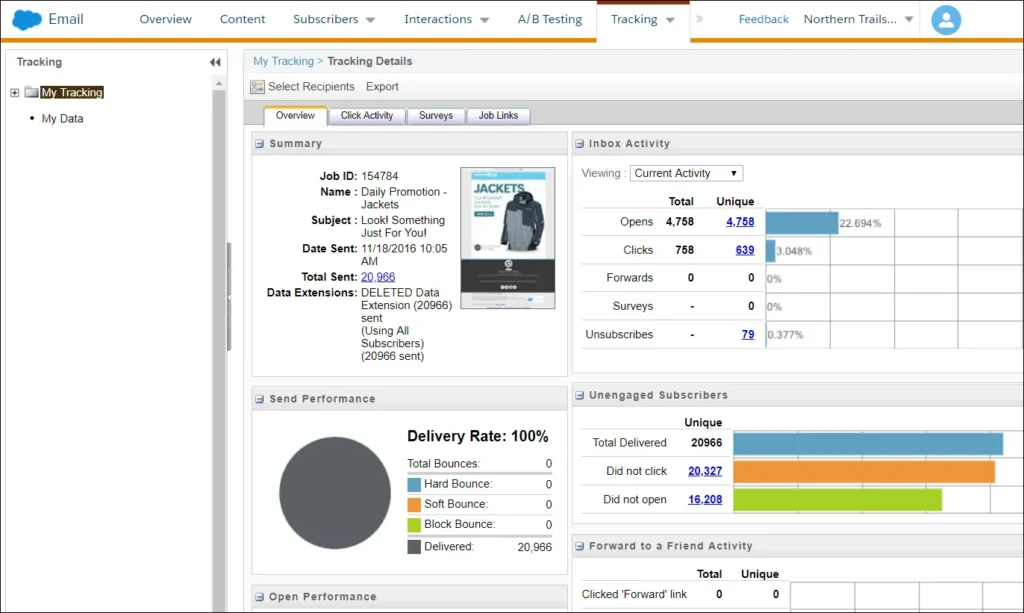
Can I send to multiple Reports and Campaigns simultaneously?
Absolutely. You have the flexibility to send emails to up to 10 campaigns, reports, or a combination of both directly from the Marketing Cloud tab.
Is it feasible to send to Reports in My Personal Custom Reports Folder?
Yes, but only if the “Scope by User” option was selected during integration or if the “Tracking User” and “View My Personal Custom Reports” options were enabled in the Marketing Cloud Connect configuration.
Can I send to Sales or Service Cloud Person Accounts?
Certainly. You can send emails to Person Accounts.
Can I send to a single Sales or Service Cloud Contact or Lead?
Certainly. Simply click on “Send Marketing Cloud Email” on the Lead or Contact record after incorporating the custom Visualforce page into the appropriate page layout.
Which objects in Salesforce can I send to?
You can send emails to Contacts, Leads, Campaigns, and Person Account objects.
Is it possible to create emails in Sales or Service Cloud for use in Marketing Cloud Connect sends?
No. Email content must be created in Marketing Cloud for use within Marketing Cloud Connect sends.
Can I preview emails in Sales or Service Cloud before sending?
Absolutely. After selecting an email, you can preview a thumbnail version. If you choose both an email and a report or campaign, a dynamic preview with subscriber-specific content is also accessible.
Can I verify my counts in Sales or Service Cloud before sending?
Yes, you can verify counts in advance if you have access to the report you are sending to.
Is it possible to associate an email with a Report or Campaign?
Yes. Associate email content with a list of recipients (reports or campaigns) through email linkages. Simply check the box for “Remember recipients and exclusions for this email” after selecting an email and a recipient list from the Send Email page.
Are Joined Reports supported by Marketing Cloud Connect?
No, Joined Reports are not supported. Refer to additional information about joined reports.
What are Exclusions or Suppressions?
Exclusions permit the exclusion of specific customers from a send. Both reports and campaigns can be excluded at the time of dispatch.
What options do I have for a Send-From Address?
You can send from your own email address, the owner of a record, an organization-wide email address, or a Marketing Cloud send classification.
What time-based options are available for sending?
You have the choice to send immediately or schedule for a future time and date.
Can I view a thumbnail preview of my Triggered Sends?
Certainly. You can view a thumbnail preview of triggered sends on the Individual Email Results record. Note that previews include triggered sends created with Content Builder after the 209 managed package release, but they do not render personalization or AMPscript.
Marketing Cloud email sends and reports provide users with multiple email sending options.