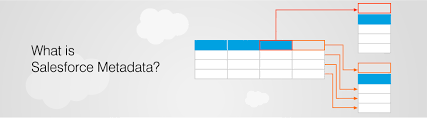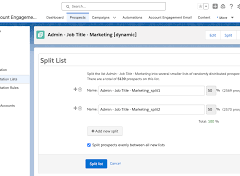How do I manage metadata in Salesforce?
Search Setup for Custom Metadata Types. On the All Custom Metadata Types page, click Manage Records next to the custom metadata type for which you want to add or modify records. On the list of custom metadata records, click New, or click Edit to modify an existing custom metadata record. Fill out the fields.
Use Metadata API to retrieve, deploy, create, update or delete customization information, such as custom object definitions and page layouts, for your org. This API is intended for managing customizations and for building tools that can manage the metadata model, not the data itself.
Understanding Metadata
Metadata encompasses various elements such as database objects and fields, screen layouts, automation rules, reporting structures, and access permissions. These elements, among others, form the overall configuration of an application for an organization. In large organizations, there can be over 100,000 metadata configurations with numerous dependencies between them.
The Importance of Metadata Management
As configurations grow, effective metadata management becomes crucial. Without it, the ability to make swift changes diminishes. Forrester describes this challenge as the “Salesforce@scale dilemma,” highlighting the complexities organizations face when scaling their use of Salesforce. This issue isn’t unique to Salesforce but applies to any metadata-driven enterprise application:
“Every app change risks breaking one of hundreds of data and process customizations, integration links, and third-party add-ons. The result: Every change requires long and expensive impact-analysis and regression testing projects—killing the responsiveness that made Salesforce attractive at the start.”
The Change Intelligence Report Series from Elements.cloud quantified Forrester’s observations: 50% of custom databases are never used, and 41% of custom-created fields are never populated. This leads to wasted effort and increased technical debt. Reducing this debt requires better metadata control.
Establishing a Metadata Dictionary
At the core of any metadata-driven app is a metadata dictionary, which AI can significantly enhance. A metadata dictionary is a comprehensive list of all metadata, grouped by type, with detailed attributes for each item such as version, usage, and dependencies. It can also include third-party content like business analysis, design specifications, and training materials.
Managing applications without a metadata dictionary can be inefficient and risky. The common alternative, using spreadsheets, is hard to maintain and lacks support for impact analysis. Enterprise application vendors should include a metadata dictionary in their platforms, though many do not, often leaving it to third parties to create one via APIs.
Steps to Establish a Metadata Dictionary
Creating a metadata dictionary involves several actionable steps that streamline data management and boost productivity.
- Inventory: Compile a list of all metadata items.
- Categorize: Group metadata by type (e.g., database objects, automation rules).
- Detail: Document attributes for each metadata item (e.g., version, usage).
- Attach: Include relevant third-party content (e.g., process maps, user stories).
Salesforce Metadata
Salesforce metadata defines how objects and records behave and the “look and feel” of your Salesforce org. It includes:
- Data: Core components of the data structure (e.g., custom objects, picklist value sets).
- Programmability: Custom code developed on the platform (e.g., Flows, Apex classes).
- Presentation: User interaction customizations (e.g., VisualForce and Lightning pages).
- Custom Metadata Types: Advanced types for complex data needs (e.g., mappings, business rules).
Metadata and Salesforce
It’s essential to distinguish between metadata and data:
- Data: The actual records (e.g., users, accounts, contacts).
- Metadata: Descriptions and configurations that determine data behavior and presentation.
For example, metadata can define schema properties (e.g., fields in a standard object like Address) and how business data is presented and processed.
Metadata API Functionality
The Metadata API allows you to manage and move metadata between Salesforce orgs during development. It supports:
- Deploying: Moving customizations to production.
- Retrieving: Accessing metadata from Salesforce orgs.
- Creating, Updating, Deleting: Managing metadata items.
Use Metadata API for the final stages of development, and source push and pull commands for intermediate stages. These methods ensure efficient and accurate metadata management, enhancing the overall agility and scalability of your Salesforce environment.
By effectively managing metadata, organizations can minimize technical debt, streamline operations, and maintain the flexibility and responsiveness that make platforms like Salesforce valuable.