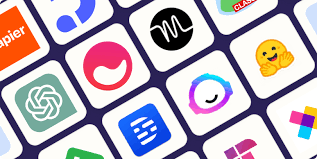- Arc Browser + Perplexity
Arc is an AI-powered browser designed for streamlined organization. With its vertical sidebar, users can neatly arrange bookmarks and tabs, eliminating the typical horizontal tab clutter. The split view feature allows seamless multitasking, making it ideal for professionals. One standout is the ability to sort tabs into categories with a simple broom-click and the flexibility to create different spaces for work, personal, or hobbies.
Additionally, Arc’s collaboration with Perplexity elevates browsing by transforming search experiences. Perplexity functions as a personal AI research assistant, fetching and summarizing information along with sources, visuals, and follow-up questions. Premium users even have access to advanced large language models like GPT-4 and Claude. Together, Arc and Perplexity revolutionize how users navigate the web.
- Notion
Notion is a powerful tool that acts as a second brain, organizing and storing information. It shines in its streamlined organization capabilities, with users able to quickly file new tools, research, and ideas into dedicated folders. Notion excels in content creation, offering features that support everything from video ideas and feedback to project management. Its AI integration further enhances productivity by automating tasks, assisting with drafting, and collaborating with others. - Missive
Missive streamlines email management with its integration of the OpenAI API. This feature allows users to quickly draft and reply to emails, fix grammar and spelling, translate messages, and customize responses with tailored prompts. One of its standout features is team collaboration, enabling teams to share prompts and collaborate on emails in real-time, without relying on forwarding or external platforms like Slack. Even the free version offers impressive functionality, making Missive a valuable tool for email efficiency. - Recast
Recast transforms online articles into audio summaries in a conversational format. Users can upload articles, news pieces, or blog posts, and the AI generates dialogue between virtual hosts discussing the key points. This feature turns articles into podcast-like experiences, offering a more engaging and retention-friendly way to consume content on the go. Recast is currently offering 100% off on their paid plan, making it an attractive option for those seeking convenient audio summaries. - Humata
Humata simplifies the process of extracting valuable information from complex files. By summarizing findings, comparing documents, and answering questions, Humata accelerates research and insight extraction from documents, historical data, and trends. With a tagline emphasizing that “asking is faster than skimming,” this tool significantly enhances productivity and understanding, especially for research-intensive tasks. - Texts.com
Texts.com offers a consolidated inbox for managing messages across platforms like Twitter, Instagram, Discord, Slack, and WhatsApp. By bringing all messages into one place, it eliminates the need to juggle multiple apps. AI integration enhances message management, enabling users to draft responses with ChatGPT, receive automated summaries, and even translate messages. With end-to-end encryption, messages remain secure. Though the free plan is limited, the full version offers comprehensive features for just $15 a month, making it a worthwhile tool for busy individuals managing multiple platforms. - Forms.app
Forms.app is a user-friendly tool for creating surveys, forms, and quizzes. It utilizes AI to generate the basic structure of the form, which can be easily customized. Users can add images, adjust themes, and modify fields as needed. The app is highly versatile, allowing for easy sharing via link or embedding on websites, and offering detailed views of responses. It’s free to try, with upgrade plans available for more extensive usage, making it a valuable asset for those frequently creating online forms. - Otter
Otter provides an efficient way to record and transcribe meetings, whether on Zoom, Google Meet, or Microsoft Teams. The tool not only captures the conversation but also generates searchable transcriptions and highlights key points for later review. It supports automated slide capture, embedding them directly into the notes. Otter is an excellent productivity tool for professionals who attend numerous meetings, enabling them to stay engaged during discussions while having reliable notes afterward. - Gamma
Gamma is an AI tool that enables users to design engaging presentations, documents, and websites in minutes. It automatically generates all the text and images needed for these projects and offers customization options. The tool allows users to publish their creations on Gamma-hosted sites or their own custom domains. This feature is particularly beneficial for users with limited design or coding skills, providing an easy and fast way to create professional-looking content.
🔔🔔 Follow us on LinkedIn 🔔🔔