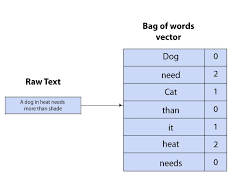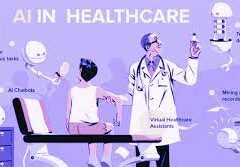In today’s era of rapid digital transformation, efficient data migration has become increasingly important as cloud adoption gains momentum.
Foundry’s research indicates that 63% of IT leaders have accelerated their cloud migrations, but 90% encounter challenges, often related to budget constraints.
This emphasizes the need for meticulous planning and strategic execution.
This insight focuses on Salesforce data migration, outlining why it’s essential and providing a nine-step plan for a successful migration.
Additionally, we look into data preparation solutions and highlight Salesforce data migration tools, turning potential challenges into growth opportunities.
Salesforce Data Migration Checklist
Why is Data Migration Important?
In 2011, we faced the challenge of transferring data from an old phone to a first smartphone. The contacts were especially important, but the outdated phone lacked any data transfer capabilities. Unwilling to manually re-enter everything, we researched extensively and discovered a method to extract the data into a CSV file. Converting it into vCard format, we successfully migrated all contacts.
This personal experience illustrates the significance of data migration, not just for businesses but for everyday scenarios as well.
For organizations, having a structured data migration plan is critical when transitioning from legacy systems to modern platforms like Salesforce. It enhances efficiency, scalability, and accessibility, supporting business growth through better data management, cost savings, and improved decision-making.
Data migration also ensures integrity and security, aligning IT capabilities with evolving business needs and driving innovation in a fast-changing technological landscape.
Learn how we helped Cresa migrate over 8,000 records to Salesforce with 100% accuracy.
What is Salesforce Data Migration?
Salesforce data migration refers to the process of transferring information from external systems—such as legacy CRM platforms or local databases—into Salesforce. This process not only preserves data integrity but also supports better decision-making, enhances customer service, and enables business growth.
A well-planned Salesforce data migration strategy is critical for unlocking the full benefits of the platform and ensuring a seamless transition.
Salesforce Data Migration Plan: 9 Key Steps
- Back Up Data
Before migrating, back up existing data to prevent potential loss. If something goes wrong during migration, a backup ensures business continuity by allowing you to restore the original data. - Define Objectives
Identify the data types you need to migrate (e.g., Accounts, Contacts, custom objects) and decide whether you’ll create new records, update existing ones, or both. Defining clear objectives ensures a focused migration process. - Assess Current Data
Audit your data for quality, duplicates, and inconsistencies. Addressing these issues beforehand ensures a smoother migration. - Choose Migration Tools
Select the appropriate tool for your migration size and complexity. For smaller migrations, the Data Import Wizard is a simple option. For larger migrations, the Data Loader is more powerful. For more complex requirements, consider third-party ETL tools like KingswaySoft’s SSIS Integration Toolkit. - Map Data Fields
Map your source fields to corresponding Salesforce fields. If gaps exist, create new fields in Salesforce. Also, define necessary conversions to ensure data accuracy. - Cleanse Data
Remove duplicates and correct errors before migrating. Ensure your data is normalized to meet Salesforce’s requirements. - Test Data Migration
Perform a test migration with a subset of data to identify and fix any issues. This ensures the main migration runs smoothly. - Execute Data Migration
Schedule the migration during off-peak hours and communicate with stakeholders. Proceed methodically, monitoring for any issues. - Ensure Post-Migration Validation
After migration, verify that the data was transferred accurately by comparing it against the original dataset. Use Salesforce’s reporting features to check data volume, object relationships, and other critical aspects.
Need Help with Data Migration to Salesforce?
We offer consulting services to help you navigate your data migration challenges, from auditing to strategy execution. Contact Tectonic today.
Practical Salesforce Data Migration Example
Using Data Loader, here’s a step-by-step guide to migrating a list of companies. After logging into Salesforce and selecting the Accounts object, you map fields from your CSV file, execute the migration, and review the logs to ensure accuracy.