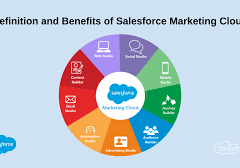Advertising Studio serves as a conduit to digital advertising platforms such as Google, Instagram, LinkedIn, Twitter, and YouTube, expanding your outreach beyond email and mobile messages. Integrated seamlessly through Journey Builder, this Salesforce product facilitates the incorporation of these platforms into your marketing campaigns.
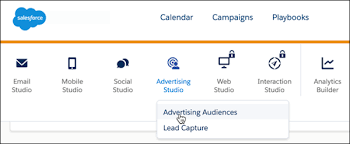
Unlike an isolated tool, Salesforce Advertising Studio is a product that integrates advertising campaigns directly into Salesforce’s CRM, enabling marketers to harness customer data derived from interactions on social channels.
Salesforce Audience Studio (DMP), on the other hand, is a comprehensive platform that gathers, stores, organizes, and centralizes data from diverse sources, whether internal or external. Functioning in real-time, it unifies user data collected from multiple sources, creating a unified profile for each customer.
Marketing Cloud Advertising empowers you to engage and advertise to your customers and prospects effectively. Coordinating campaigns across social, mobile, sales, and customer service efforts, Marketing Cloud Advertising enhances your email marketing goals by integrating advertising strategies. Utilize platforms like Facebook, Instagram, Google Ads, LinkedIn, Twitter, Pinterest, or Snapchat to connect with existing customers. Identify new prospects through lookalike audiences and re-engage inactive users within the customer journey through digital advertising channels.

Salesforce Advertising Studio, an elevated offering within Salesforce Marketing Cloud (SFMC), empowers marketers to seamlessly digitize their endeavors at scale, effectively targeting precise audiences to achieve business objectives. This sophisticated platform facilitates the creation of distinctive customer experiences while delivering ads to the intended audience. This insight will guide you through the features, benefits, and setup of Salesforce Advertising Studio.
Importance of Advertising Studio
Understanding the significance of Advertising Studio in your marketing endeavors is crucial:
- The Journey Builder feature enriches each user’s buyer’s journey.
- It significantly enhances email marketing campaigns.
- Serves as the core of Marketing within the Marketing Cloud.
- It enables lead capture from social accounts based on the profiles of top buyers, thereby boosting revenue.
Benefits of Salesforce Advertising Studio
- Efficiently engage with inactive customers.
- Expedite lead generation by seamlessly transferring leads from social handles to Salesforce.
- Identify more leads and customers displaying behaviors akin to high-value customers.
- Access data from diverse Salesforce products such as Sales Cloud and Commerce Cloud.
Features of Advertising Studio
- Journey Builder Advertising
Journey Builder enables the mapping of a variety of customer activities leading them to a desired endpoint. It follows a goal-oriented approach, allowing for a logical and data-driven journey. For instance, if the goal is to register customers for an online event, So Journey Builder helps plan the configuration of each step in the buyer’s journey. It ensures lost customers are re-engaged by providing necessary directions through emails or notifications, fostering a personalized customer experience. - Advertising Audience
Advertising Audience categorizes audiences based on specific demographics, enabling tailored ads to meet their needs. It facilitates the creation of look-alike leads and requires the setup of an ad account on platforms like Facebook or Twitter. - Lead Capturing
Salesforce Advertising Studio facilitates lead capturing through various setups. Admin privileges grant seamless access to social accounts. The process involves defining users, determining access permissions, and documenting these configurations in SFMC.
Steps to Set Up Salesforce Advertising Studio
Step 1: Account Configuration
- Define users, each with specific access permissions.
- Document user actions in SFMC.
Step 2: Navigation and Granting Access
- Navigate to Setup and Administration.
- Create necessary users (e.g., advertising manager, administrator, and designer).
- Edit roles and access permissions for each user.
- Enable the API User setting.
Step 3: Monitor the Flow of Data
- Create ad accounts on social platforms like Facebook.
- Connect ad accounts to Advertising Studio.
- Monitor and group audiences based on demographics.
- Customize approaches for various audience groups.
- Access data from Sales Cloud and SFMC to effectively reach potential customers.
Implementing these steps ensures a seamless setup of Salesforce Advertising Studio, maximizing its potential for your marketing strategies.
Contact Tectonic today to get starting using Marketing Cloud Advertising Studio.
Content updated January 2024.