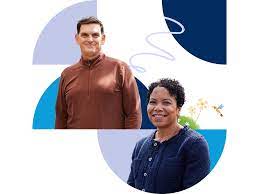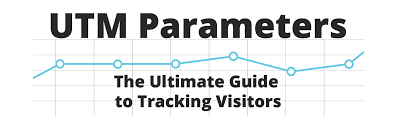Salesforce Send Time Optimization Einstein
Einstein Send Time Optimization (STO) in Marketing Cloud Engagement revolutionizes message delivery by leveraging machine learning to predict the most effective times for engagement. This feature aids marketers in enhancing email and push notification engagement by automating the analysis of each contact’s optimal send time. Key Highlights of Einstein Send Time Optimization: Einstein Send Time Optimization, available with Marketing Cloud Einstein terms, offers a powerful tool for marketers seeking to personalize and optimize the timing of their email and mobile messages, thereby maximizing engagement. Content updated February 2024. Like1 Related Posts 50 Advantages of Salesforce Sales Cloud According to the Salesforce 2017 State of Service report, 85% of executives with service oversight identify customer service as a Read more Salesforce Artificial Intelligence Is artificial intelligence integrated into Salesforce? Salesforce Einstein stands as an intelligent layer embedded within the Lightning Platform, bringing robust Read more Salesforce’s Quest for AI for the Masses The software engine, Optimus Prime (not to be confused with the Autobot leader), originated in a basement beneath a West Read more Salesforce Data Studio Data Studio Overview Salesforce Data Studio is Salesforce’s premier solution for audience discovery, data acquisition, and data provisioning, offering access Read more