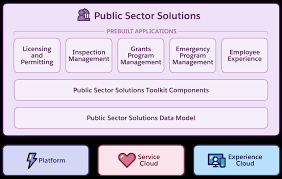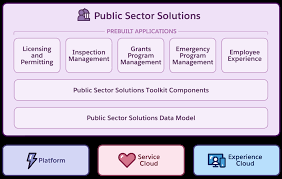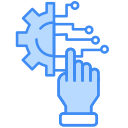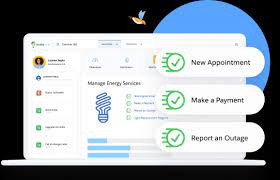Salesforce Nonprofit Cloud is a comprehensive Customer Relationship Management platform covering donor management, grant-making, fundraising, program management, and marketing. It empowers nonprofits to measure, track, and update data across all aspects of their operations, driving growth and success through data-driven decisions. The nonprofit sector is challenged by limited manpower and any economic downturns. Salesforce Nonprofit helps your organization accomplish more with less staff and use predictive analytics to focus on donors who are the most likely to respond to your messages. Create efficiency with data and insights and effectively scale and deliver your mission. Learn about the secure, flexible platform built for and used by over 50,000 nonprofits. What’s Encompassed in Nonprofit Cloud Nonprofit Cloud integrates features and products harnessed from the robust Salesforce platform, offering expedited and streamlined access to Salesforce’s array of innovative products and services. The Salesforce Platform The cornerstone of Nonprofit Cloud, the cloud-based Salesforce platform, inclusive of Service Cloud and Sales Cloud, is an integral part of the product. This platform furnishes relationship management, collaboration, integration, and data insight capabilities, providing a comprehensive 360-degree view of constituents. This enables more effective service delivery, management, and interaction. Additionally, the platform complies with stringent data security regulations, facilitating swift deployment and scalability. Nonprofit Cloud Data Model The Nonprofit Cloud data model encompasses Constituent Management, Fundraising, Program Management, Case Management, and Outcome Management. Constituent Management provides essential information for a holistic understanding of constituents, managing intricate relationships and visualizing their connections. Fundraising tools empower donor engagement, fund acquisition, and strategic planning with data-driven insights. Program Management enhances productivity, eliminates data silos, and facilitates timely decision-making. Case Management supports participant achievements by offering a comprehensive view of each participant, enabling personalized experiences. Use Outcome Management to define your impact strategy or theory of change, collect your data, track your progress, and evaluate the effectiveness of your programs. The Toolkit Nonprofit Cloud includes a toolkit featuring components and tools that leverage the platform and data model. OmniStudio, Action Plans, Actionable Relationship Center (ARC), Business Rules Engine, and other components, services, and tools automate paper-based and cumbersome processes. For instance, dynamic questionnaires can be created to expedite intake and referral processes. Experience Cloud for Nonprofits and Nonprofit Cloud for Grantmaking Extend beyond the Nonprofit Cloud data model with Experience Cloud for Nonprofits or Nonprofit Cloud for Grantmaking. Experience Cloud for Nonprofits offers a secure online portal for collaborating with external users. Site users can access and interact with cases, programs, and benefits, with customizable access to objects and features based on business requirements. Nonprofit Cloud for Grantmaking incorporates grant and budget management features. The Grantmaking data model supports the entire grant life cycle, including creating funding opportunities, managing applications and reviews, and tracking grant applicant budgets and results. Use Outcome Management with Nonprofit Cloud to track: If you are a nonprofit organization looking for a platform to make your mission easier, contact Tectonic today to learn more about Salesforce Nonprofit Cloud. Like1 Related Posts Salesforce OEM AppExchange Expanding its reach beyond CRM, Salesforce.com has launched a new service called AppExchange OEM Edition, aimed at non-CRM service providers. Read more The Salesforce Story In Marc Benioff’s own words How did salesforce.com grow from a start up in a rented apartment into the world’s Read more Salesforce Jigsaw Salesforce.com, a prominent figure in cloud computing, has finalized a deal to acquire Jigsaw, a wiki-style business contact database, for Read more Service Cloud with AI-Driven Intelligence Salesforce Enhances Service Cloud with AI-Driven Intelligence Engine Data science and analytics are rapidly becoming standard features in enterprise applications, Read more