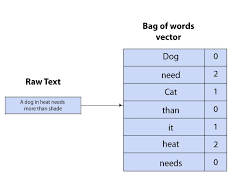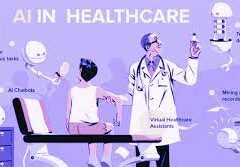Salesforce Flow is a tool designed to automate complex business processes by collecting and manipulating data. Flow Builder, the declarative interface for creating flows, allows users to construct logic similar to coding without requiring programming expertise.
When customers engage with a company—whether purchasing tickets, managing bills, or arranging reservations—they anticipate a seamless, personalized experience. Flow Builder empowers users to automate processes across Salesforce applications, experiences, and portals with intuitive, point-and-click functionality.
Types of Flows in Salesforce include:
- Screen Flow
- Schedule-Triggered Flow
- Record-Triggered Flow
- Platform Event-Triggered Flow
- Auto-Launched Flow
Advantages of Salesforce Flow:
- Enables rapid creation and management of automated processes with minimal coding knowledge.
- Acts as a low-code platform for quick deployment of automation.
Difference between Flow and Workflow in Salesforce:
Flow offers more versatility than workflow rules and process builders. While workflows operate in the background, flows can guide users through processes with interactive screens and are not limited to specific objects. Flows have the capability to create, update, and delete records across multiple objects.
Here’s a structured approach to effectively leverage Flow Builder:
- Plan Your Flow: Document business processes thoroughly to identify data requirements, sources, logic, and actions, streamlining flow development.
- Use a Test Environment: Develop flows in a separate environment (like a sandbox) to prevent inadvertent changes to live data and facilitate safe testing with mock information.
- Avoid Hard-Coding Salesforce IDs: Allow Salesforce to generate IDs dynamically. Use merge fields in URL parameters or the Get Records element to maintain flexibility and compatibility.
- Delay Database Edits Until Flow Completion: To optimize flow performance and avoid limitations, consolidate database operations (creation, updates, deletions) at the flow’s conclusion, refraining from edits within loops or before initial screens.
- Control Backward Navigation: Prevent users from navigating backward during database-altering segments of a flow to avoid unintended changes.
- Implement Error Handling: Manage flow failures due to missing data or insufficient permissions by customizing error notifications and resolution actions.
- Save Progress Regularly: Manually save work frequently to mitigate potential data loss during unexpected disruptions.
- Manage Data Access: Ensure data security by assigning access permissions based on user profiles and permission sets via the Flows list view.
- Utilize Subflow Element: Execute actions with user or system context based on permissions requirements using the Subflow element.
- Thoroughly Test Your Flow: Validate flow functionality under various scenarios, especially with intricate logic or branching paths.
- Separate Transactions for External Objects: Use distinct transactions for operations involving external data to prevent transaction errors.
- Avoid Mixing DML Operations: Keep DML operations (e.g., updates on Salesforce objects) separate from operations on setup objects or external entities within a single transaction.
Flow Builder equips users with robust tools for automating Salesforce processes while adhering to best practices. By following these guidelines, users can develop efficient, tailored flows that align with specific business requirements.