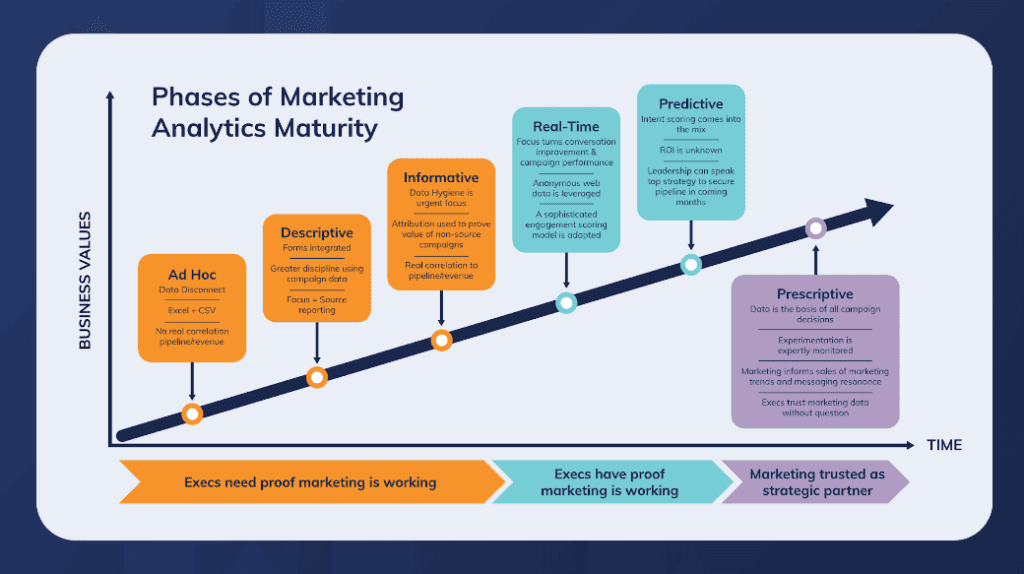Marketing Attribution has been a contentious topic among marketers. Account Engagement Marketing Attribution is just one platform where it is discussed. The two distinct viewpoints:
One perspective suggests caution in interpreting current attribution data, emphasizing its limitation to the information available at the point of conversion. Conversely, another viewpoint advocates for utilizing available data rather than disregarding it entirely. While acknowledging the validity of both stances, a neutral position is maintained here. Acknowledging the importance of capturing attribution data, its practical application hinges on individual attribution tracking processes.
For those interested in exploring the foundational elements of effective marketing attribution, this insight looks into leveraging the Attribution Engine to capture attribution data, harnessing Marketing Cloud Account Engagement (MCAE), and optimizing Salesforce campaigns to construct robust attribution models.
Capturing Attribution Data
Essential to identifying the channels driving website traffic is leveraging the Attribution data. This can include UTM values, capturing details like referral URLs and discovery timestamps. Campaign drivers, asset consumption, web page visits, and more. Subsequent visits update conversion-specific values, facilitating precise attribution.
Integrating with Marketing Cloud Account Engagement (MCAE)
Configure MCAE forms to capture attribution data. Aligning fields with Lead and Contact objects in Salesforce ensures seamless data transfer for enhanced insights.
Configuring Salesforce Campaigns
Effective prospect engagement tracking through Salesforce campaigns necessitates a structured campaign hierarchy. Utilizing the Campaign Member object to log UTM-based attribution data obviates the need for creating multiple campaigns per channel. Establishing distinct record types for marketing campaigns safeguards data integrity amidst multifaceted campaign operations.
Customizable Campaign Influence
Customizable Campaign Influence in Account Engagement facilitates revenue attribution configuration across diverse attribution models. This feature scans active campaigns, associating revenue influence with members holding contact roles on open opportunities. Defining auto-association criteria optimizes influence attribution accuracy and relevance.
Capturing Attribution Data in Campaign Member Records
Automating last-touch point data retention in Campaign Member records enhances campaign efficacy tracking. Salesforce Flows streamline data extraction from Lead or Contact records, appending it to Campaign Member entries upon assignment. This setup ensures comprehensive visibility into campaign impact on pipeline development.
Leveraging B2BMA Analytics Dashboards
Driving campaign performance analysis and pipeline impact requires robust reporting frameworks. Leveraging Analytics Studio empowers comprehensive data aggregation from Campaign Influence, Opportunity, and Campaign objects. This capability supports in-depth performance evaluation and channel-specific insights.
Analytics Studio provides the foundational tool for building CRM Analytics assets—the lenses and dashboards that make up Analytics apps.
Use Analytics Studio to explore your data and build lenses and dashboards with data visualizations that give you the insights to help you run your business. Store everything in apps— the containers of assets that tell a story about an aspect of your business through data visualizations.
Analytics Studio lets you do most of your work declaratively through its intuitive graphical user interface. You can also access the JSON, XMD, SaQL, and other files that control how Analytics consumes and displays data in dashboards and apps. Open those files with your editor of choice to make fine-grained changes to Analytics business user functionality.
To open Analytics Studio, navigate to the Salesforce app picker 
Conclusion
While integrating these functionalities presents challenges, existing familiarity with Marketing Cloud Account Engagement simplifies implementation. Collaboration with Business Intelligence for Analytics Studio dashboard configuration and Salesforce Admin for Flow automation supports seamless adoption. Once established, these elements collectively fortify an agile and effective attribution model.