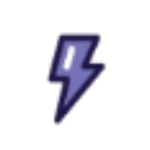Datorama vs Tableau – What about both for your Salesforce org?
When comparing Datorama vs Tableau it becomes clear they each have compelling reasons for their use.
Datorama
- Best suited for businesses with complex data integration needs.
- Ideal for multi-channel marketing analytics and forecasting.
- Offers advanced AI-powered insights and recommendations.
Tableau
- Best suited for businesses with data visualization and reporting needs.
- Ideal for ad-hoc data analysis and dashboarding.
- Offers powerful visualization capabilities.
What’s the difference between Datorama and Tableau?
Tableau is primarily a data visualization and reporting tool, while Datorama is a marketing analytics platform. “So it’s not surprising that their functions are somewhat different, ”explains the business development manager.
Selecting a BI tool that meets all your business goals can be a very complicated task. There are many aspects to take into account, and there will be some cases that would make you lean towards one solution or another. Datorama (currently Marketing Cloud Intelligence) and Tableau, both solutions from Salesforce, are available on the market for companies that want to incorporate BI into their management. In the following, we will describe some of their main characteristics and a comparison of two, taking into account factors that can help you decide on their use according to the needs or possibilities of your company.
Did you know that Datorama and Tableau can work together?
Benefits of Datorama and Tableau Integration
Datorama’s integration with Tableau powers results in the unified analysis of both business and marketing data, enabling the following:
- Optimize the budget of marketing teams.
- Achieve a more powerful business management.
- Increase the commercial impact on customers.
- Analyze opportunities in greater depth.
- Unlimited exploration of marketing data with Tableau.
- Use Datorama data as a data source for Tableau Desktop, Tableau Cloud, or Tableau Server.
- Create custom visualizations that reflect a complete picture of company performance. A practical example is the real-time analysis of inventory data with Tableau to optimize marketing campaigns using Datorama.