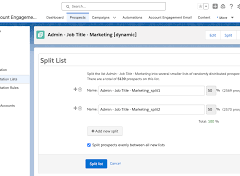What happens to records in Pardot owned by a user that has been deactivated?
Hi, I’ve recently started working in a new Pardot instance where user sync is enabled, but it appears sys admins have not been in the habit of transferring record ownership before deactivating users. I’m trying to find some concrete documentation on what happens to the Pardot prospect record because it seems like this is impacting segmentation. I’d like to bring this to the attention of the sys admins, but I haven’t been able to find any documentation or help articles from Salesforce.
For instance, when I create a dynamic list in Pardot from a Salesforce report using criteria that matches the report filters exactly, only a fraction of the records are returned in Pardot. (I’m talking like ~100 records in Pardot compared to 20k plus in the SFDC report when all records have an email.)
However, if I export the report and import using CRM ID, they are added to the static list, and the dynamic list now reflects the Salesforce report.
Can anyone confirm the deactivated record owner could be causing issues with syncing between Salesforce and Pardot?

If you have Salesforce User Sync enabled for your account, you will only need to deactivate the user in Salesforce. By unchecking the ‘Active’ checkbox in Salesforce, you will revoke their Pardot access too.
The short answer is “nothing happens”. This is an issue that is rarely discussed but its important. Inactive Salesforce users will still own a record in Account Engagement. So that impacts email sending (if you use the assigned user, it WILL send from an inactive user). And even if you delete the user in Account Engagement, the user only goes to the Account Engagement recycle bin, the inactive user will still be assigned to the records (because Salesforce hasn’t changed the assignment). Bottom line here– a best practice in Salesforce has always been to never to keep inactive users as owners of records. This is one of the downstream consequences. The other thing that is a challenge is that there’s no way to segment a list of prospects assigned to the inactive users either, you just have to know who’s inactive. It won’t prevent anything from “happening” in Account Engagement if the user is inactive, but at the same time any action like the assignment of a task won’t happen either because there’s no active user to receive it.
Yes, deactivated record owners in Salesforce can cause issues with Pardot prospect sync, and this might explain the discrepancies you’re seeing between Salesforce and Pardot segmentation.
Deactivated Users & Record Ownership: When a Salesforce user is deactivated, the records they own may not be automatically transferred to a new active owner. Pardot syncs prospect records based on the Salesforce owner. If the owner is inactive, it can prevent prospects from syncing correctly or being included in dynamic lists in Pardot.
Impact on Dynamic Lists: When you create dynamic lists in Pardot based on Salesforce reports, Pardot checks for the prospect record‘s owner, amongst other fields. If a record has a deactivated Salesforce owner, it might not sync properly to Pardot, which could lead to incomplete list segmentation. That might explain why you’re seeing a fraction of records in Pardot compared to Salesforce reports.
Workaround (Static List Import): As you mentioned, exporting a Salesforce report and importing prospects using the CRM ID can work because you’re forcing those records into Pardot, bypassing the sync issue caused by the deactivated owner.
Next Steps:
Ownership Transfer: You can suggest that before deactivating users in Salesforce, ownership of their records be reassigned to active users. This will help maintain proper syncing between Salesforce and Pardot.
Data Cleaning: Check for prospects in Pardot that have no or inactive owners and address those records manually by reassigning ownership.
This should help bring up the issue with your sys admins and resolve the sync issues you’re seeing with dynamic lists. If you’d like specific steps or need documentation, Salesforce Help might not cover this directly, but reaching out to Salesforce support or looking into best practices for user management in Pardot and Salesforce sync will be useful.
Have you checked the Marketing Data Sharing criteria in the connector settings? It sounds like not all Contacts are being automatically created as Prospects in Pardot, which could be why your Dynamic Lists aren’t working as expected—they likely only show existing Prospects. I recommend starting by checking if there are any limitations or special criteria affecting Contact sync.
🔔🔔 Follow us on LinkedIn 🔔🔔