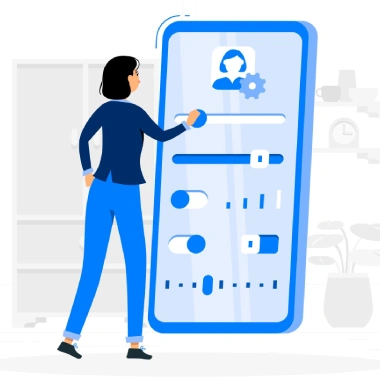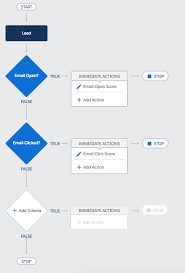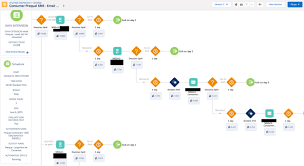The acquisition of Exacttarget, now known as Salesforce Marketing Cloud, in 2012 caused a stir in the industry. It wasn’t due to Salesforce’s reputation for acquiring top martech products and teams, but rather because Salesforce had predominantly focused on B2B2B, while Exacttarget was firmly established in the B2C realm. Nonetheless, the acquisition also brought in Pardot, one of the leading marketing automation platforms for B2B marketing at that time. So, why did Salesforce make this move? They recognized that B2C-style marketing was on the verge of becoming the norm in B2B environments. This approach emphasizes storytelling and creating experiences over simple transactions. Salesforce Marketing Cloud enriches email journeys with SMS, advertising, social engagement, and more. Today, it ranks among the top three choices for enterprises, counting clients like Adidas and American Express among its roster. However, like any product, Marketing Cloud has its acknowledged limitations, especially when competing with Marketo, Eloqua, or Hubspot in fiercely contested deals. One significant challenge for B2B marketers is Marketing Cloud’s lead scoring and website tracking functionalities—critical tools for achieving superior sales and marketing alignment and executing client-driven, behavioral marketing campaigns. Lead scoring is a tactic used in marketing and sales to prioritize potential customers (leads) based on their likelihood to convert into paying customers. The aim is to focus the sales team’s efforts on leads most likely to convert, thereby enhancing the efficiency of the sales process and maximizing revenue. Lead scoring involves assigning a numerical value or score to each lead based on various factors and behaviors indicating their level of interest and engagement with your products or services. These factors include demographics, behavioral data, engagement metrics, lead source, intent, scoring models, explicit data, and negative signals. Once leads are scored, they can be categorized into different segments or tiers, such as “Hot,” “Warm,” and “Cold,” or Marketing Qualified or Sales Qualified, allowing sales teams to prioritize their efforts accordingly. Lead scoring facilitates more effective collaboration between marketing and sales teams, leading to improved conversion rates and overall revenue generation. The significance of lead scoring cannot be overstated. According to Marketing Sherpa, 61% of B2B marketers send any lead directly to sales without a lead qualification strategy, while sales reps ignore 70% of all leads from marketing, leading to significant inefficiencies and considered a top-three time-waster for sales teams. To address this issue and achieve sales and marketing alignment, businesses can take several steps, including defining their Ideal Customer Profile (ICP or Persona), tailoring communication and content to attract the right leads, collecting necessary data to qualify leads effectively, and identifying which leads match their profile and are ready to be handed over to the sales team. Analyze the steps in your customer jouneys by ICP or Persona and assign a score to the possible disposition of each step. While a bit stressful this is a great exercise in measuring historical data to see what really moves the needle in your sales cycles. While some steps are within a company’s control, others require technological support. One key tool for this is lead activity tracking, which collects data on lead engagement. Additionally, a lead scoring mechanism is needed to quantify lead interest and fit objectively. Unfortunately, Salesforce Marketing Cloud doesn’t offer satisfactory native functionality for activity tracking and lead scoring. However, there are several options to successfully track lead scoring within Salesforce, such as SalesWings, Marketing Cloud Connect and Process Automation, Marketing Cloud Journey Builder, and Marketing Cloud Personalization Builder and Predictive Intelligence, among others. Each option offers unique features and advantages, enabling businesses to tailor their lead scoring strategies to their specific needs and objectives. While Salesforce Marketing Cloud may lack native lead scoring capabilities, there are powerful ways to drive sales and marketing interactions effectively. The key is to base decisions on core marketing automation features and keep the goal of lead scoring in mind to align sales and marketing teams and personalize the customer experience based on intent. When a visitor goes to your website with the tracking code installed, a cookie is dropped with a unique ID and session ID. The cookie adds an ID to all Collect calls. The cookie tracks the user until it’s removed or cleared. The Collect Tracking Code pixel identifies itself as an invisible image, and it doesn’t affect the user experience of website visitors who use a screen reader. Configurations vary by product and use case. Collect Tracking Code monitors the variables and events that you select at the contact level. Considerations Salesforce Marketing Cloud may lack native lead scoring capabilities, there are powerful ways to drive sales and marketing interactions effectively. Base your decision on core marketing automation features and keep the goal of lead scoring in mind to align your sales and marketing teams and personalize the customer experience based on intent. All solution product descriptions are provided by their respective owners. Content updated May 2024. Like1 Related Posts Salesforce OEM AppExchange Expanding its reach beyond CRM, Salesforce.com has launched a new service called AppExchange OEM Edition, aimed at non-CRM service providers. Read more The Salesforce Story In Marc Benioff’s own words How did salesforce.com grow from a start up in a rented apartment into the world’s Read more Salesforce Jigsaw Salesforce.com, a prominent figure in cloud computing, has finalized a deal to acquire Jigsaw, a wiki-style business contact database, for Read more Health Cloud Brings Healthcare Transformation Following swiftly after last week’s successful launch of Financial Services Cloud, Salesforce has announced the second installment in its series Read more