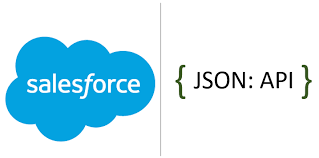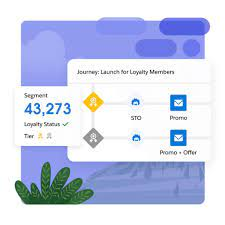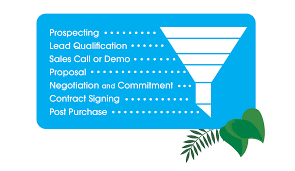WCAG and ADA compliance While compliance with the Americans with Disabilities Act (ADA) and WCAG conformance have become almost synonymous over the years, it’s important to understand the distinction. Since WCAG itself is not a law, but a set of accessibility standards, there is no such thing as “compliance” with WCAG. However, WCAG was designed to help website owners achieve the level of accessibility that is required by laws like the ADA. It can be helpful to think of accessibility laws such as the ADA as the end destination—i.e., web accessibility for all—while WCAG maps out how to get there. Web content accessibility guidelines follow. Republished from www.w3.org Web Content Accessibility Guidelines Web Content Accessibility Guidelines (WCAG) 2.1 covers a wide range of recommendations for making Web content more accessible. Following these guidelines will make content more accessible to a wider range of people with disabilities, including accommodations for blindness and low vision, deafness and hearing loss, limited movement, speech disabilities, photosensitivity, and combinations of these, and some accommodation for learning disabilities and cognitive limitations; but will not address every user need for people with these disabilities. These guidelines address accessibility of web content on desktops, laptops, tablets, and mobile devices. Following these guidelines will also often make Web content more usable to users in general. WCAG 2.1 success criteria are written as testable statements that are not technology-specific. Guidance about satisfying the success criteria in specific technologies, as well as general information about interpreting the success criteria, is provided in separate documents. See Web Content Accessibility Guidelines (WCAG) Overview for an introduction and links to WCAG technical and educational material. WCAG 2.1 extends Web Content Accessibility Guidelines 2.0 [WCAG20], which was published as a W3C Recommendation December 2008. Content that conforms to WCAG 2.1 also conforms to WCAG 2.0. The WG intends that for policies requiring conformance to WCAG 2.0, WCAG 2.1 can provide an alternate means of conformance. The publication of WCAG 2.1 does not deprecate or supersede WCAG 2.0. While WCAG 2.0 remains a W3C Recommendation, the W3C advises the use of WCAG 2.1 to maximize future applicability of accessibility efforts. The W3C also encourages use of the most current version of WCAG when developing or updating Web accessibility policies. Status of This Document This section describes the status of this document at the time of its publication. A list of current W3C publications and the latest revision of this technical report can be found in the W3C technical reports index at https://www.w3.org/TR/. This is a Recommendation of WCAG 2.1 by the Accessibility Guidelines Working Group. This incorporates errata and are described in the change log. At some point additional changes might be incorporated into an Edited or Amended Recommendation. To comment, file an issue in the W3C WCAG GitHub repository. Although the proposed Success Criteria in this document reference issues tracking discussion, the Working Group requests that public comments be filed as new issues, one issue per discrete comment. It is free to create a GitHub account to file issues. If filing issues in GitHub is not feasible, send email to [email protected] (comment archive). This document was published by the Accessibility Guidelines Working Group as a Recommendation using the Recommendation track. W3C recommends the wide deployment of this specification as a standard for the Web. A W3C Recommendation is a specification that, after extensive consensus-building, is endorsed by W3C and its Members, and has commitments from Working Group members to royalty-free licensing for implementations. This document was produced by a group operating under the 1 August 2017 W3C Patent Policy. W3C maintains a public list of any patent disclosures made in connection with the deliverables of the group; that page also includes instructions for disclosing a patent. An individual who has actual knowledge of a patent which the individual believes contains Essential Claim(s) must disclose the information in accordance with section 6 of the W3C Patent Policy. This document is governed by the 12 June 2023 W3C Process Document. Requirements for WCAG 2.1 Introduction This section is non-normative. Background on WCAG 2 Web Content Accessibility Guidelines (WCAG) 2.1 defines how to make Web content more accessible to people with disabilities. Accessibility involves a wide range of disabilities, including visual, auditory, physical, speech, cognitive, language, learning, and neurological disabilities. Although these guidelines cover a wide range of issues, they are not able to address the needs of people with all types, degrees, and combinations of disability. These guidelines also make Web content more usable by older individuals with changing abilities due to aging and often improve usability for users in general. WCAG 2.1 is developed through the W3C process in cooperation with individuals and organizations around the world, with a goal of providing a shared standard for Web content accessibility that meets the needs of individuals, organizations, and governments internationally. WCAG 2.1 builds on WCAG 2.0 [WCAG20], which in turn built on WCAG 1.0 [WAI-WEBCONTENT] and is designed to apply broadly to different Web technologies now and in the future, and to be testable with a combination of automated testing and human evaluation. For an introduction to WCAG, see the Web Content Accessibility Guidelines (WCAG) Overview. Significant challenges were encountered in defining additional criteria to address cognitive, language, and learning disabilities, including a short timeline for development as well as challenges in reaching consensus on testability, implementability, and international considerations of proposals. Work will carry on in this area in future versions of WCAG. We encourage authors to refer to our supplemental guidance on improving inclusion for people with disabilities, including learning and cognitive disabilities, people with low-vision, and more. Web accessibility depends not only on accessible content but also on accessible Web browsers and other user agents. Authoring tools also have an important role in Web accessibility. For an overview of how these components of Web development and interaction work together, see: Where this document refers to WCAG 2 it is intended to mean any and all versions of WCAG that start with 2. WCAG