First Understand Salesforce Integrations
Salesforce integrations involve establishing seamless connections between Salesforce and diverse third-party applications. These applications range from marketing automation tools and customer service software to accounting programs. The purpose is to facilitate a smooth exchange of data, ultimately enhancing Salesforce’s overall functionality. Salesforce integrations for sales and marketing teams brings all the applications needed for the relationship with prospects into one place.
Salesforce’s Integration Ecosystem
While Salesforce boasts a robust integration ecosystem, featuring over 3,000 integrations available on its AppExchange marketplace. Users can leverage various integration approaches:
- Low-code and no-code integrations: Examples include Coupler.io or Zapier, providing streamlined data automation.
- Native integrations: Users can install select tools with a single click.
- API-driven integrations: Platforms like Salesforce Mulesoft Composer, which may require technical expertise or developer assistance.
Salesforce Integrations for Sales and Marketing
While there’s no complete universal list of essential Salesforce integrations for sales and marketing, several widely-used integrations cater to diverse needs:
No-code Data Automation Integrations:
- Coupler.io
- Zapier
Analytics and Reporting Integrations:
- Google BigQuery
- Power BI
Email Marketing Automation Integration:
Data Storage Integration:
- Dropbox
- Google Drive
Communications Apps Integrations:
Project Management Tools Integration:
- Monday.com
Account Management Integration:
CRM Tools Integration:
- Hubspot Marketing Hub
Helpdesk Integrations:
Feedback Tools Integration:
- Typeform
These integrations facilitate efficient data handling, analytics, communication, project management, and more within sales and marketing teams.
Integrations for Sales and Marketing Tools
Salesforce seamlessly integrates with various tools relevant to Sales and Marketing teams, including but not limited to:
- HubSpot
- Slack
- Google Workspace
- Mailchimp
- DocuSign
- Calendly
- ActiveCampaign
- Pardot
- Zoho Forms
- Marketo
- Zendesk
- Quickbooks
- Dropbox
Salesforce Integration with Teams and Workday
- Teams Integration with Salesforce Integrations:
- Available to Microsoft customers licensed with Teams and Salesforce customers with Sales and Service licenses in Enterprise or higher editions.
- Salesforce Integration with Workday:
- Utilizes Workday Financial Management Connector, allowing administrators to map objects in Salesforce.com to objects in Workday with control over synchronization conditions and timing.
The Salesforce AppExchange
- Salesforce AppExchange is a software marketplace listing applications, platforms, and solutions compatible with Salesforce CRM.
- Offers integrations with popular tools like Mailchimp, Zapier, Asana, Slack, and more.
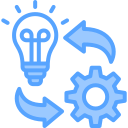
Salesforce’s Role in Sales and Marketing
- Centralized Data Management:
- Helps manage data throughout the sales process, improving customer experiences, lead routing, and cross-selling opportunities.
- Automation:
- Assists in automating sales and marketing processes, including email marketing, lead capture, and lead scoring.
Salesforce Marketing Cloud
- Digital Marketing Platform:
- Salesforce Marketing Cloud automates marketing processes, offering real-time customer engagement, email and marketing automation, mobile messaging, and more.
Salesforce and ERP Integration
- How ERP Integration Works:
- Merges financial and operational systems into a centralized database, ensuring data synchronization between ecommerce and Salesforce CRM.
Digital Marketing and Salesforce
- Salesforce Marketing Cloud:
- A digital marketing platform that automates marketing processes, including real-time personalization and various engagement features.
Salesforce’s Role in Marketing Automation
- Marketing Automation:
- Salesforce supports marketing automation platforms, making campaign creation easy and efficient with a single click.
Content updated November 2023.













