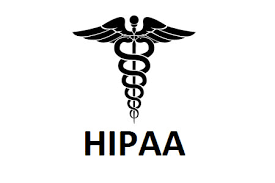Compliance plays a critical role in managing sensitive information, especially under regulations like the Health Insurance Portability and Accountability Act (HIPAA). Salesforce HIPAA Compliance.
Enacted in 1996, HIPAA establishes national standards for safeguarding sensitive health information. Organizations and individuals who store, manage, or transmit healthcare data are subject to these regulations, which prioritize the confidentiality, integrity, and availability of patient information.
While Salesforce provides tools to support HIPAA compliance, the responsibility for ensuring compliance ultimately lies with the data-processing organization or individual—not solely the platform itself. This insight explores Salesforce’s role in HIPAA compliance, key features for safeguarding electronic Protected Health Information (ePHI), and best practices for adhering to regulatory requirements.
Understanding HIPAA
Salesforce’s flexibility as a CRM platform allows it to serve industries that require HIPAA compliance, particularly healthcare and life sciences.
At its core, HIPAA protects Protected Health Information (PHI)—any patient-identifiable information in medical records. PHI extends beyond traditional medical data to include names, addresses, birth dates, Social Security numbers, and more. When PHI is managed or transmitted electronically, it’s classified as electronic Protected Health Information (ePHI), which is subject to additional safeguards.
🔔🔔 Follow us on LinkedIn 🔔🔔
Entities Covered by HIPAA
HIPAA applies to several types of entities:
- Healthcare Providers: Doctors, clinics, psychologists, pharmacies, dentists, and others.
- Health Plans: Insurance providers, HMOs, and government healthcare programs like Medicare.
- Healthcare Clearinghouses: Third-party entities that process non-standard health data into standardized formats.
- Business Associates: Organizations or individuals that perform tasks involving PHI on behalf of Covered Entities, such as Salesforce.
While Salesforce is classified as a Business Associate, organizations using the platform remain responsible for adhering to HIPAA’s security requirements.
Salesforce and the Business Associate Agreement (BAA)
As a Business Associate, Salesforce must enter into a Business Associate Agreement (BAA) with healthcare organizations and other Covered Entities to define responsibilities and security measures for handling ePHI.
The BAA outlines the Salesforce features and services eligible for HIPAA compliance. Notably:
- Only specific Salesforce products and configurations meet HIPAA standards.
- The agreement and its addendums are tailored to individual organizations, ensuring security protocols align with their use cases.
Without a signed BAA, organizations face significant penalties for HIPAA violations, even in the absence of a data breach.
HIPAA-Compliant Salesforce Solutions
Salesforce offers various solutions and features to support HIPAA compliance. These are categorized into platform security measures and specific compliant services:
Key Security Features
- Data Encryption: Protects ePHI at rest and in transit.
- Audit Trails: Tracks user access and changes to sensitive data.
- Role-Based Access Control (RBAC): Limits data access based on user roles.
- User Authentication: Ensures only authorized individuals can access the system.
HIPAA-Compliant Services
- Salesforce Health Cloud: Designed for patient care coordination and data management.
- Salesforce Shield: Includes advanced security features like Platform Encryption, Event Monitoring, and Field Audit Trail.
- Hyperforce: Deploys Salesforce in public clouds while maintaining compliance with data residency and security standards.
- Service Cloud & Sales Cloud: These modules can support HIPAA compliance with proper configurations.
- Marketing Cloud: Limited features can be configured for compliance but require extra caution.
It’s important to note that not all Salesforce features are HIPAA-compliant, and proper configuration is critical to ensure compliance.
Restrictions and Challenges
While Salesforce offers robust security tools, some limitations and risks exist:
- Customization Risks: Custom workflows and code may not meet HIPAA standards without careful design.
- Third-Party Integrations: AppExchange or external apps may not be HIPAA-compliant and require separate BAAs.
- Configuration Responsibility: Organizations must properly configure Salesforce features to meet HIPAA requirements—this is not automated.
Additionally, some Salesforce services, like certain social or mobile features in Health Cloud, are not compliant by default and require explicit mention in the BAA to be used with ePHI.
Best Practices for HIPAA Compliance
To maximize HIPAA compliance with Salesforce, organizations should:
- Manage User Access:
- Implement RBAC to limit ePHI access.
- Enable two-factor authentication (2FA) and session management.
- Enable Data Protection Features:
- Use encryption for data at rest and in transit.
- Set up audit trails to monitor ePHI access and changes.
- Perform Regular Reviews:
- Conduct periodic audits of security settings.
- Verify compliance of third-party apps and integrations.
- Monitor Activity:
- Use automated alerts for suspicious activity, such as failed login attempts.
- Train Staff:
- Educate users on HIPAA compliance and proper Salesforce usage to reduce human error risks.
HIPAA Compliance Checklist
Here’s a concise checklist to guide your HIPAA compliance efforts:
- Enable encryption for all PHI.
- Configure RBAC policies for access control.
- Turn on audit trails and monitor activity logs.
- Use 2FA to enhance authentication.
- Limit sharing settings for sensitive data.
- Restrict access to approved IP addresses.
- Review and update third-party integrations regularly.
- Enable and configure Health Cloud for HIPAA compliance.
Leveraging Third-Party Tools
Solutions like GRAX can enhance HIPAA compliance in Salesforce by adding capabilities such as data backup, archiving, and recovery. GRAX’s security features include:
- SOC 2 Type 2 certification.
- AES-256 encryption at rest and TLS 1.2 encryption in transit.
- Secure HTTPS communication protocols.
However, integrating third-party solutions requires careful vetting to avoid compliance risks.
Salesforce HIPAA Compliance
Salesforce is a powerful tool for healthcare organizations, but achieving HIPAA compliance requires understanding its capabilities and limitations. A well-configured Salesforce environment, combined with diligent user management and third-party tools, can help organizations meet regulatory requirements while safeguarding patient data.
By embracing best practices and staying informed about shared responsibilities, organizations can ensure HIPAA compliance, avoid penalties, and build trust with patients and stakeholders.