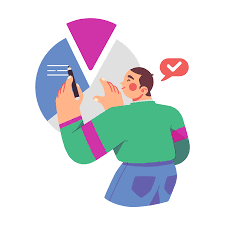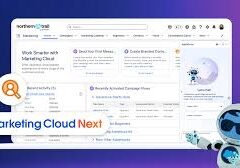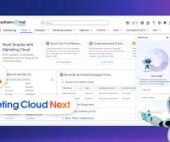Salesforce Forms: Essential for Effective Data Management
Salesforce Forms play a crucial role in managing data within Salesforce, enabling users to create, edit, and update lead, account, and contact records seamlessly.
These forms serve both external customers and internal employees. Customer-facing forms, such as Salesforce Web-to-Lead Forms, can be embedded directly into your company’s website, ensuring that customer data is automatically integrated into your Salesforce database.
Effective use of Salesforce Forms significantly enhances data quality within your Salesforce CRM, reducing future data management tasks for your team.
Understanding Salesforce Forms and Their Uses
Salesforce Forms are versatile tools for data entry and updates, providing a user-friendly interface for data input. They can be employed in three primary ways:
- Collecting customer information
- Assisting employees with data entry
- Connecting disparate systems
External Salesforce Forms are designed for customer interaction, automatically feeding collected data into Salesforce to enhance the customer experience. The most common type is the Web-to-Lead Form, which captures lead information from website visitors. Other uses include:
- Lead capture
- Post-sale data collection
- Campaign enrollment
- Customer re-engagement
- Surveys and feedback
Internal Salesforce Forms help employees create and update records within Salesforce, offering a better user experience than the default interface. These forms can also include validation rules to ensure data integrity. They can function off the same pick list as the corresponding field in Salesforce. Examples of internal form uses are:
- Record creation for sales teams
- Capturing new customer information
- Adding notes to records
- Task creation or submission
Types of Salesforce Forms and App Options
1. Salesforce Web-to-Lead Forms: These standard forms capture data directly from your website and mark it as a “web” lead source in Salesforce CRM. They are free for all Salesforce customers and can capture any writable field in your Salesforce database.
2. Marketing Automation Platforms: Platforms like Pardot, HubSpot, and Marketo offer advanced form-building capabilities with additional features not available in standard Salesforce forms. These platforms may have sync delays that affect Salesforce Flows and other automation.
3. Salesforce Form Apps: Specialized form software, such as FormAssembly, Perfectforms, Formstack, 123FormBuilder, Cognito Forms, and Titan Forms, provide advanced features like updating existing records, which standard Web-to-Lead Forms cannot do.
Creating a Salesforce Web-to-Lead Form
To create a Web-to-Lead Form in Salesforce Lightning Experience:
- Click the Setup button in the upper right-hand corner.
- Search for “web-to-lead” in the quick find box and select “Web-to-Lead.”
- Click “Create Web-To-Lead Form.”
- Choose the fields to include, set a return URL, and configure API information for captcha usage.
- Generate the form code and add it to your website.
Best Practices for Data Management with Salesforce Forms
- Carefully select required fields: Ensure you collect only necessary data to improve form completion rates.
- Implement strong validation: Validate data formats to prevent errors.
- Use post-submission automation: Automate data cleanup with Salesforce Flows to correct formatting issues.
- Provide form guidance: Use descriptions, example answers, and clear headings to help users enter correct data.
- Progressive profiling: If your selected form solution offers progressive profiling this prevents form fillers from having to provide the same information over and over again, such as name or email address.
Enhancing Data Management with Insycle
Insycle – one Salesforce form third-part app – helps identify and fix data issues in Salesforce, offering features such as:
- Duplicate data removal
- Data standardization and formatting
- Associating and linking records
- Decluttering low-quality data
- Flexible data importing
- Bulk updating, deleting, and assigning records
- Analyzing and reporting on data
By integrating Insycle, you can automate data management tasks, ensuring your Salesforce data remains clean and high-quality.
Salesforce Forms are vital for data management, providing an efficient way to collect and update data. By implementing best practices and leveraging tools like Insycle, you can maintain high data quality and streamline your data management processes, enhancing overall CRM performance.
Explore how Insycle, and other Salesforce forms solutions, can improve your Salesforce data management and keep your form data clean and accurate.