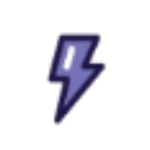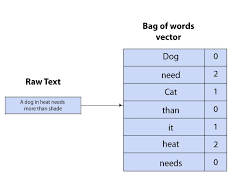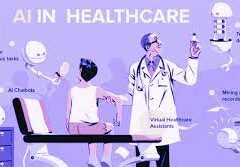Share the workload effectively by establishing queues in Public Sector Solutions to enable reviewers to access ready-to-process applications. This involves creating queues with assigned members based on user roles, such as a queue for application reviewers managing initial approval steps. Multiple queues, like those for compliance officers handling onsite inspections, can be created. During the approval process, the queue takes ownership of the application record, allowing any member to advance the approval steps.
In Salesforce, a public sector approval process queue allows multiple approvers to manage a backlog of applications. The queue owns the application record during the approval process, and any member of the queue can take action to complete a step.
Here’s a step-by-step guide to creating a queue:
- Navigate to Setup and enter “Queues” in the Quick Find box, then select Queues.
- Click “New.”
- Enter “Application Reviewers” for Label, and the queue name will auto-populate. Optionally, select “Send Email to Members” to notify them when new applications are in the queue.
- Add “Business License Application” to the selected objects.
- For Queue Members, assign roles such as “Intake Officer” and “Reviewer” to Selected Members.
- Save your changes.
To enhance communication, create an email template and enable email approval responses in Setup’s Process Automation Settings. Now, your reps can efficiently manage activities through the Cadences tab, where details and targets for each cadence are visible. Cadences in Salesforce guide reps through prospecting steps, streamlining outreach and ensuring timely logging of activities.
To create a branched cadence for varied outreach based on call or email outcomes, utilize the Cadence Builder. This tool enables the addition of email, call, wait periods, or custom steps. Branching is achieved through call or listener branch steps, ensuring tailored outreach steps based on outcomes.
Finally, Salesforce users can activate cadences after creation, and both reps and managers can add prospects directly from lead, contact, or person account detail pages. The Sales Engagements component on these pages enhances visibility, allowing reps to act on the next sales step conveniently.
In summary, Salesforce’s Cadence Builder Classic streamlines prospecting and opportunity nurturing, while queues optimize workload distribution in Public Sector Solutions. Effective use of cadences and queues contributes to a well-organized and responsive sales process.